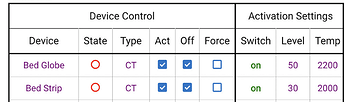Hi,
Curious if anyone knows how the new tables are created within the updated built-in apps (rm/rl/etc.)
Not sure how or when I would use such a thing but it would be fun to learn how to do it!
Being able to put clickable links/radios/checkboxes within a table is a great addition. Much better look and feel. Awesome addition, @bravenel !
Any examples would be greatly appreciated.
Thanks
2 Likes
Tables are just HTML tables (groan). Links use this to create a "button", which work just like input buttons:
String buttonLink(String btnName, String linkText, color = "#1A77C9", font = 15) {
"<div class='form-group'><input type='hidden' name='${btnName}.type' value='button'></div><div><div class='submitOnChange' onclick='buttonClick(this)' style='color:$color;cursor:pointer;font-size:${font}px'>$linkText</div></div><input type='hidden' name='settings[$btnName]' value=''>"
}
The rest are just special characters for radios, checkboxes, etc.
9 Likes
That's pretty cool. I set up a test app and have it working great.
Thanks!
2 Likes
Very helpful indeed. Could this method be used to connect the click action to the device picker, color picker or picklist controls?
Only indirectly. It can be used to set a state variable in appButtonHandler, and then that state can be tested in order to put up an input.
1 Like