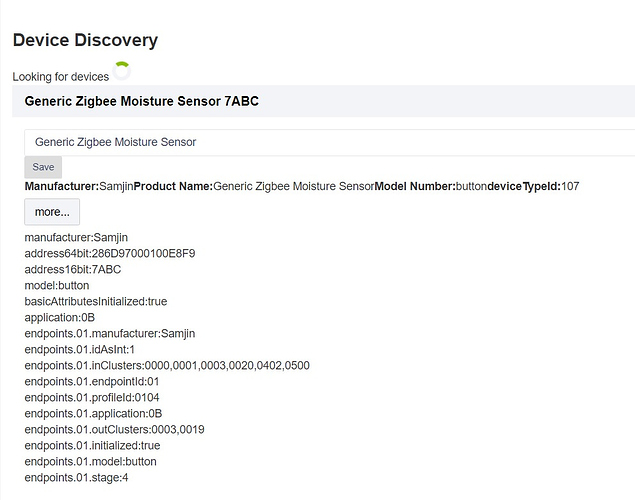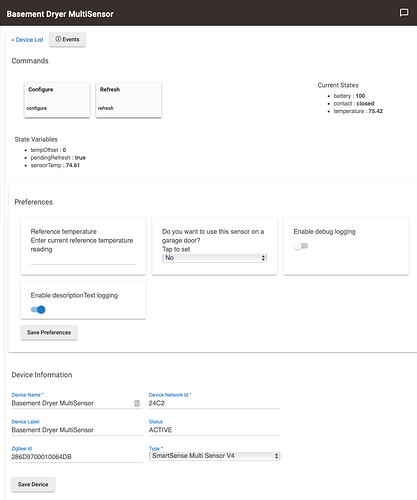Is this of any value? This is what the Button looked like when I paired it up:
It is yes, but until I get mine I won't be able to write an HE driver for it.
thanks for the driver!
Just an update for reading this. Hub firmware update 1.1.5 and the last couple versions have added support for many of these devices, including the motion sensor (generic driver), button (new Samsung ZigBee Button driver), and now the contact sensor:
Continuing the discussion from Hub Update 1.1.5:
However, it appears the generic contact sensor driver does not support the acceleration features of the 2018 ST Multi sensor. The device itself does appear to support them since at one point I was able to get things to show up in the logs when the sensor was shaken (unless that was just coincidental) and I was toying with porting the ST driver (can't figure out how to port some of it, though--are things like zigbee.ATTRIBUTE_IAS_ZONE_STATUS constants declared in ST but not Hubitat?).
BTW, I have no plans to buy the leak sensor or the outlet, so I won't be able to help wit those--these are the only devices I really cared about from the new lineup. ![]()
Is there something that I don't know? I have 5 leak sensors and they are working fine with the generic driver, they report temperature too.
The new/2018 ones? In any case, no, you're not missing anything--I just have no plans to buy the new ones and therefore no plans to test if they work with the generic driver (nor was I really paying attention if someone already figured out that they did). ![]() The button was the really only complete newcomer to this lineup, so it required a bit more work and wouldn't surprise me if the rest worked more or less OK with the generics (though again I think the contact sensor is missing acceleration).
The button was the really only complete newcomer to this lineup, so it required a bit more work and wouldn't surprise me if the rest worked more or less OK with the generics (though again I think the contact sensor is missing acceleration).
Yes the 2018. I got them 2 weeks ago from Best Buy. They are really nice by the way, they detect moisture on top of the sensor too, not sure if the older model does but I think this is a new feature. 
I didn't see any spastic data when I was playing with it, but then I didn't shake it, there was no description as to what it's capabilities were.
Is this supposed to work on garage doors? Ie xyz?
A post in the ST Community forum suggest yes: 2018 new SmartThings branded devices discussion - #39 by kevin - Connected Things - SmartThings Community (post 39)
Unfortunately true. I can't see any mention on Samsung's site on if this is supposed to support vibration, tilt, or anything.
So if I pick mine up or even hit it when it's laying down, I can usually get some data to appear in the live logging if this is the parse method in my driver, stolen and lightly modified from the ST public driver:
def parse(String description) {
def maps = []
maps << zigbee.getEvent(description)
if (!maps[0]) {
maps = []
if (description?.startsWith('zone status')) {
maps += parseIasMessage(description)
} else {
Map descMap = zigbee.parseDescriptionAsMap(description)
if (descMap?.clusterInt == zigbee.POWER_CONFIGURATION_CLUSTER && descMap.commandInt != 0x07 && descMap.value) {
List<Map> descMaps = collectAttributes(descMap)
if (device.getDataValue("manufacturer") == "Samjin") {
def battMap = descMaps.find { it.attrInt == 0x0021 }
if (battMap) {
maps += getBatteryPercentageResult(Integer.parseInt(battMap.value, 16))
}
} else {
def battMap = descMaps.find { it.attrInt == 0x0020 }
if (battMap) {
//maps += getBatteryResult(Integer.parseInt(battMap.value, 16))
maps += getBatteryResult(zigbee.convertHexToInt(descMap.value))
}
}
} else if (descMap?.clusterInt == 0x0500 && descMap.attrInt == 0x0002) {
def zs = new ZoneStatus(zigbee.convertToInt(descMap.value, 16))
maps += translateZoneStatus(zs)
} else if (descMap?.clusterInt == zigbee.TEMPERATURE_MEASUREMENT_CLUSTER && descMap.commandInt == 0x07) {
if (descMap.data[0] == "00") {
log.debug "TEMP REPORTING CONFIG RESPONSE: $descMap"
sendEvent(name: "checkInterval", value: 60 * 12, displayed: false, data: [protocol: "zigbee", hubHardwareId: device.hub.hardwareID, offlinePingable: "1"])
} else {
log.warn "TEMP REPORTING CONFIG FAILED- error code: ${descMap.data[0]}"
}
} else if (descMap.clusterInt == 0xFC02 && (descMap.attrInt == 0x0010 || descMap.attrInt == 0x0012)) {
maps += handleAcceleration(descMap)
}
else { // if (descMap?.clusterInt == zigbee.IAS_ZONE_CLUSTER && descMap.attrInt == zigbee.ATTRIBUTE_IAS_ZONE_STATUS && descMap?.value) {
log.warn "Not really handling this case because I don't know how Hubitat should handle the above case which I've commented out..."
//maps += translateZoneStatus(new ZoneStatus(zigbee.convertToInt(descMap?.value)))
}
}
} else if (maps[0].name == "temperature") {
def map = maps[0]
if (tempOffset) {
map.value = (int) map.value + (int) tempOffset
}
map.descriptionText = temperatureScale == 'C' ? '{{ device.displayName }} was {{ value }}°C' : '{{ device.displayName }} was {{ value }}°F'
map.translatable = true
}
Note the line with log.warn "Not really handling this case because I don't know how Hubitat should handle the above case which I've commented out...", which is what I see logged when I shake/hit/vibrate the device. I don't know how to "translate" that Groovy into something Hubitat can understand (ST apparently does just fine--this is what I was asking about above, if maybe those are constants declared somewhere that Hubitat doesn't). I can post my entire driver if needed, but it's obviously a very poor and hasty port of the ST public mulitsensor DTH, and I'm in over my head. ![]()
I've gotten a few of these new multipurpose sensors. I've tried a few different drivers, but haven't gotten the vibration / movement working properly. From the marketing material it should support this feature:
Does anyone have a driver that supports that functionality?
Properly?, or at all...
Hello, I can help answer this question. It appears that it does not work at all. I too purchased these sensors to specifically utilize the Vibrate Function, and would like to see how I can help get them integrated into the platform.
Thanks for the feedback Rudy, but I am not seeing the same as you when I select the SmartSense Multi Sensor v4. Just to clarify, we are talking about the new SmartThings multipurpose sensor? Mine has a part# of M/N IM6001-MPP01 on the back.
Thanks for the responses. At least I think I know where we are different. Here is a picture of the Multi I am using.
So, I think we are talking about different models/versions.
Yeah, we are talking about the new v5 sensor that came out this year. Your box is from an older version of the sensor.
understood.
Just picked up one to play around with. Nothing new to report. The public ST driver has Samjin (the device manufacturer) in the driver code. I know little about groovy and nothing about Zigbee driver, but I did notice there was a difference between the fingerprint InClusters and OutClusters from what's in the driver.
I tried it on Wink and it pairs and works for Open/Close and temp. The one I have is firmware version 11. Don't know if Wink can update firmware on ST devices, but thought I would leave it connected for a few days and see what comes of it.
Anyone have a ST v2 hub still? Mine is with a new owner, so I can't pair to test. Would be curious if XYZ values change on their hub with this sensor. It's curious that the marketing, retail displays, and the box mention motion and vibration. But the instructions inside the box only talk about contact and temp, the two things that work on HE and Wink.
Manufacturer: Samjin
Product Name: SmartSense Multi Sensor V4
Model Number: multi
deviceTypeId: 65
manufacturer:Samjin
address64bit:286D9700010433D6
address16bit:93C6
model:multi
basicAttributesInitialized:true
application:11
endpoints.01.manufacturer:Samjin
endpoints.01.idAsInt:1
endpoints.01.inClusters:0000,0001,0003,0020,0402,0500,0B05,FC02
endpoints.01.endpointId:01
endpoints.01.profileId:0104
endpoints.01.application:11
endpoints.01.outClusters:0003,0019
endpoints.01.initialized:true
endpoints.01.model:multi
endpoints.01.stage:4
[Edit] Browsing the ST forum for info on this sensor, a particular comment stood out. He commented in an earlier post that tilt sensing was not working.
If you post a link to the driver you found I'll be able to tell if tilt is in there or not, would save me some time.
Yes, it looks like this sensor produces both acceleration and xyz, I'll see what I can do about getting these working.