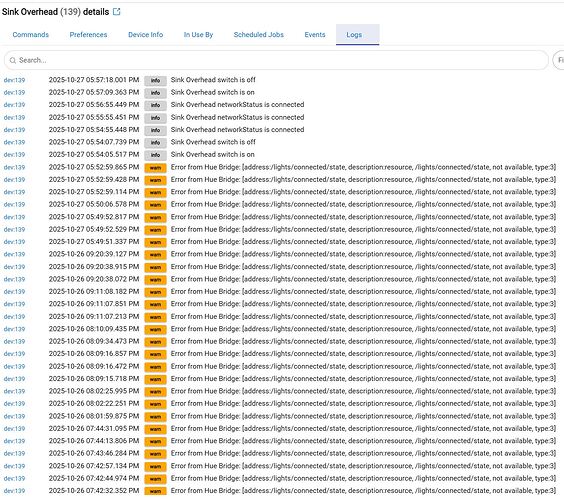The source was indeed the Hueblog that you found. I was under the assumption that they would have some more knowledge about the ecosystem and related ![]()
No matter how cynical I get, I can't keep up. ![]()
The same I did not realize it wasn't supported yet and migrated my home to the new Bridge and lost my whole lighting setup. I would love to get in and get up and running ASAP.
Send @bobbyD a PM with your hubs UID found on Settings / Hub Details.
I have three V2 hubs, and started the migration today.
The migration of Hub1 to my Hue Bridge Pro appears to complete just fine.
While I was working to move lights over from Hue2 to the Pro, I checked my Hubitat Hue integration.
It sees only Hue2 and Hue3 which I expected since I shutdown Hue1 after the migration and did a factory reset.
For some reason, the Hue integration does not see the new Hue Bridge Pro?!?
I tried on ethernet. I tried on Wifi. I tried DHCP. I tried fixed IP (under advanced, you can manually enter the address).
The Hub can be seen via the Hue app.
My network is simple (one subnet).
I power reset the Hubitat. I power reset the Hue Bridge Pro. I pressed the Hue Bridge Pro button when asked.
I'm out of ideas. Can anyone help bail me out? All my Hue lights are DOA until I resolve this one LOL.
I believe this is still only in Beta.
Yes, you will need to wait for platform 2.4.3 (or become a beta tester) for the Bridge Pro to work with the integration.
Wow; I thought the Hue Bridge Pro was "seen" as a V2 bridge. Guess not.
How does one sign up to be a beta tester for the Hue integration?
The integration doesn't care about specific models, though there is a way to tell the difference. But Philips cut off HTTP access to the local API in favor of HTTPS only (and "legacy" UPnP discovery, though that can be worked around) with the Bridge Pro -- so that required adjustment.
You can PM your hub ID from Settings > Hub Details to @support_team to join the beta if you don't want to wait.
Got it, thank you! Some searching shows several alternatives to the built in Hue support.
I went with the CoCoHue on Github. It installs via the Hubitat Package Manager.
CoCoHue "sees" the Hue Bridge Pro, so I'm back to migrating! LOL
Yes, that is my app and should work. Were already using the built-in integration? If so, continuing to use it would avoid you needing to set up your devices again on Hubitat – which was presumably part of your intent in migrating the bridge.
The CoCoHue integration appears to work well. I migrated all my bulbs, strips, etc in about three hours.
The first hub (most complex) was handled by the Hue Bridge Pro.
I then moved the 2nd and 3rd hub over room by room,
Step 1: DELETE all the devices in a room on the old hub in the Hue app.
Step 2: DELETE the room from the Hue app (you have to select home, and then see the empty room. You can then click on the ... and delete it.
Step 3) Add a room by the same name to the Hue Bridge Pro, and scan for "lost" devices. It should detect the devices you removed from the old hub (be patient). If it misses a couple, you can always dig up the serial number (6 digit code) from the shy device, and scan for the shy device using the code. I had to remove a couple devices twice.
Step 4) Test the group in Hue to make sure all the lights come on and go off on command.
Step 5) Go to the CoCoHue app, and scan for new groups. Your newly recreated group should show up and can be used in your rules etc.
Does your integration support the new motion feature?
Motion Aware? No, not yet.
Since the update to the Hue pro bridge this week(?) at least two Hubitat exclusive motion zones have not been firing correctly for me. Curious if it's just me?
The zones will run correctly for most modes. One mode I set to turn on to a certain color. It's in Hubitat as "Set color per bulbs for these modes." This is causing problems on multiple Hubitat motion zones. The really weird thing is some motion zones, lights on the Hue Pro bridge as well, are still running correctly and only turning the selected bulbs for those modes on to the right color.
None of the bulbs are setup in Hue as their own motion zone. It may have been before the most recent Hue bridge update but I'm pretty sure it aligns.
Yesterday I looked at the logs and there was some indication Hubitat was getting feedback the bulbs were on already. I also saw some debug errors between Hubitat/Hue. They've since purged but I'm sure I'll see them again.
I also tried removing the mode from the motion app in Hubitat, creating a rule (required expression: mode, trigger: motion on any of these three sensors, action: bulbs to color) and that looked the same in the log.
Thoughts?
Oh I should also add that I tried changing it from lights per mode to a simply % brightness without the bulbs, it worked flawlessly.
I think you need to narrow down where the problem is coming from or, if you have, be more clear about that here. Is the sensor device on your hub not reporting motion? Are the lights not accepting commands? It's hard to make any suggestions without knowing more. And seeing the errors, if that is in fact what they are ("debug" logs are not necessarily), would also be helpful.
Thanks. It's the communication between Hubitat and Hue. The motion is being detected and Hubitat is trying, but failing, to trigger the light status change.
I tried, but may have failed, to convey the precise problem seemingly laying with the color command. As mentioned, when it's "set color per bulbs for these modes" it's not running. The logs show either debug or the bulbs are already on. If I remove that mode from "set color per bulb for these modes" and instead move it to the top and have a brightness setting the system works flawlessly. It's entirely dependent on the color system.
There are three zones where it's not setting color correctly (as in nothing is being affected on the bulb side) and three where it's working as it always has.
I hadn't done anything to these long established zones. I just noticed they stopped working as historically within a day around the most recent bridge update. Is it specifically from that update, I don't know. Really just hoping that by posting here either others could confirm the issue or that Hubitat, in their next update, will rectify whatever background changes Hue made so it returns to working.
Can you provide logs that demonstrate thr problem? It is still not clear to me.
But which direction(s)? If Hubitat to Hue, any specific commands or all? The above sounds like a mix of issues, so more information, including logs from whatever app you're using and the devices involved, perhaps separately (you also need to figure out if you can do what you want to the device without the app; if they doesn't work, an app won't either), would be helpful.
Was putting together logs/the settings in the Hubitat Motion and Mode Lighting App when I decided to look at one of the bulbs and see if I could get it to turn on/off within Hubitat. It worked. I looked at the log. The attached is just one example, but all of the erroring bulbs looked like this. After turning them on/off, they started functioning just as they have for the last 3+ years. This wasn't a new app and this wasn't a new rule. It just broke in the last week-ish.
Of note, they are all older Hue Lightstrips or Blooms. Now it's making more sense that when I switched the motion settings in Hubitat to turn on to a brightness, it worked. These bulbs are used exclusively for color applications and aren't part of the regular light setup. The zones where the mode was still functioning as anticipated (turning on to color) all have regular bulbs that switch between the "normal" light temperatures and a colored formula.