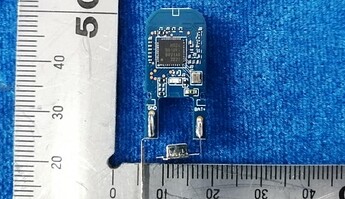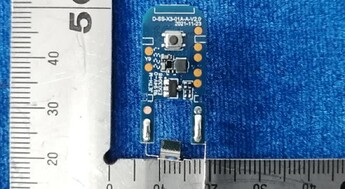According to this thread on HA, the false-positives should go away if you use 1.2V rechargeable batteries. In the install instructions, they do specify to use LADDA batteries. You can try this and see what happens.
Interesting. I wonder what the battery life will be with rechargeable, especially in winter.
I've never had much luck with rechargables holding up as long as alkalines. But I also wonder as the alkaline ages and voltage drops slightly it'll settle down with the false positives. Mine aren't as bad as mentioned in that thread. Maybe one or two a day.
I wish I could get this thing paired to my C8 again. I could really use a damp rated sensor on that hub..
Just paired with a C5 at V2.6.145
- keeping in close proximity to hub for that initial ~20-30 seconds made a difference to getting complete pairing/configuring. Using dan-danache E2134 driver.
EDIT: for those that might want to know regarding pairing & use success...direct line to hub, no repeater in play
Getting similar error to you when hitting Configure or Refresh as this print details, otherwise it's functioning!
""
Motion sent unexpected Zigbee message: description=catchall: 0104 0001 02 01 0040 00 29B8 00 00 0000 01 01 210086, msg=[raw:catchall: 0104 0001 02 01 0040 00 29B8 00 00 0000 01 01 210086, profileId:0104, clusterId:0001, clusterInt:1, sourceEndpoint:02, destinationEndpoint:01, options:0040, messageType:00, dni:29B8, isClusterSpecific:false, isManufacturerSpecific:false, manufacturerId:0000, command:01, direction:01, data:[21, 00, 86], endpointInt:2, commandInt:1]
""
Device IS showing up in Zigbee Mesh graph. NO battery level reported as of yet.
EDIT2 updating what this list below shows. It's been over two months now and this device has been sitting out under a porch awning (otherwise unprotected) and the detection capability and minimal false-ing looking at an outdoor scene has been very respectable :
- endpointId: 02
- application: 01
- firmwareMT: 117C-1938-01000057
- hwVersion: 01
- manufacturer: IKEA of Sweden
- model: VALLHORN Wireless Motion Sensor
- softwareBuild: 01000057
- type: E2134
ASIDE: The dang thing unexpectedly paired with a bulb from one of those Ikea Bulb + Button kits that I got some time ago (whose firmware won't allow pairing with HE). So now I gotta go repair that standalone setup I had on a lamp. Seemed to take a little battery undoing and repress pairing action to get it to forget that. But clearly holding this motion NEAR THE HE during pairing is important.
Hi guys
Just picked up a couple Vallhorn in the last 5 days.
It was a bugger to get paired on my C8, Tried the normal. Tried exchanging keys in the open. Nothing. At least a dozen attempts. No joy.
Tried avoiding the Zigbee 3.0 repeaters … bingo.
Looking at live logs … It does not seem to be triggering on motion. I am in a room with a Sonoff SNZB-03 and I see it trigger on my movement, but not the Swede.
Looking at past logs …. There is lots of chatter from the device. I’m going to give it a rest overnight and look at it tomorrow.
Does anyone need info from this config that would be useful? Lemme know and I’ll collect it.
Cheers
I picked up a Vallhorn yesterday, but currently only have it connected to my Dirigera hub.
Are you using IKEA Zigbee Drivers package by dandanache?
Yep. Used the HE Pkg Mgr to install the dandanache IKEA support.
And today? The last log entry was yesterday after the barrage of post-install messages landed in the logs. None of today’s activity in that room (garage) has been picked up by the new Swedish kid (Vallhorn).
Still, no joy.
Hope someone else has better luck.
I believe that the device did not pair properly. You can try to re-pair it: do not remove it from the devices list, just start the Zigbee pairing on the Hub, then put the device in pairing mode. You should see a message saying something like "found already known device".
Make sure that the device is kept about 2 cm close to the Hub during pairing. IKEA devices are notorious for pairing successfully only when talking directly to the hub during pairing.
Howdy @dandanache
Should first thank you for your efforts to support the IKEA devices. And happy to help if possible.
It took another 8 tries to get the hub to report seeing the device during Zigbee pairing. Tried all 3 pairing methods. It was again recognized using the “avoid 3.0 hubs” option.
Double drat. Displaying the same behavior. No events in the logs. The Sonoff detects and reports motion while the Swede is silent.
Tried again. Got it to pair on attemp #6. I’m getting better at this?
Thinking …. Maybe the last times I took it away from the hub too soon after seeing the HE message that it was found. This time, left it alone in the pairing position for a few min.
Same same.
Can it be too close to the hub? How about setting the device right on top of the hub? With RF, seems like that could be too close?
Cheers
I don't think that there is such a thing as "too close". Maybe setting the Zigbee power a bit lower on your C-8 could help if you think that getting to close might also increase RF noise.
Things to look for:
- Make sure batteries still have some juice on them. I understand that the new IKEA devices really like rechargeable AAA at 1.2V (like their LADDA).
- Make sure you put the device in Zigbee pairing mode (4 clicks in 5 seconds) not Touchlink pairing (long press).
- Make sure you don't have any other hub on the same Zigbee channel (e.g., old C-7 still powered on, Hue hub, IKEA DIRIGERA, zigbee2mqtt, etc.).
- Make sure you don't have any other mains-powered Zigbee devices in close proximity (1 - 2 m) just to be sure that the RF signal from the Hub is the strongest so that the device is selecting the Hub as their parent.
- Check for interference with the Wi-Fi channel (but this would also disrupt other things too).
As a last resort, you may also want to play with Zigbee Pairing Helper to make sure that only the Hubitat hub is accepting join requests, but the procedure is overly complicated and hard to wrap your head around. You actually get the same results by just pairing really close to the Hub.
By 'really close' I mean something like this

Unfortunately I don't have a C-8 so I won't be able to help much more, maybe somebody else can help with their tips&tricks.
Went at it again last night. Got the Swede and the HE to talk on the 2nd try this time. Guess I AM getting better at it! ![]()
Thank you for the photo which redefined "close" to "touching" for me. This time I just placed the Vallhorn on top of the HE. It remained there for a few minutes after discovery.
Unfortunately, the same results. I'll add the logs for the effort. This is the past log filtered for "Vallhorn" this morning. I was in and out of that room several times and the Sonoff device detected that motion.
[dev:561](http://192.168.1.5/logs#)2024-03-07 07:00:00.187 AM[info](http://192.168.1.5/logs#)Motion :: Vallhorn 1 health status is offline [physical]
[dev:561](http://192.168.1.5/logs#)2024-03-06 07:23:11.155 PM[info](http://192.168.1.5/logs#)Motion :: Vallhorn 1 ⏲️ Automatically reverting log level to "Info"
[dev:561](http://192.168.1.5/logs#)2024-03-06 07:00:00.095 PM[debug](http://192.168.1.5/logs#)Motion :: Vallhorn 1 health status is online [physical]
[dev:561](http://192.168.1.5/logs#)2024-03-06 07:00:00.082 PM[debug](http://192.168.1.5/logs#)Motion :: Vallhorn 1 ⏲️ Automatically running health check
[dev:561](http://192.168.1.5/logs#)2024-03-06 06:53:11.135 PM[info](http://192.168.1.5/logs#)Motion :: Vallhorn 1 🛠️ logLevel = 1
[dev:561](http://192.168.1.5/logs#)2024-03-06 06:53:11.086 PM[info](http://192.168.1.5/logs#)Motion :: Vallhorn 1 saving preferences ...
[dev:561](http://192.168.1.5/logs#)2024-03-06 06:50:46.201 PM[info](http://192.168.1.5/logs#)Motion :: Vallhorn 1 power source is battery [digital]
[dev:561](http://192.168.1.5/logs#)2024-03-06 06:50:45.218 PM[info](http://192.168.1.5/logs#)Motion :: Vallhorn 1 illuminance is 463 lux [digital]
[dev:561](http://192.168.1.5/logs#)2024-03-06 06:50:39.283 PM[warn](http://192.168.1.5/logs#)Motion :: Vallhorn 1 rejoined the Zigbee mesh; refreshing device state in 3 seconds ...
[dev:561](http://192.168.1.5/logs#)2024-03-06 06:50:38.397 PM[info](http://192.168.1.5/logs#)Motion :: Vallhorn 1 configuration done; refreshing device current state in 10 seconds ...
[dev:561](http://192.168.1.5/logs#)2024-03-06 06:50:38.223 PM[info](http://192.168.1.5/logs#)Motion :: Vallhorn 1 🛠️ logLevel = 2
[dev:561](http://192.168.1.5/logs#)2024-03-06 06:50:38.188 PM[info](http://192.168.1.5/logs#)Motion :: Vallhorn 1 saving preferences (auto) ...
[dev:561](http://192.168.1.5/logs#)2024-03-06 06:50:38.180 PM[warn](http://192.168.1.5/logs#)Motion :: Vallhorn 1 [IMPORTANT] Click the "Configure" button immediately after pushing any button on the device in order to first wake it up!
[dev:561](http://192.168.1.5/logs#)2024-03-06 06:50:38.177 PM[warn](http://192.168.1.5/logs#)Motion :: Vallhorn 1 configuring device ...
As I scratch my head and examine the log looks like it paired.
- Log level set during initial config.
- Log level decreased 3 min later, automagically.
- A health check was performed at 07:00P and the damned thing reports "online"
- 12 hrs later, 07:00A today, it reports "offline"
A suggestion ... report consistent log level values. Sometimes a numeric value is reported. Sometimes the symbolic value is reported. Compare the values shown at 07:00P vs the 07:00A entry, as an example. And when looking at the configuration screen the dropdown for log level shows just the symbolic names. I can infer that the lowest value in the dropdown is "1" but I don't see a way to resolve definitively. May make things a little more clear?
One other thought ... my Sonoff and Aqara devices report the "battery" value as a % of capacity. (Suspect the accuracy is low, but still useful) Is that possible with the Vallhorn? Would likely be more valuable than "battery" since the "low battery" app would catch the low charge state.
Again, want to thank you for putting this together and for thinking with me through the issues I'm wrestling with!!! Your thoughts and guidance are valuable.
David
Not sure what we're chasing with the Vallhorn.
I just paired mine with my C8.
I'm sitting in my office in the basement, C8 is upstairs.
Vallhorn paired right away.
Dang. I wish ….
Thanks for the data point.
In my case there were at least 4 repeaters along the path between the office and the hub.
According to the zigbee map, the Vallhorn went through just one of them, a Tradfri bulb.
My Hubitat C8 is on channel 20 if that helps.
Thank you @bradford.clarke
Last night, paired the Vallhorn easily at a distance of about 20' from the C8. Still not reporting motion events. No joy. Will play with it again tomorrow. I also have a 2nd unit that I'll pull out of the box and see if it will work.
So far, the Aqara P1 has proven to be the most reliable device I've employed. It detect things reliably. Behaves as expected.
The Sonoff is quite spotty with some units falling out of contact frequently. I must often reset those inconsistent ones. The low battery application does not report them in a "low" state. The Sonoffs just disappear. And other Sonoff units have been very reliable. Don't understand why the large variation in behavior.
Cheer
David
]
Seems like the new BADRING Leak Detector is available in IKEA RO. Nice!
Also PARASOLL is available in US.
The new TRETAKT Plug looks awesome and a nice size improvement over the current model. Also has a button!