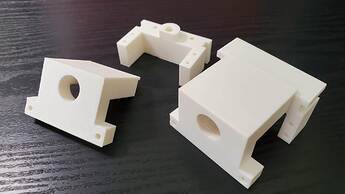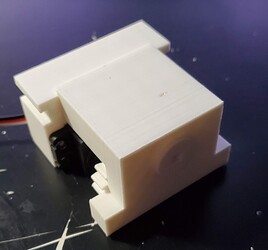Hi all,
I just switched over to Hubitat from SmartThings. I was on SmartThings for a year or so and before that, HomeSeer for probably 15 years. I also briefly messed around with Home Assistant and OpenHab.
Here's how I would describe the other platforms from my own experience:
- HomeSeer - "It was working fine yesterday"
- SmartThings - "I'll just go get another cup of coffee while I wait for my devices to load"
- OpenHab - "Step 1: Drill for oil. Step 2: Process oil into plastic. Step 3: Create PCB for Raspberry Pi..."
- Home Assistant - "I built my home automation using a mix of community and my own code and 2 weeks later I have no idea how any of it works"
The migration of all my devices, scenes and rules to Hubitat has been the easiest of any platform so far. Not without a few challenges but in general I was able to build everything out over a weekend without spending days scouring through documentation or running into bugs. It all just kind of makes sense if your a little tech savvy. There's tons of power if you need it but the basics are pretty straightforward.
The Alexa integration is great and I like how it allows you to filter the devices you want to sync with Alexa vs SmartThings which just imports everything into Alexa and makes a mess.
The cloud endpoints used with IOS shortcuts app is AWESOME. I was using the SmartThings widget for my top actions and every time I swiped right to see the widget, it would reload just as I was about to push the button. The shortcuts app works perfectly and gives me 8 easy-to-access buttons on my swipe right screen.
The dashboard system is amazing. I couldn't believe how easy it was to connect to Sonos and Harmony hub and add tiles for those integrations so I can turn on xbox/sonos, adjust receiver volume, control Sonos.
The cloudless, local control is great and fast. I suspect the SmartThings cloud is a mess just based on their various cloud "shards" that may have you operating out of a datacenter/region nowhere near you.
Integration with Konnected alarm panels is working flawlessly and FAST. There's zero delay for rules that turn on lights for motion or contact sensors
I'm very happy to be able to easily create virtual switches with built-in auto-off. I started off with buttons but Alexa doesn't like buttons. Virtual switches with auto-off work just as well.
Overall very impressed with this platform. Kudos to the development team.
 Yeah, who wants to write that much code just to make the basics happen?
Yeah, who wants to write that much code just to make the basics happen?