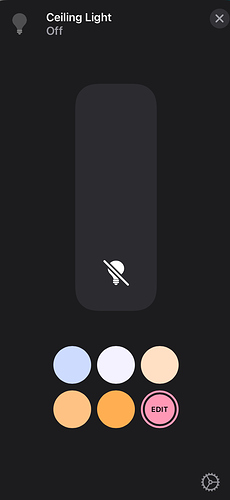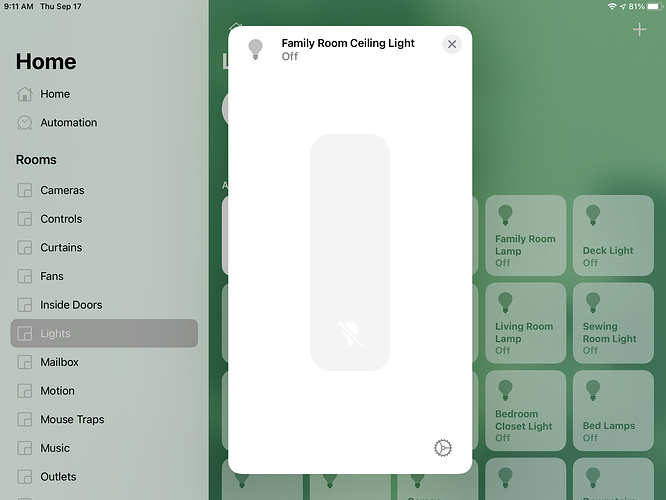I've only seen this once. It was when I was on the fringe of my WiFi and turning the WiFi off on my iPhone "unstuck" it.
Has anyone been able to solve this? I am having an issue with an Inovelli dimmer having color capabilities in iOS (which it does not). This is on iOS 14.
I used:
"excluded_capabilities": {
"73": [
"Color",
"ColorControl"
]
},
in the homebridge config.
iOS 14 on the Homebridge device or the client device? Inovelli Red devices have an option to enable a LED color device so you can modify the LED notification color freely, you didn't accidently select that device by any chance?
iOS 14 is on the client device running the Home app. Homebridge runs on an Ubuntu 20.04 install, constantly updated. I double-checked after your post: the child LED device for the Inovelli dimmer is definitely disabled.
I checked the hubitat attributes/capabilities documentation and expanded my config to include the following:
"excluded_capabilities": {
"73": [
"ColorMode",
"ColorControl",
"ColorTemperature"
]
},
"excluded_attributes": {
"73": [
"hue",
"saturation",
"color",
"ColorTemperature",
"RGB"
]
},
This still has no effect. I can't tell if this is a Homebridge-Hubitat plug-in or a general Homebridge issue.
I’ve added the picture of the colour selector from iOS that I want to eliminate.
My tablet is iOS14 but the gateway device (Apple TV 4K) is iOS 13.7 still and Homebridge is running on rPI and it still looks right on mine.
Which drivers are you using the built in ones or Inovelli and if Inovelli are they updated?
I am using the Inovelli drivers kept up-to-date with the Package Manager. Dimmers are also flashed to the 1.47 firmware. I do not have a gateway device. I am starting to wonder if this cropped up with the update to iOS 14, because I do not remember this being an issue beforehand. I had been running the beta since July, but I did do a few changes in the same timeframe as well (updated Inovelli drivers, firmware flashing).
What happens when you,
Get Device Capabilities (replace [Device ID] with actual subscribed device id
http://YOURIP/apps/api/934/devices/[Device ID]/capabilities?access_token=YOURTOKEN
These are my results for Get Device Capabilities. I've added the formatting. Nothing that I see that refers to color control.
[
{
"capabilities":[
"Switch",
{
"attributes":[
{
"name":"switch",
"currentValue":"off",
"dataType":"ENUM",
"values":[
"on",
"off"
]
}
]
},
"Polling",
"Configuration",
"SwitchLevel",
{
"attributes":[
{
"name":"level",
"currentValue":"99",
"dataType":"NUMBER",
"values":null
}
]
},
"Refresh",
"EnergyMeter",
{
"attributes":[
{
"name":"energy",
"currentValue":"9.058",
"dataType":"NUMBER",
"values":null
}
]
},
"PowerMeter",
{
"attributes":[
{
"name":"power",
"currentValue":"0",
"dataType":"NUMBER",
"values":null
}
]
},
"Sensor",
"Actuator",
"HoldableButton",
{
"attributes":[
{
"name":"held",
"currentValue":"1",
"dataType":"NUMBER",
"values":null
}
]
},
"PushableButton",
{
"attributes":[
{
"name":"numberOfButtons",
"currentValue":"8",
"dataType":"NUMBER",
"values":null
},
{
"name":"pushed",
"currentValue":"2",
"dataType":"NUMBER",
"values":null
}
]
},
"ChangeLevel"
]
}
]I doubt you can remove attributes or capabilities from an already-existing HomeKit accessory.
I'm pretty sure you'll have to remove the accessory from the Maker API app in the HE, wait for the Homebridge plugin to detect the change (the accessory will disappear within 5 minutes of the change), and then add it back.
Andrew
One can. HomeBridge has to be restarted. However, the device doesn’t have to be removed from MakerAPI and added back ....
I beleive it’s a Homebridge issue looking at the Hubitat capabilities, I would try removing it from the makrAPI and Home app then add it back.
Just uncheck the device once in MakerAPI and wait until it is removed from the Home app. Then recheck it in MakerAPI and see if it corrects the issue. Removing it should remove all references to any of the published capabilities
The "URL to send device events to by POST" keeps changing. I might be when the Homebridge instance reboots but It has happened twice now. I will set the URL in the HE app and it will work great. If the homebridge reboots it appears the URL defaults back to the IP of HE. Do I not have something set incorrectly?
Edit: The problem was I had the local IP in the config file incorrect. After setting to the correct IP all is well.
Bizarrely, this worked! I wonder at what point Homebridge decided the device had colour capabilities. If it crops up again, I will let this thread know.
Good afternoon, I'm trying to install this version of the homebridge but I'm not getting it. I was able to install makerAPI without problems, but I am not able to continue from this point.
The difficulty is mainly how to insert the url and token, in MakerAPI several types are generated and I don't know which one and how to use it.
already with the other version of tonesto it was very simple and it is already working here, however, when reading the topics I am realizing that the correct thing is to use this version, as it is more complete and made straight for HE. wanted to ask for help from the community in the installation
One what device are you running Homebridge? Are you using Homebridge Config UI X plug-in? I suggest using this Hubitat plug-in GitHub - danTapps/homebridge-hubitat-makerapi
Raspberry, i installed this plugin
Get Device Info (replace [Device ID] with actual subscribed device id
I'm not understanding this
Visit:
https://dantapps.github.io/
and click the MakerAPI toggle.. a screen cap shows you exactly what to copy from a MakerAPI config. Just paste that into the Tool and the IP address of your Raspberry and it will create a perfect Homebridge config for you.
Copy from the Tool then Paste into your Raspberry
After a lot of work I ended up managing to insert the devices. Thank you very much. I deleted many things from the code. I left only this
"platform": "Hubitat-MakerAPI",
"name": "Hubitat",
"app_url": "http://*IP HIDDEN*/apps/api/",
"access_token": "ACESS TOKEN",
"temperature_unit": "C",
"mode_switches": true,
"hsm": true,
"debug": false
I am able to access the devices locally, working even without access to the internet, however, I turned off the wifi on my cell phone and tried to access the devices from the homekit and it didn't work, they kept showing up constantly and don't execute the commands
What are you using as an Apple Home hub?