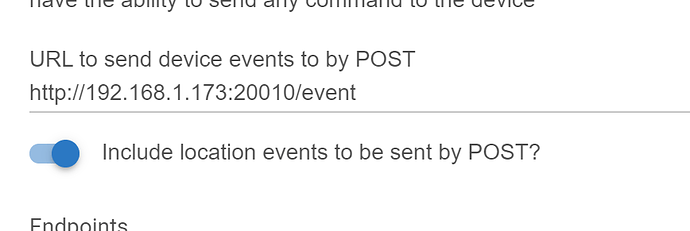I am receiving this error in Homebridge. Any help would be appreciated “ TypeError [ERR_INVALID_ARG_TYPE]: The "url" argument must be of type string. Received type undefined
at validateString (internal/validators.js:112:11)
at Url.parse (url.js:155:3)
at Object.urlParse [as parse] (url.js:150:13)
at Object.init (/home/hoobs/.hoobs/node_modules/homebridge-hubitat-tonesto7/lib/he_st_api.js:108:26)
at HE_ST_Platform.accessories (/home/hoobs/.hoobs/node_modules/homebridge-hubitat-tonesto7/index.js:194:19)
at Server._loadPlatformAccessories (/usr/local/lib/node_modules/@hoobs/hoobs/lib/bridge/server.js:373:22)
at Server._loadPlatforms (/usr/local/lib/node_modules/@hoobs/hoobs/lib/bridge/server.js:302:18)
at Server.run (/usr/local/lib/node_modules/@hoobs/hoobs/lib/bridge/server.js:93:14)
at module.exports (/usr/local/lib/node_modules/@hoobs/hoobs/lib/bridge/cli.js:74:12)
at Object. (/usr/local/lib/node_modules/@hoobs/hoobs/lib/bridge/bin/homebridge:27:59)
at Module._compile (internal/modules/cjs/loader.js:955:30)
at Object.Module._extensions..js (internal/modules/cjs/loader.js:991:10)
at Module.load (internal/modules/cjs/loader.js:811:32)
at Function.Module._load (internal/modules/cjs/loader.js:723:14)
at Function.Module.runMain (internal/modules/cjs/loader.js:1043:10)
at internal/main/run_main_module.js:17:11”
So you have hubconnect 2.0 RC1 and homebridge-hubconnect working? I can’t seem to jump this hurdle: [RELEASE] HubConnect - Share Devices across Multiple Hubs (even SmartThings!)
I seem to be stuck with no devices after installing... Started homebridge, scanned the QR code and don't see any errors but am not seeing any devices. I have them selected in the hubitat app. Any ideas what I missed?
I'm not sure how the app field "URL to send device events to by POST" is supposed to work. Mine is empty and currently says "click to set" is something supposed to go there?
Yes I do.
Do you have the hubconnect key copied to your homebridge config file? My hubconnect part looks like this:
platform": "Hubitat-HubConnect",
"name": "Hubitat",
"hubconnect_key": "YourConnectionKeyFromHubconnect",
"local_ip": "TheIPAddressOfTheCompluterRunningHomebridge",
"local_port": 20009,
"mode_switches": false,
"hsm": true,
"debug": false
Yep. I get verified on Hubconnect server but the device doesn’t end up showing in the list where apps are even though it appears to work.
Do you have a "HubConnect remote hub" in your device list without a name? If so, delete it and recreate the connection in HubConnect.
Yes, it shows up with a name of 'null'. Even if I rename, it never shows up under the Hubconnect App (in Apps page). If I delete and start over, I have the same problems. I'll give it another shot after applying recent updates.
@brianwilson. What I did was bring up 2 windows. One with HubConnect and one with homebridge. I use the Homebridge Config ui x app to manage Homebridge. Once I get to the key page in HubConnect, I copy the key and paste into the config file and restart Homebridge. I then go back to HubConnect and click verify my connection. BTW, Make sure you’re clicking lan or http connection, not proxy as that is only for Hubitat hubs. I also have the proxy server and Homebridge on the same device.
@csteele helped me as this is something he and @dan.t are working on to get a unified fix.
Curious if those using the Hubconnect app are seeing this in their Homebridge logs around an Unknown request:
[07/05/2020, 14:47:07] [Hubitat hhh:0.3.9] Unknown POST request: /event
[07/05/2020, 14:47:07] [Hubitat hhh:0.3.9] Unknown POST request: /event
[07/05/2020, 14:47:07] [Hubitat hhh:0.3.9] Change Event (Socket): (Home-Brian:333) [PRESENCE] is presentThis is a MakerAPI thread and you're hijacking it with the 'other' plugin... but for me, no, I'm not seeing any "Unknown Post" messages. So now I guess I'm hijacking it too 
But, but, but there wasn't a Homebridge-Hubconnect thread.. the only mention of it was in the middle of your thread Hubconnect thead.
but.. but.. there WAS a Homebridge-Hubconnect thread once upon a time.
So.. I guess I'll continue using this one 
The very first post in this thread is related to homebridge-hubitat-hubconnect, soooo
Sorry I couldn't help myself. Also, I haven't seen any weird stuff in my homebridge logs.
it must be my brain... too many hours with kids, school day.  it's now 10% of it's original functionality. Like comparing Hubitat (my brain last month), to Wink (my brain today.)
it's now 10% of it's original functionality. Like comparing Hubitat (my brain last month), to Wink (my brain today.) 
I get it. I have 4 kids. Every day seems like Tuesday somehow.
Hey, sorry for the delay, I just published a new plugin in regard to the fix with hubconnect 2.0 RC1.
In regard to these error messages here:
That means that you currently have a MakerAPI instance running to tries to connect with makerapi version of the integration but that you are using the hubconnect version. Check your MakerAPI apps on your hub and make sure that the "Post events" feature in there is not pointing to your Homebridge server. But no fear, those events won't cause any problems but they are an annoyance in the logs.
There never was a homebridge-hubitat-hubconnect thread, we always discussed that plugin in the HubConnect thread.... ![]()
I just tested v0.3.11 and it works.
@brianwilson you can revert that patch (1 liner) I gave you, after upgrading to homebridge-hubitat-hubconnect v0.3.11. 
This is fixing something that only happens when creating/resetting a homebridge server instance, after the key exchange.
Just wanted to post a big THANK YOU for this plug-in!
I've been running Homebridge on a Raspberry Pi linked to Wink for a few years, and am in the process of moving everything over to my new HE hub because, well, there's hundreds of other threads about the reason.
I launched a docker container with HOOBS on another Pi, installed the homebridge-hubitat-makerapi plugin from the HOOBS web interface, pasted the JSON from the first post into HOOBS (with edits), and everything that I shared from HE just showed up in my Home apps after I added the new HOOBS gateway to HomeKit from my iPhone.
Kudos for a job well done!!!!!