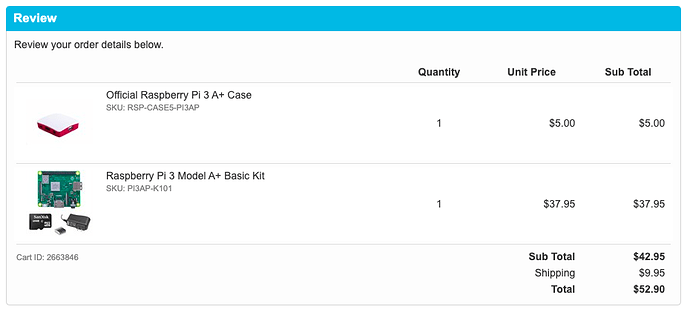Has any used Hoobs.org with the MakerAPI. If so, how was the install process?
I recently set up HOOBS on a Raspberry Pi using the HOOBS image. I was amazed at how trivial it was to get set up and running. I was able to add in @dan.t's amazing Hubutat MakerAPI HomeBridge Plugin via the HOOBS graphical user interface. It has been working very well for me.
It still requires a separate iPad, Apple TV or HomePod for HomeKit automation though right? They talk about "automating your home" on their website, but don't show any example automations in Hoobs that I could find.
Sigh... Now that my Arlo cameras/base station have homekit support, I guess I need to dig in and learn something about this.
I have zero apple devices or accounts, so have been avoiding this altogether. Yet another thing to do... 
I believe you are correct.
So then it still requires you to have an Apple iOS device, or you can get to an automations screen if you have an iPad, Apple TV or HomePod?
Perfect! I have the maker api and homebridge running on a Windows PC at the moment. I would like to get Homebridge off of it and onto a Pi. This seems like an easy method.
You will need an iPad, HomePod, or AppleTV to act as a hub. You will then need an iOS device to control your Home. The HOOBs is just a middle man.
Maybe you won't want this. I'm hearing reports that once the camera is in HomeKit, Apple takes over firmware updates. That sounds like it could potentially leave you with a feature deprivation! 

OK. I guess I mildly see the point in it. If found Homebridge very easy to setup from the beginning personally. As long as it's free and works, why not I suppose.
[Edit] Wow, $200 USD for a Raspberry Pi ?! That's a bit ridiculous. I get helping them with funding. So I would encourage the $7 USD donation if downloading, or if you find restoring an image to an SD card too difficult, then you can buy the pre-imaged card from them for $19.90 USD with free shipping, and then buy a Raspberry Pi 3 A+ kit with official case and shipping for $52.90 USD from CanaKit
I have the Logi Circle 2 camera using HomeKit Secure Video and I love it.
Right, you can buy your own hardware and complete the install on your own. It is free, but they do request a donation.
Yep. I absolutely agree with donations. They've obviously put a lot of work into that.
Also, make no mistake that enough minutes have passed, and I'm now curious enough, so I will be downloading (and donating) this to try out on the RPi Zero W I have sitting around with nothing to do. 
Homekit works locally without an iPad, HomePod, or AppleTV to act as a hub.
This is not true, Firmware updates are controlled by the camera's manufacturer.
I believe HomeKit Automations require a device on your home network to act as a HomeKit hub. Otherwise, when you’re away from home, what would trigger and run these automations? Also, I believe if you want to control your HomeKit devices when away from home, you need a device acting as the HomeKit hub
Without using an Apple TV or an iPad as a home hub, you can organize devices together in a room, control accessories, and create a scene to control multiple accessories with a single tap when you're in range of your wireless network.
Just using an iPhone will also allow you to control these devices, rooms, or scenes with Siri.
Activating your devices manually outside of the home, sharing access to your HomeKit setup with other users, or setting up automations does require a home hub.
This is true. You can get limited capabilities without a hub (HomePod, AppleTV, iPad). But everything must be local.
Without an Apple TV 4, iPad that can run the latest iOS or a HomePod, you cannot sync HE virtual switches to device and sensors in HomeKit. So in my view, totally useless without that piece of the puzzle.