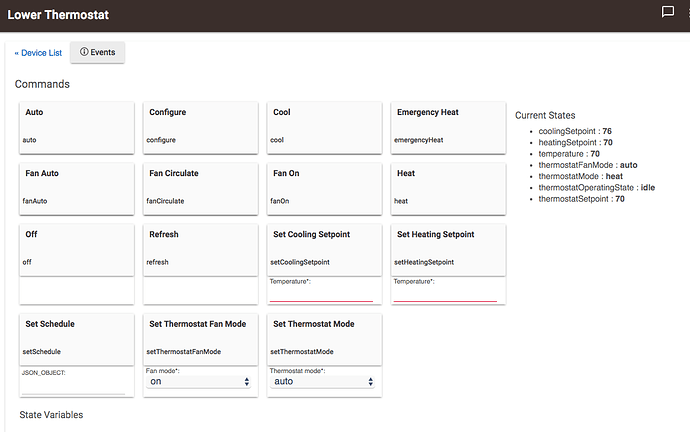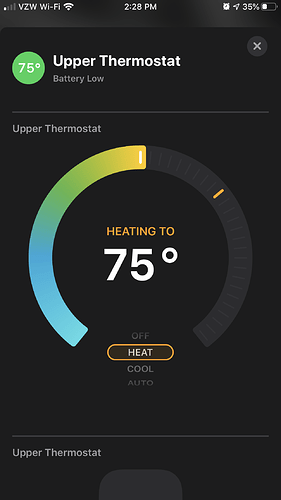I just converted it over. Seems to be running fast and well!
Any idea why my thermostat is reporting low battery to HomeKit with this plugin? I'm using a Honeywell Z-Wave thermostat set up as a Generic Z-Wave Thermostat. The thermostat doesn't report a low battery on its own screen and I replaced the battery just to be sure. I don't even see a battery level reported for the device in Hubitat. Is there a way to exclude or fake that property?
Can you make a screenshot of the device details in Hubitat and post that here? We should be able to get that removed
This seems odd...... It fails while loading the standard websocket libraries. Did you get any error messages when you executed the command?
You could try running:
npm install -g homebridge-hubitat-makerapi --force
And see if that helps or throws any error messages
Is this the detail you're looking for?
Device Details
| Create Time | 2019-11-12 7:08:32 PM EST |
|---|---|
| Last Update Time | 2019-11-12 7:34:18 PM EST |
| Last Activity At | 2019-11-14 11:36:51 AM EST |
| Data | * deviceType: 17 |
- inClusters: 0x85,0x43,0x40,0x20,0x45,0x42,0x44,0x27,0x31,0x72,0x86
- deviceId: 1
- manufacturer: 57|
|In Use By|* Maker API|
Interesting.... and can you show me the low battery alert in HomeKit???? Based on the attributes, there shouldn’t be any battery....
Guys,
I know how hard it can be to put together a config file for homebridge. To make things a bit easier, I created this little page:
My hope is that this will make it easier for users to configure things. Before I updated the documentation, I figured I asked if some of you want to play around with it and give me some feedback (even if you are not in the need of creating the config file at the moment).
I am interested:
- is it easy to understand?
- is it useful?
- what could be improved?
- is something missing?
Thanks!
I was trying to go through the steps earlier to set up and the hurdle i ran into is : where does this config.json file even exist?
I used the npm commands in Terminal on my Mac Mini and it says it was successful installing both HomeBridge and the HE plugin, but there is no sign of config.json anywhere on the hard drive.
I also tried to "run" homebridge on the terminal line only to have it tell me "command not found"
Ok, so you are still struggling with the general homebridge setup. What operating system are you running on?
Is that the spread operator (...) it's pointing to? If so, maybe you're running an outdated version of Node.js. Type node -v at the command prompt to check your version.
macOS High Sierra.
It's of no pressing importance, there is really only one thing HomeKit-related left in my whole house (a Schalge door lock), was just toying around with ideas to integrate it into my HE set up.
I've gotten Hpmebridge up and running years ago, I recall what a headache it was back then
You can't pull HomeKit devices into HE, if that is what you are trying to accomplish here. It only goes the other way around, HE devices to HomeKit. You can however run HomeKit automations based on things happening with HE devices and control Homekit devices that way
EDIT: You can find pretty good installation instructions for homebridge on MacOS here: Install Homebridge on macOS · homebridge/homebridge Wiki · GitHub
@dan.t that code gen is awesome. Super easy to understand and makes getting started much easier. The only thing that would be a good option to add is to generate a shell of an additional platform that could be running at the same time. It may help folks ensure they have the right [] and {}.
You rock!
Thanks for the feedback. New version with this feature has been released ![]()
It only goes the other way around, HE devices to HomeKit
Kinda general idea what I had in mind:
- Create a virtual door lock in HE (let's name it "VLock"), expose it to HomeKit via homebridge
- Create an automation in the iOS Home app along the lines "when I lock/unlock the Schlage, then also lock/unlock VLock"
- When I run my HE Rule Machine goodnight routine, i could check the status of VLock and raise some sort of alert that my real door is unlocked
I’m unclear why you’re trying to use virtual lock? Is your lock not part of HE? I just added my lock to the maker API app and it shows up in HomeKit.
That should work
He has a HomeKit only lock, that’s why he has to do that