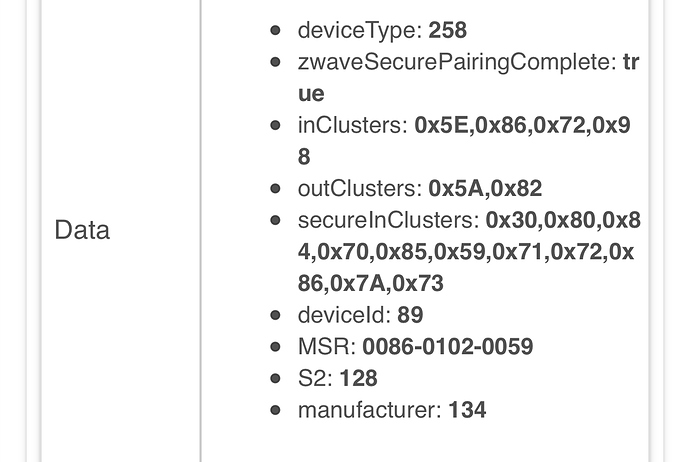@andrew4, without knowing the type hub you have, the firmware version you have installed on that hub, and the type of door sensor you have, it’s not possible to help you. Your problem may not be the same as that of the original poster.
The hub is a c7 running the Latest firmware with the Z wave Radio upgrade and from looking at the packaging it’s definitely a gen five as you can see in
And the driver you are using is ... ?
Also, while your comments do make it clear to me what firmware version you are running, it would be more helpful to others, who are looking at this thread months in the future as they try to solve their problems, if you stated the exact version numbers rather than “the latest”.
Sorry , good point The version is 2.2.3.119 and i currently have it set to the generic Z-wave contact sensor
Ok, I guessed one direction, and should have looked the other. It’s the EU version of the gen5.
Which made me think about other assumptions I made...
Theses are battery devices and the parameter changes don’t get sent til the device wakes. To make it wake on demand you press the little button for 6seconds... the led blinks and anything being saved by the hub, gets sent. I knew this and remember that I do that automatically. But that means I neglected to inform everyone else trying to duplicate my work. Sorry for that.
Ok, then you seem to be doing everything right, if not what @csteele points out, it’s probably a C-7 issue that should be resolved in the “real soon now” firmware release:
thanks for the help look for to the next release
ps. have just moved from vera and are more than happy, new versions always have teething problems
Wow. missed a day and a lot of stuff happens.  I think i have tried everything on here but i still only get the battery state. no open/close.
I think i have tried everything on here but i still only get the battery state. no open/close.
Here's what i have .
Model Recessed Door Sensor Gen 5 SW089-A(908.42MHz)
Hubitat C7 on v2.2.3.119
Driver is the Generic Z-Wave Contact Sensor
@csteele, i did do the 6second button push and got it it to register the contact: open stat but then it doesn't update when the contact is closed.
I get the exact same issue, sometimes I get “closed” to register but then “open” won’t register. So I’ll get a one time change from “x” to “y” or “y” to “x” and then nada.
I started over to better document my results....
here are the logs:
dev:74 2020-08-23 10:54:48.492 am debug parsed 'zw device: 1C, command: 3003, payload: FF , isMulticast: false' to [name:contact, value:open, descriptionText:Recessed Door Sensor2 was opened] dev:74 2020-08-23 10:54:48.486 am info Recessed Door Sensor2 was opened dev:74 2020-08-23 10:54:48.475 am debug SensorBinaryReport cmd:SensorBinaryReport(sensorValue:255) dev:74 2020-08-23 10:54:47.833 am debug parsed 'zw device: 1C, command: 3003, payload: 00 , isMulticast: false' to [name:contact, value:closed, descriptionText:Recessed Door Sensor2 was closed] dev:74 2020-08-23 10:54:47.828 am info Recessed Door Sensor2 was closed dev:74 2020-08-23 10:54:47.818 am debug SensorBinaryReport cmd:SensorBinaryReport(sensorValue:0) dev:74 2020-08-23 10:54:44.710 am debug parsed 'zw device: 1C, command: 3003, payload: FF , isMulticast: false' to [name:contact, value:open, descriptionText:Recessed Door Sensor2 was opened] dev:74 2020-08-23 10:54:44.705 am info Recessed Door Sensor2 was opened dev:74 2020-08-23 10:54:44.691 am debug SensorBinaryReport cmd:SensorBinaryReport(sensorValue:255) dev:74 2020-08-23 10:54:44.196 am debug parsed 'zw device: 1C, command: 3003, payload: 00 , isMulticast: false' to [name:contact, value:closed, descriptionText:Recessed Door Sensor2 was closed] dev:74 2020-08-23 10:54:44.192 am info Recessed Door Sensor2 was closed dev:74 2020-08-23 10:54:44.187 am debug SensorBinaryReport cmd:SensorBinaryReport(sensorValue:0) dev:74 2020-08-23 10:54:29.510 am debug parsed 'zw device: 1C, command: 8407, payload: , isMulticast: true' to null dev:74 2020-08-23 10:53:30.003 am warn configure... dev:74 2020-08-23 10:52:55.207 am debug skip: SensorBinaryReport(sensorValue:null, sensorType:null) dev:74 2020-08-23 10:52:54.297 am info ConfigurationReport- parameterNumber:121, size:4, value:16 dev:74 2020-08-23 10:49:03.080 am warn configure... sys:1 2020-08-23 10:48:56.465 am warn Z-Wave Inclusion timed out, status:7 sys:1 2020-08-23 10:48:56.444 am info Z-Wave Discovery Stopped dev:74 2020-08-23 10:48:56.420 am debug parsed 'zw device: 1C, command: 7205, payload: 00 86 01 02 00 59 , isMulticast: false' to [9881008002] dev:74 2020-08-23 10:48:56.383 am debug msr: 0086-0102-0059 dev:74 2020-08-23 10:48:54.962 am warn configure... dev:74 2020-08-23 10:48:54.845 am info installed... sys:1 2020-08-23 10:47:44.466 am info Z-Wave Discovery Running sys:1 2020-08-23 10:47:41.599 am info Unknown Z-Wave device excluded. sys:1 2020-08-23 10:47:33.031 am info Z-Wave Exclude Started for 30 Seconds --- Live Log Started, waiting for events ---
Starting at the bottom and working UP, you can see I Excluded an already Excluded device then started an Include, successfully.
the log line: dev:74 2020-08-23 10:49:03.080 am warn configure... is where a lot of nothing occurs. I'm bringing the magnet in close and far, the device's LED indicates it's sending.. nothing in the logs.
I then switch to the Basic Zwave Tool driver, fill in the 3 values, click the button and nothing happens til I wake the device. Then you can see the parameter got set. 121-4-16
then I switched back to the built-in Genetic Zwave Contact Sensor driver and hit configure. Nothing, til I woke it again with a long button press.
After that, you can see in the logs that it's working properly with the Info lines being the more readable ![]()
The two "configure" lines pretty much 'surround' the time spent with the Basic ZWave Tool in use.
not sure what's going on now. Did the exclusion and now when i go to add it back, it says "Found Z-Wave Device with id 15 Initializing" but then just stays there. Never brings up the screen to change the name or save the device. Tried rebooting the HE and resetting the door sensor.
i have something else going on as well. one of my Zooz switches isn't responding in HE either. It shows the switch is on and i can manually turn it on/off from the switch but i can't send commands from HE.
ok, finally got it! Rebooted the HE multiple times.
included z-wave devices
Changed driver to basic zwave tool
updated Parameter 121, size 4, value 16 and clicked Set Parameter.
Saved Device
Changed driver back to generic z-wave contact sensor
save.
configured device
after pressing configure, open/closed the doors over and over and finally the contact state showed up under the Current States.
little bit of a pain but finally have everything. Now i have a couple of SmartThing Motion sensors, buttons & contact sensors i need to figure out what i want to do with.
Thanks to everyone that helped!!
I mentioned early on that this 'fix' is more of a workaround while we wait for Hubitat to complete Beta test of 'next'.
It's been mentioned to Hubitat Staff and maybe it will get a real fix... but in the mean time...  there's an obscure workaround shown here.
there's an obscure workaround shown here.
Thanks. I had tried it when you first posted but couldn’t get it going. Today I took the sensor out of the door so I could sit down and do it and the key was using the magnet to keep doing open/close and it finally registered. I really appreciate it!
After going throw the above it still was not showing open/ closed
i came back to it the next day and it was working
Thanks everyone
Hubitat release an update that includes a fix for This Device. I tried it, it works for me.
Which driver specifically did they fix? The generic zwave contact one or a specific named one?
I too have one of those older sensors and had a lot of problems with it getting stuck in initializing. I realized my smartthings Hub was still on and the sensor would reattach to it even after removal and factory reset. I’d already done 40 other devices, this was the only one that got stuck on that. Turning the old hub off stopped the initializing and not proceeding issue.
I’m now stuck at the battery only issue. It says battery 0% and doesn’t seem to do anything when I hit configure. I can try the basic zwave tool, but I thought csteele might be indicating a fixed driver that didn’t need that
FYI, I had the same problem with my new Ecolink Door & Window Sensor and fumbled around for a long time while reading this thread. Fixed it with a simple reboot of the HE. Will find out more as I try and add more of these.