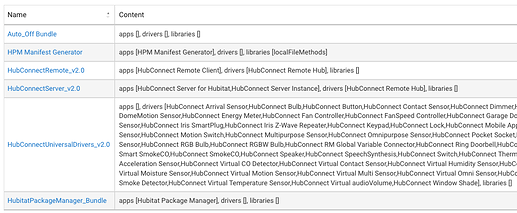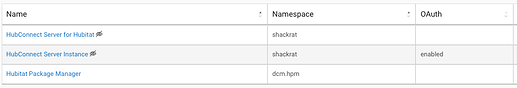Good BUT... 
He is using the LONG import URL vs the tiny url: https://bit.ly/3VfykH9 No big deal, but copy paste errors have to be the #1 simplification by HPM. He also could have mentioned that those steps to get HPM installed are exactly the steps that HPM automates for you.  Do it once to install HPM then never again.
Do it once to install HPM then never again. 
Finally he points to the github help URL, when I'd recommend the more flexible website:
https://hubitatpackagemanager.hubitatcommunity.com/
Thanks for the feedback. Seriously, good to have it.
When I tried using the bit.ly ( bit.ly/3qxTXJd) link for the import, it did not work for me. I had considered giving them the short link and then telling them how to copy and paste from the browser URL, but felt just as error prone. Was trying to keep it simple.
Yeah, probably should have. Didn't cross my mind. The overall intent is to highlight some of the awesome community apps and drivers that are out there and send them to HPM to search and install. Before the next one drops (probably next week), it seemed prudent to be able to point people to the HPM video for easy install. Since their focus will be installing the cool app (and not HPM), I was trying to keep it short and sweet. Not that HPM isn't cool, just that this, in the end, is intended to be more of a reference video than a primary content video. But still, yea, should have said it.
Added to the description and to a pinned comment.
I think in general for novices it was a good video.... I also think doing How to-'s would also be good... Like How to automate x on a schedule and recommend z for the hardware that gets reviewed to...
Thanks Rick - always appreciate
And always feel free to tell me to shut up..lol Always enjoy your videos.
All feedback is good feedback. I never (well, rarely) take offense. As you know, I have done a lot of "how to" videos. My channel goal has always been to make smart home tech more approachable without sending people down the open-cloud rabbit hole. A lot of people are scared of Hubitat because the UI isn't that modern. So, make it seem simple, tell 'em how, and bail 'em out when they have a problem.
Next week's video will be fun, at least it was fun to make. It does feature a community app that doesn't get a lot of press, but a lot of people ask about. Hope it helps people.
Thanks for posting this. It got me over a hump that held (or, I let hold) me back, in checking out useful add'l apps.
That's all, but just thought it should be said. 
...bob
I'll explain my logic in creating the short url...
One of the problems HPM solves is placing code in the right 'folder'. We'll get people on this forum pasting failure messages where the message contained words similar to: "Are you trying to install an App into the Driver page?" or vv.
A short URL that is good for the Import feature requires that the import be done in App Code or Driver Code correctly. Bundles don't solve many problems but the big one it does solve is exactly this. The bundle creation process has the Developer identify the Driver Code, the App Code and or the Library Code. Then importing the bundle zip results in the code being placed exactly where intended, no error possible. In HPM's case, it's one file, entirely an App and yet still, the one consistent potential error is trying to deposit into Driver Code.
I'm absolutely positively NOT looking to impact the existing Video. It's good and as long as people follow the recipe, it works. ![]() Maybe someday you'll create a video that uses a Bundle and will be wondering why... maybe I provided a non-obvious viewpoint.
Maybe someday you'll create a video that uses a Bundle and will be wondering why... maybe I provided a non-obvious viewpoint.
First, thanks for hanging in there on this topic. Sometimes it takes a couple of taps with the hammer to get things into my thick skull. This is one of those times.
The idea for a video that better explains bundles, what they are, and how to use them is excellent.
My early foray into bundles wasn't successful. Most likely user error. But, because of my lack of success, I've not bothered with them, to the point that I've ignored them. Hard to explain something that I didn't understand, much worse, harder to answer questions about something I've had trouble getting to work.
I don't think that making a 'Bundles' video would be that hard, and I could use the HPM install as an example. Then it's just a matter of linking to it in the pinned comment on the HPM video.
Thanks again for the persistence. I do appreciate it.
I also wanna see more hardware videos. Still really like the iblinds one. (I now have 5 v3's because of that video) Also perhaps an explanation of virtual switches and them as triggers for echo/siri/google for novices.
... scribbling to list ...
When you study Bundles, you'll find that Import Bundle has at least 3 options.
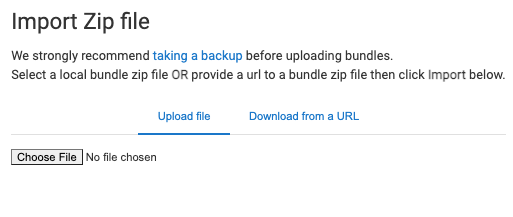
Above is the default option, which will need a local Bundle ZIP. It's probably the least useful to Hubitat owners, but critical for Developers to test out their Bundles prior to release. In other words, no one has ever sent me a bundle ZIP to try out. I've only ever used this option as a test before dropping the Bundle out on GitHub.
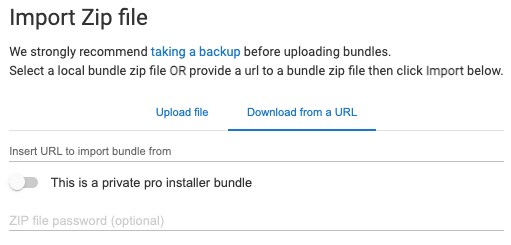
The second option is found when you click the "Download from a URL" tab. From my viewpoint this is the most used option. Like with HPM you simply paste the URL (long or short) and click Import. There could be a ZIP password added, but since that would have to be publicly documented, I'm not sure how it has a practical advantage, except for testing of a...
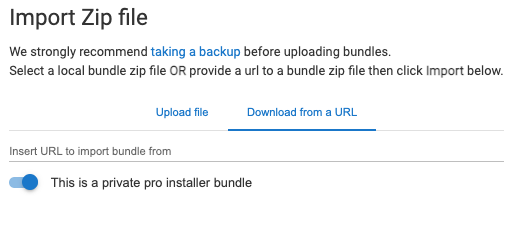
The third option is the "ProBundles" option and a Developer must submit the package to Hubitat so that the ZIP password is hidden out on the Hubitat Cloud. This is quite simple in actuality and took maybe 2 PMs to accomplish. These ProBundles are the primary reason I started this message... ProBundles import via URL like a regular Bundle EXCEPT the source is obscured. 
Exploring the result of importing several Bundles will present this screen. As you can see, it details what components are dropped into which code "folder". Allow me to get into the weeds a bit to make a case for Bundles... I maintain HubConnect and although it's barely used anymore, I cannot count the number of times adding code to a Hub was the cause of confusion. HubConnect Server requires two Apps and a Driver, HubConnect Remote requires one App and one Driver. The result was, users could connect two or more hubs but would have to also add "stub drivers" for the many types of devices that could be shared... one driver at a time. Really, it was a big nuisance for the users and for the Community and I to respond to "It's not working" messages. Bundles changed that completely. I created a pair of ProBundles, one for HubConnect Server, one for HubConnect Remote and a regular (not Pro) Bundle for the stub drivers. Each hub would import two Bundles, one if it was a server, the other if it was a remote, and then the driver bundle. The whole process became simple and nearly impossible to get wrong. Unfortunately this came along right after HubConnect fell into twilight. Not many users got to take advantage. (end of weeds)
Bundles and ProBundles:
You can see the difference between Bundles (HPM) and ProBundles (HubConnect) where the 'not visible' icon is shown. Also note that Bundles allows developers to enable OAuth automatically, and thus avoid that "It's not working" and "which apps get OAuth?" questions.
To summarize, Bundles vs HPM is nearly zero difference from a user's perspective. Import a Bundle vs click, click, click in HPM provides the exact same result, since HPM also handles OAuth. ProBundles work within HPM too. Bundles take time for a developer to build, and for 90% of Community Code, it's not worth it. Yes, first time users continue to try to import Drivers into Apps Code and get the error message, but it doesn't seem to be an error that gets repeated  For Developers that want to reduce those queries to zero, then building a Bundle is worth the effort. It doesn't take more than a minute to build a Bundle using the Hub's GUI. Pushing that to GitHub is probably another minute.
For Developers that want to reduce those queries to zero, then building a Bundle is worth the effort. It doesn't take more than a minute to build a Bundle using the Hub's GUI. Pushing that to GitHub is probably another minute.
I'm certain that your video on Bundles will NOT be focused on the tasks for Developers, but perhaps by hearing that perspective it will make explaining options clearer. 
Maybe you should do a YT clip on Bundles for developers @csteele 
I tried the 2nd method of drag and drop from RLITHGOW1 above video, there are 2 methods only the second works for me but as soon as I add any battery icon in the dashboard I loose the PAW ? if I remove any battery icon I get the PAW back ?
any ideas why ? I got C8 PRO Platform version 2.3.8.139
This topic was automatically closed 365 days after the last reply. New replies are no longer allowed.