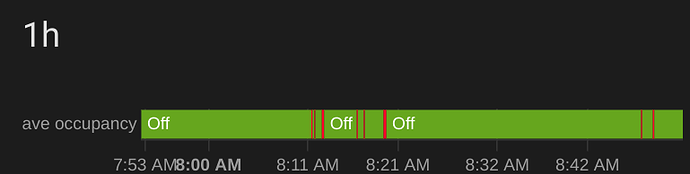There are these Centralite motion sensors...Centralite knows how to make quality devices.
These are occupancy sensors, not motion sensors. I don't think you would be happy with them for the same quick motion active/non-active type use case. It's getting difficult to find good ones. I have just bought one of these Aqara P1 sensors, and it's really working quite well, albeit via an Aqara hub bridged back to Hubitat at the moment.
However, it too is now supported via Zigbee2MQTT and it could possibly work directly joined to Hubitat, but would require a driver written for it to prove if that's a viable option.
How do you bridge the Aqara Hub to Hubitat?
HomeKit via Homebridge. You make a virtual switch and share it with HomeKit via Homebridge. Then you create a HomeKit automation that turns on the switch when the motion sensor is active, and turn the switch off when the motion sensor is inactive.
However, the Aqara P1 and many other devices are supported via Zigbee2MQTT. The easiest way to use that is via Home Assistant and then using Home Assistant Device Bridge, you can bring this and many more unsupported devices into HE. Depending on what you already have going, it is potentially more work to setup and costs a bit more, but the possibilities to use unsupported devices and cloud integrations in HE is massive, instead of being limited to just Aqara devices and it is ultimately much more stable, with fewer things that can go wrong.
The other thing people need to keep in mind on this, is that mmWave is very sensitive - so placement (and possibly installing shielding on the sensor) is critical.
There are already many reports from people with the Aqara model that it picks up ceiling fan motion, and they have had to install a rain shield looking hat on it to blind it in the vertical direction, or tilt the device towards the floor.
Have pets? Probably not the device for you either, as pets will likely set it off too. You may be able to play with the sensitivity and work around this, but don't assume you will... They are VERY sensitive, for good and bad.
On the 24Ghz ones I have ceiling fans pretty much always set it off without careful positioning, as do pets. By the time you turn down the sensitivity enough to avoid that, the motion sensing for stationary people gets a bit iffy.
They work awesomely in my home theater room, though, where we don't allow the cats in (as long as the ceiling fan is off...  ).
).
.------------------------------.
Example below.
First group of on/off red blips is when I turned on the ceiling fan at 8:12am to illustrate the point. No one was in the room.
I then turned the ceiling fan off at 8:20am. Worked great - until the AC kicked on and started turning the ceiling fan blades (the ac vent blows on them enough to turn the blades from the AC air).... Those are the right most red blips.
Obviously I'll have to shield that sensor, or point it more towards the floor to reduce its vertical coverage. The sensitivity is already only at 1/3, I tried it lower, but then it starts having issues with stationary person detection. Side note -with it set to full power I can easily see motion through the drywall walls into other rooms.
In my next 3d printed case I may just make the sensor be on a hinge so that the sensor can be adjusted up/down.
I may have missed it but what sensor are you using now?
That's the dfrobot sen0395.
I also have some 60ghz sensors on order, but who knows when they will ever show up.
I was able to pair mine to hubitat via zigbee. Just need a driver that works.
I am close to writing a driver supporting FP1 basic functionalities (single Region presence), hope will be ready for tests by the end of this week. I will send you a PM over the weekend.
oh wow that is amazing! I would love to help you test it. Thank you.
I am running hubitat as my zigbee hub, then bridging that back to Home Assistant. So I can test that side for you too.
Where did you order yours from?
Mine came from Aliexpress. Took about two months.
Also AliExpress, ordered 1 June, arrived 14 June to the UK, 2 more just about to leave China for 19 July expected delivery but probably sooner.
Also waiting for @kkossev to add the FP1 to his drivers 
Purchased 4 the other day, hasn't left china yet.
Mine have arrived today 
E50C2022-07-11 20:33:26.910 profileId:0x104, clusterId:0x0, sourceEndpoint:1, destinationEndpoint:1 , groupId:0, lastHopLqi:255, lastHopRssi:-75
E50C2022-07-11 20:33:26.604 profileId:0x104, clusterId:0x0, sourceEndpoint:1, destinationEndpoint:1 , groupId:0, lastHopLqi:255, lastHopRssi:-75
E50C2022-07-11 20:33:26.502 profileId:0x0, clusterId:0x8004, sourceEndpoint:0, destinationEndpoint:0 , groupId:0, lastHopLqi:255, lastHopRssi:-75
E50C2022-07-11 20:33:26.300 profileId:0x0, clusterId:0x8005, sourceEndpoint:0, destinationEndpoint:0 , groupId:0, lastHopLqi:255, lastHopRssi:-75
E50C2022-07-11 20:33:26.193 profileId:0x0, clusterId:0x13, sourceEndpoint:0, destinationEndpoint:0 , groupId:0, lastHopLqi:255, lastHopRssi:-75
I readded the device after changing the driver to your P1 Driver
New Motion 2022-07-11 20:55:00.215 profileId:0x0, clusterId:0x13, sourceEndpoint:0, destinationEndpoint:0 , groupId:0, lastHopLqi:255, lastHopRssi:-73
dev:14112022-07-11 08:55:30.068 pm traceNew Motion sending ZigbeeCommands : []
dev:14112022-07-11 08:55:30.065 pm warnNew Motion unknown device aqara null
dev:14112022-07-11 08:55:00.205 pm infoNew Motion Received device announcement, data=[01, 7B, 1D, 53, 8B, 51, 00, 10, 44, EF, 54, 8C] (Sequence Number:01, Device network ID: 1D7B, Capability Information: 8C)
dev:14112022-07-11 08:55:00.199 pm debugNew Motion parse: Desc Map: [raw:catchall: 0000 0013 00 00 0040 00 1D7B 00 00 0000 00 00 017B1D538B51001044EF548C, profileId:0000, clusterId:0013, clusterInt:19, sourceEndpoint:00, destinationEndpoint:00, options:0040, messageType:00, dni:1D7B, isClusterSpecific:false, isManufacturerSpecific:false, manufacturerId:0000, command:00, direction:00, data:[01, 7B, 1D, 53, 8B, 51, 00, 10, 44, EF, 54, 8C]]
dev:14112022-07-11 08:55:00.195 pm infoNew Motion is present
dev:14112022-07-11 08:55:00.192 pm debugNew Motion parse: description is catchall: 0000 0013 00 00 0040 00 1D7B 00 00 0000 00 00 017B1D538B51001044EF548C
dev:14112022-07-11 08:55:00.048 pm warnNew Motion if no more logs, please pair the device again to HE!
dev:14112022-07-11 08:55:00.007 pm infoNew Motion InitializeVars... fullInit = true (driver version 1.1.4 2022/07/08 10:47 PM)
dev:14112022-07-11 08:54:59.995 pm infoNew Motion configure...(driver version 1.1.4 2022/07/08 10:47 PM)
version 1.1.5 still does not work with FP1 sensor. Seems like this Aqara device does not like one of the HE Zigbee command default HE responses... Similar to the problem with the new Aqara E1 contact sensors...
I will send you a PM with a link to a new test version in an hour.
Ali Express has it and you can order it with a USB brick for North America, so why then would it not be able to work? I have had very good luck with Aqara equipment so far.
I don’t know the reason yet, but it may be the same reason that prevents the new Aqara E1 contact sensors to work with HE. Hope will find out after 2 weeks when my FP1 will arrive from China.
What I've seen on zigbee2mqtt is that it is a similar reason. The pairing sequence requires specific responses from the coordinator.