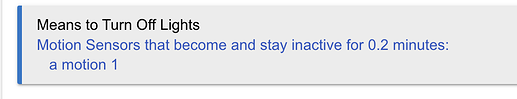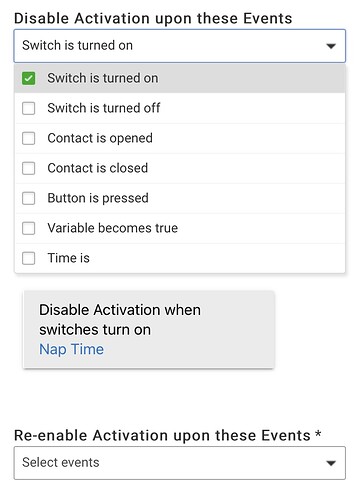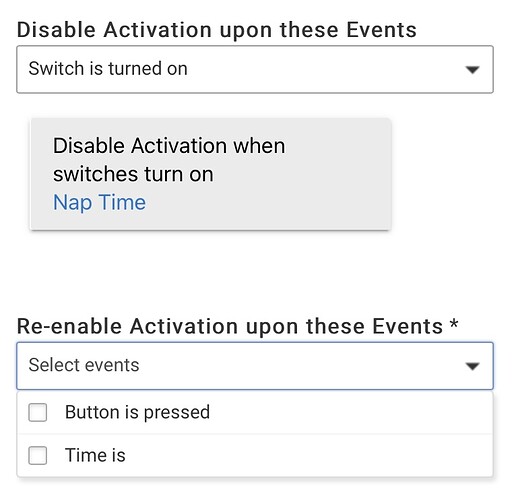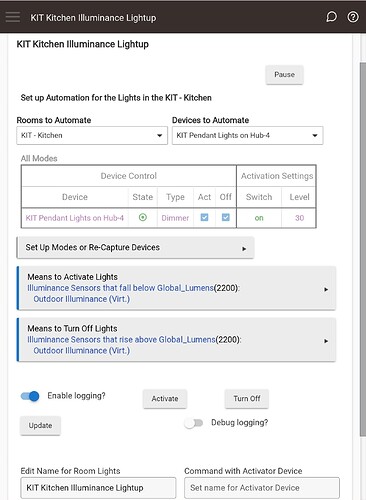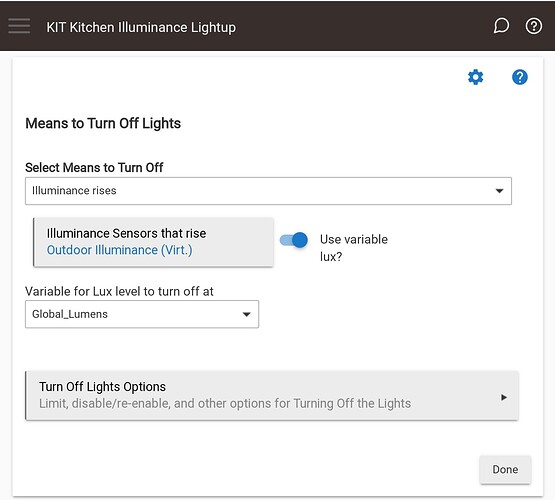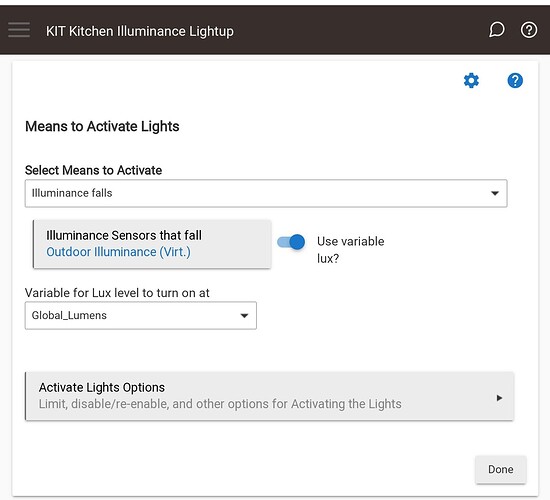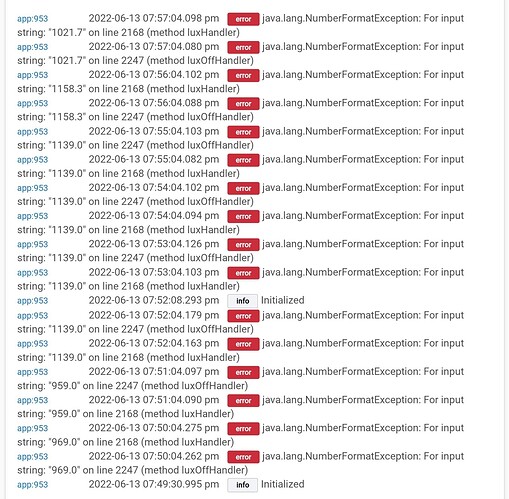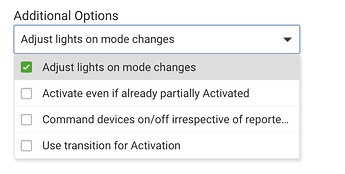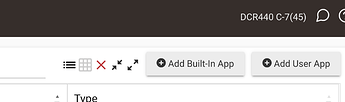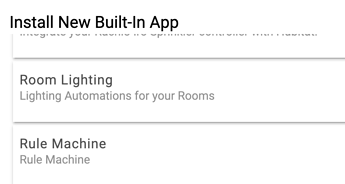I'll give it a try when I get home tonight.
Next release, not tonight.
Is there a way to activate and turn off "Room Lighting" with one toggle button?
Sure, use Means to Turn On, Toggle with Button Press.
I’m looking to use a switch to disable and re-enable activation as per the RL instructions. I’m running into an issue around the list of selections in each of the two drop-downs.
The disable selection has a long list of options:
But the re-enable selection only has two, so I can’t select the appropriate option:
BTW, this was a problem on initial import from Mode Lighting, and I found it when debugging things.
Am I missing something, or is this in fact an issue?
So far having fun playing around with migrating automations to RL….thx!!
When you import a Mode Lighting app, the Switch to Disable becomes a Condition to Limit Activation, not an Event to Disable Activation. Then the result is the same as it works in Mode Lighting, with slightly different wording.
But, having said that, I notice that Motion Lighting imports the same thing as an Event to Disable. In which case there should be a corresponding Event to Re-Enable for a switch. That will get fixed.
I’m a bit confused by this. What should I be selecting in the re-enable list? It can’t be left blank.
Don't use the switch to Disable. Use it to Limit Activation instead.
Got it…makes sense now. Thanks for the direction.
@bravenel
Bruce, I saw the update to allow Variable usage in Room Lighting illuminance rules, and set one up (below), but it behaves the same no matter what I do, it throws an error in the logs thus:
app:9532022-06-13 08:02:04.104 pm errorjava.lang.NumberFormatException: For input string: "811.3" on line 2247 (method luxOffHandler)
Pics of the instance/rule and the logs are below. This same error occured yesterday on 2.3.2.125, as well as today on 2.3.2.126.
Probably something I'm doing incorrectly, but if it is, I'm stumped. I removed the activation restrictions (between two times) thinking that might be causing an issue, but the behavior remains the same.
S.
It looks like your illuminance device is returning a decimal value -- it must be integer. It has nothing to do with the variable.
What driver is this? Take the variable out, and confirm that it still throws errors, please.
Interesting. I'm using @bptworld's Averaging Plus for illuminance averaging of 3 Hue Outdoor Motion Sensors.
Let me check on that value. Thanks Bruce.
Yup, that was it, user error. The averager defaulted to decimal, a simple toggle flip to "round" solved the problem! Again thanks.
Works perfectly. Love this app!
S
The latest update has fixed my issues with inactive motion timing.
Two min delay for one mode
No delay for other modes
Motion and Mode lighting app has an option to adjust levels when mode changes. Is that an option in Room Lights that I am just not seeing?
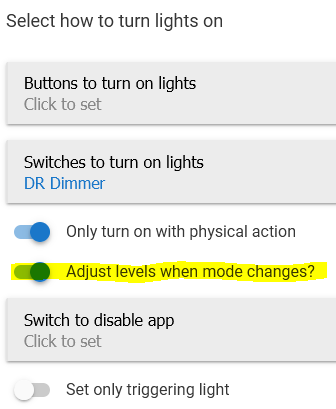
I have set per mode options but if the lights are already on when the mode changes the levels are not being adjusted.
Where do I find the Room Lighting app?
I’m on the latest version of Hubitat, running on a C-5 Hub.
I see the transition to on under Other Activation Options. But the corresponding transition to off doesn't appear under Other Turning Off Options on 126. What am I missing?
Look at Alternative Turning Off Methods. Preset Off has a transition time option. You define the target "off" settings on the Modes page.