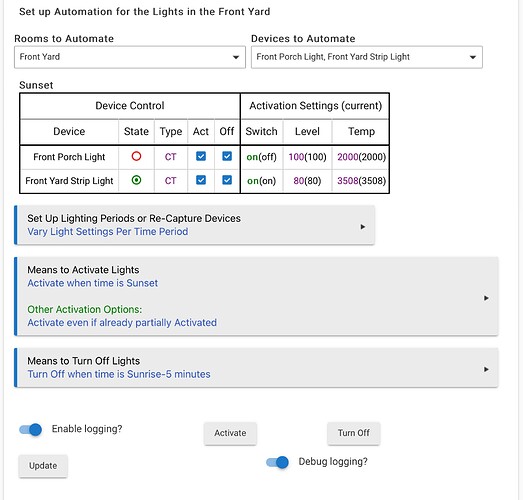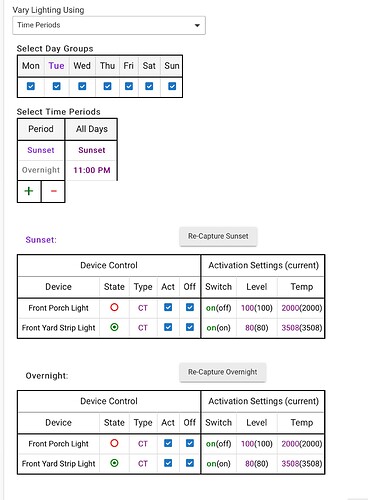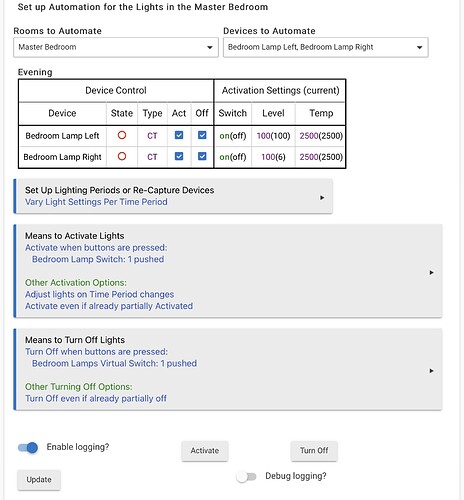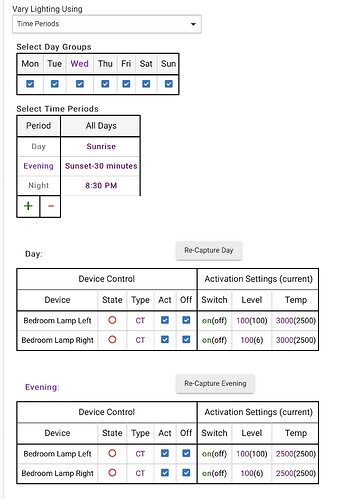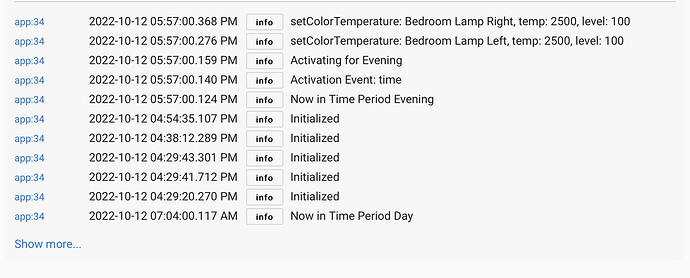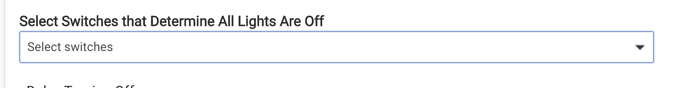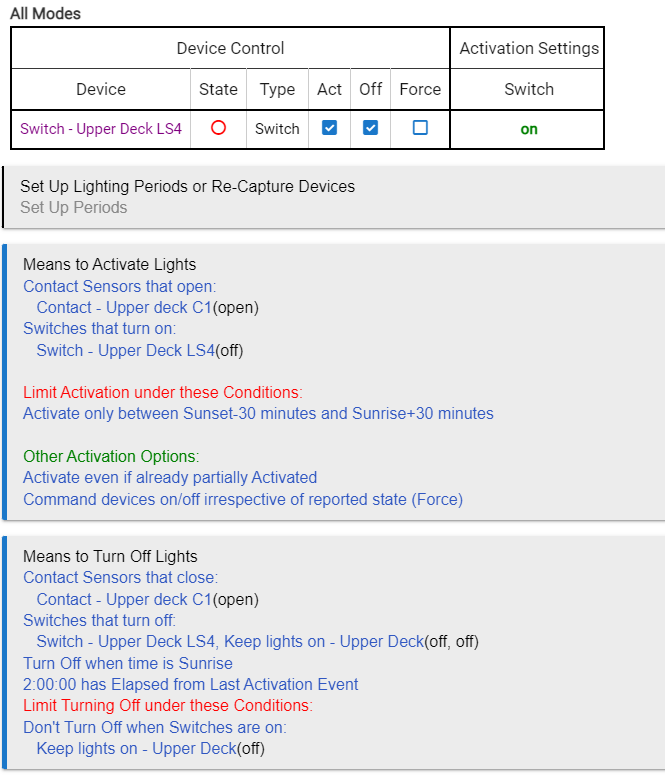I think some clarification on the timeout means to turn off would help. What is the purpose of the 'from First/Last event' toggle, if it ignores subsequent Activations from the same device?
I'm going to look at this today.
There is a potential conflict with two things happening at the same time (sunset). It's not predictable which will happen first, setting the period to Sunset or Activating the lights at sunset. And you have nothing to cause the lights to adjust at 11:00 PM
I would suggest changing your Means to Activate to be 'Activate at Time Periods Start'. That should cover both cases, with everything else the way you have it.
Got it, thank you. I’ll try that. I had it set up that way originally but it also didn’t activate, so I’ll try it again to see if it works now.
Also, regarding the 11pm time, currently the light settings are the same but in the future I’ll have the sunset time set colors for the lights and then switch back to white at 11pm, so that’s why I have it set up that way. Are you saying that even if I changed the light parameters it wouldn’t change at 11?
Right now you had nothing to cause that to happen.
Ok, so I may be confused… the “Overnight” 11pm Time Period that I have in the table will not change the light settings at that time (if I had the light settings set up differently)? I thought that’s what the “Vary Light Settings by Time Period” was supposed to accomplish?
This establishes what the settings should be used for that time period, but not how the lights are activated.
You could use "Adjust Lights on Time Period Changes", or as I suggested above, "Activate at Time Periods Start".
The ordinary use for the different time periods (or modes) is simply that if the lights are activated during that period (or mode), use the settings table for that period. You want to do something at the beginning of the period, which is different than this basic use.
Oh ok got it, that makes sense, thank you! So to confirm, the “Adjust Lights on Time Period Changes” and “Activate at Time Periods Start” both basically accomplish the same thing? Is it worth using both of those or would that be redundant? Thank you again for the help, it’s very beneficial!
Not quite. The Adjust only does something if the lights are already on. Activate will Activate them, but Activation doesn't happen if they are already on, unless the option to "Activate even if partially Activated" is set -- and you had that set.
Perfect, thank you for the clarification! I have a couple more questions about rules not behaving the way I want them to, but I’ll post those in a separate thread. Thank you!
I may have found a bug… I have “Adjust lights on time period changes” set on another automation, but it ends up turning on the lights at the time period change even though the lights were previously off. This is different than how you mentioned that setting should work. You mentioned it should only adjust them if they were already on, not when they’re off, right? Screenshots attached.
My guess is that the app thought it was active. So the question may be why would it think that. Your screenshots don't show the top border of the app window, where it shows (Active) in green.
I have no way to tell from what you've shown, but I do know that the code only activates on the Time Period change if the app internally has an active state. If the lights were turned off from some other mechanism outside the app after it was Activated, it would still be active. You could add both of those lights to this option, on the Turn Off Options page:
With that, even if something else turns those lights off, that would make the app no longer be active. Try that...
Sorry for cutting that off, but you’re right, it did say active. Not quite sure how it was activated, but I added both of those lights to that option like you mentioned. I have these lights linked to Alexa, so maybe that’s how they were turned off by someone else. Adding them to this “Select Switches That Determine All Lights are off” option would prevent this from happening again in the future if they were turned off manually or by another means, correct?
There is a known reported bug with Elapsed from Last Activation Event, see
This will be fixed in the next release.
Could you please clarify how this timer should work? Use case:
Consider contact opening has been set as the means to activate and timer set to 2 hours after last activation event has been set as means to turn off. The app is not active.
The contact opens and the lights turn on. The app is now active and the timer is set to turn off the lights after 2 hours.
The contact is opened and closed several times during these 2 hours while the app is still active and the lights are still on.
In that case, would it be expected that the lights will turn off after the first contact open event since that is the event that activated the app, or is it expected that the lights will turn off 2 hours after the last time the contact was opened, even though that contact open event wasn’t technically an activation event since the app was already active?
This is correct. There is a bug for this.
Thank you for clarifying 
Fixed in last release earlier today.