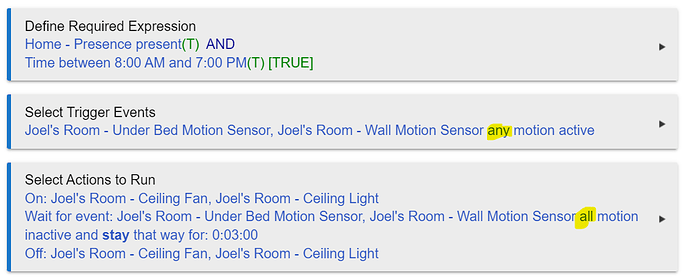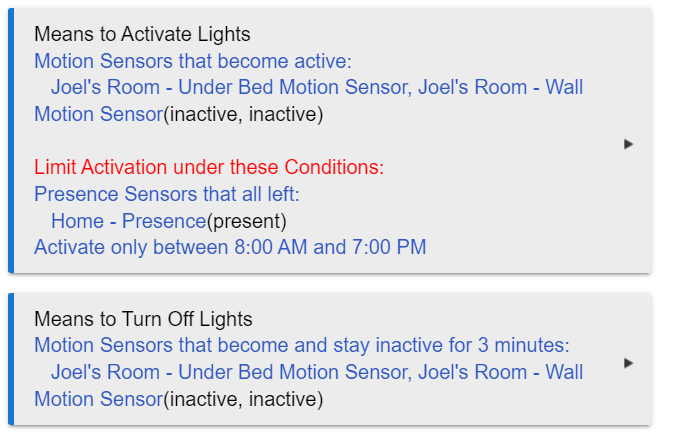I would also like some guidance on setting up a room. I have a motion sensor in the office that turns the light on and turns back off after 2 minutes of no motion. That part is easy.
I have my computer on a power monitoring plug. If the power reports high enough, it sets a variable workingFromHome to true. When this is true, the light will not turn off until the variable becomes false. This part is also easy.
The tricky part is, I want the ceiling fan to turn on, but only when workingFromHome is true. It seems like there may not be a way to prevent a single device from turning on with a variable. The option to "limit activation under these conditions" seems to effect every device equally. So I don't really understand the difference between "limiting activation" and "disabling activation" because both prevent activation of everything. For now I have this setup as a separate rule, which works fine. It'd be nice to have it all together though. There also might be a non-obvious (to me) way of doing this.
This probably takes three instances. One that handles all of the non-sleep modes. A second that simply puts on the dim/color setting for sleep mode. And a third that handles the motion during sleep mode, with a preset off that returns to the dim/color settings after motion.
You need a separate app for the ceiling fan. Apps are free. It has distinct logic from the lights.
That's what I figured. Though I don't see how the logic is any different. It's just turning on/off a relay switch. What if I wanted my desk lamp to turn on, but only while the variable workingFromHome is true? That would be the same scenario. But I could do that in a separate rule too, so not big deal. I was just wondering if RL could do it.
As you said, the logic of Conditions to Limit Activation, etc., are all applied for the all of the devices selected in the app instance. To do otherwise would create something monstrously complex. And, there's no point in that, since you can do multiple instances to solve these issues.
1 Like
Minor feedback, but it's confusing that the time limitation under "Limit Activation" is "Activate only between..." (i.e. the time you do want activation) while the time condition under "Limit Turning Off" is "Don't turn off between..." (i.e. the time you don't want deactivation). If I want the RL app only to be active during a certain time period, I have to reverse the values for the two fields.
This arose from having the ability to import Motion Lighting rules. In Motion Lighting, that's how those two options are done: "Only turn on between x and y", and "Don't turn off between a and b".
Thanks! It looks like I might be able to do it in 2 by using return to previous state - but maybe that doesn't work the way I think. I'll let you know how it goes. Appreciate the quick response.
Is there a process to remove the Activation switch?
I added them to each of my room lights but now realize they are not useful due to present state of the switch in the app. In other words, once app thinks lights are either on or off (pick one) then you can't control the app in that direction. Same behavior occurs in Groups and Scenes app. I'm now using virtual buttons added to the Activation and Turn Off lists so that by pressing the button the corresponding action is always taken. So I'd like to remove the activation switch to clean up the device list. Thanks!
There is a known bug with this, that will be fixed in next release.
2 Likes
Just remove it from its device page. Then the app will want you to confirm that it should be gone.
That didn't work for me. I'm on latest version 2.3.2.135
Devices page warned that I should delete in App first but I went ahead and deleted. After revisiting Room lights app the switch was restored. There was no confirm question from app.
Second time worked. Don't think I did anything different.
You have to refresh the page, if it was still open.
Oh okay, thanks for the heads up.
Thanks for your help!
I do really like this app as it consolidated, simplified, and improved my setup and automations. Great work!
1 Like
I have a question about using multiple motion sensors as a trigger. In RM, as a trigger, I can select multiple motion sensors and choose whether ANY become active or if ALL need to become active. There doesn't seem to be an option for this in RL. It's unclear as to which type of logic is being applied.
This is the logic I was trying to recreate
Here's the same thing in RL
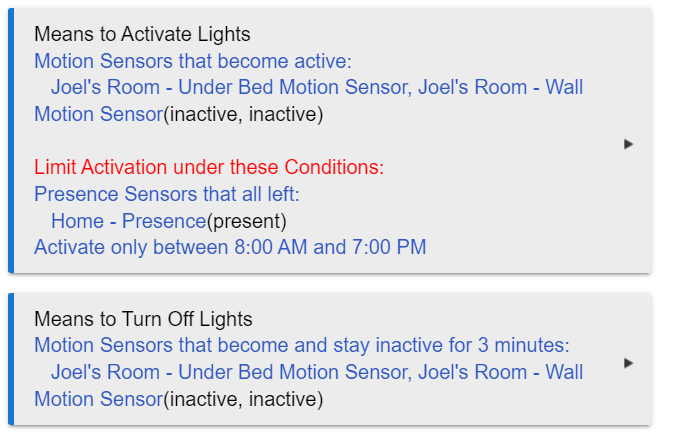
So I guess my question is, is there a way to do this and I'm just missing it? If not, then I guess this is a feature request 
It works in the obvious way: For multiple motion sensors, any going active Activates the app, but for Turning Off, all must be inactive for the full period specified. So it works just like your RM rule. The other cases don't really make sense -- all motions active or any single one inactive (or, for those with some bizarre use case, they would have to use RM).
4 Likes
Sorry i missed this. Im using " RGBGenie by Bryan Copeland with major contributions from Adam Kempenich "
" RGBGenie LED Controller ZW "
Would be the same for me
Could add a option when adding a variable to say "change level on variable change?" Rather than following the mode