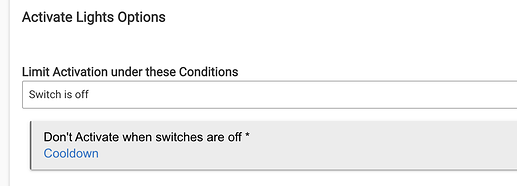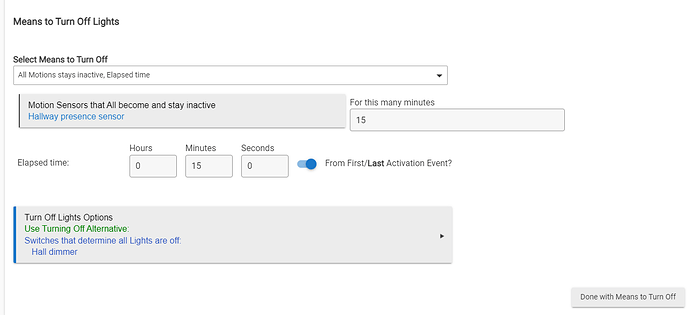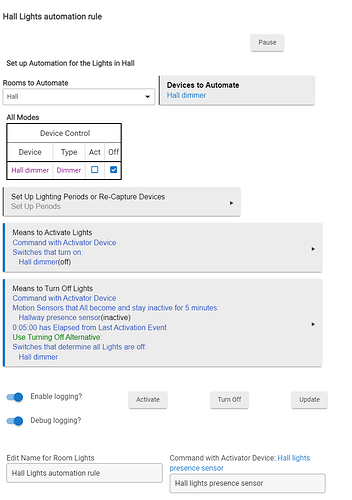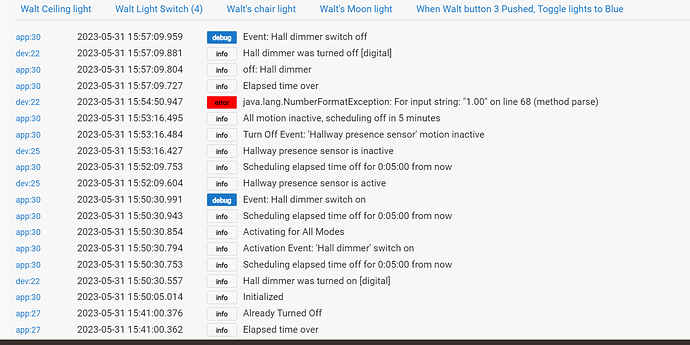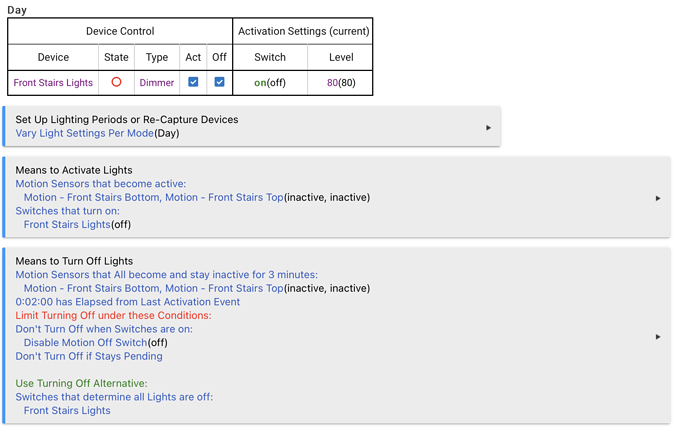This feature coming in next release.
This can be done with a Virtual Switch and a helper rule (Basic Rule, RM, Simple Automation Rule). Add the switch to the devices to control, and turn it on/off as with the other devices. The helper rule is triggered by switch turning off, and turns it back on after whatever "cooldown period" you want. Like this:
Use the switch to disable Activation in Room Lights when it is off, like this:
That now covers all of the items you listed in your post about requested features for Room Lights.
Thought I would circle back to this just to let you know how I fixed the behavior. I noticed in the logs a couple times that room lighting set the state of the light (ie blue 35%) but didn't turn it on. So I changed the bulb type to a switch instead of RGB and now it seems to be working perfectly 
Today, I started migrating my rules to Room Lighting from MML and noticed the RL app hasn't been updated since it was first released. Is it true? I was thinking there would be some bug fixes or new features added since it was introduced last year.
This is not true at all. You can see several fixes for Room Lighting in the last few hotfixes, plus new features (though not drastic changes by any means) if you go back even farther. See the release notes, or start here for the 2.3.5 series alone:
This is what I was expecting but when I check the version it shows
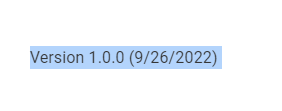
And I installed the app today.
Looks like that is just the version for the parent RL App, if I open a child App I see a more recent version number, which I take to mean all the work has been done in the child App code, with the parent app remaining unchanged since the original release.
![]()
@sburke781 is correct. The parent app has not been updated, as all it does is create Room Lights. Room Lights is the actual app, and it is updated frequently,
Thanks for clarifying.
Should I also migrate my Simple Automation Rules to Room Lighting to simplify things and have most rules in one place or is it still recommended to try to use Simple Automation if possible for better performance.
It doesn't matter. None of these apps have performance issues, so it's really a matter of personal preference.
I must admit I'm struggling with room lighting.
This is my scenario.
I have a physical switch to turn the lights on. In the room I have a Zigbee PIR to detect movement.
When the lights go on I want to start a timer to tun them off, but if movement is detected I want to extend the timer.
This is my turn off rule:
Any ideas from that what is happening? It seems to ignore the PIR and just turn off after 15 mins, even if movement is detected.
Thanks in advance.
Paul
You should post the whole rule screen shot and the log when it turns off. Looks ok, otherwise.
OK, so I changed both the timers to be 5 mins for the test, and am confused. Neither of the triggers seem correct.
You can ignore the error, thats a problem with the driver for the Candeo dimmer, already identified, and scheduled for fixing.
I think your problem is your activation event. You only have one activation event and that is the dimmer turning on. Motion is not an activation event. So when the dimmer activates it turns off in 5 mins. The motion is activated during that time but since it is not a activation event it does not restart the last event activation timer.
I think if you just add motion as an activation event it will work as you expect. Since you do not have the Act radio button on for device control, motion will not turn on the light but it will restart the last event timer.
Here's a similar setup. The turning off options are all OR conditions. You need a "stays pending" under limit turning off. Not sure if it's strictly necessary, but you may want to add the sensor to the means to activate.
OK, but I dont need the motion to start it?
Must admit I find room lighting confusing, it can do so much, but confuses me totally.
But thanks both, I'll give it a go and see if it solves my issues.