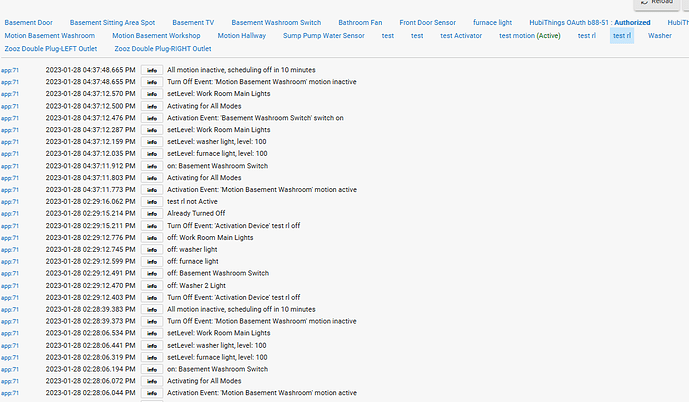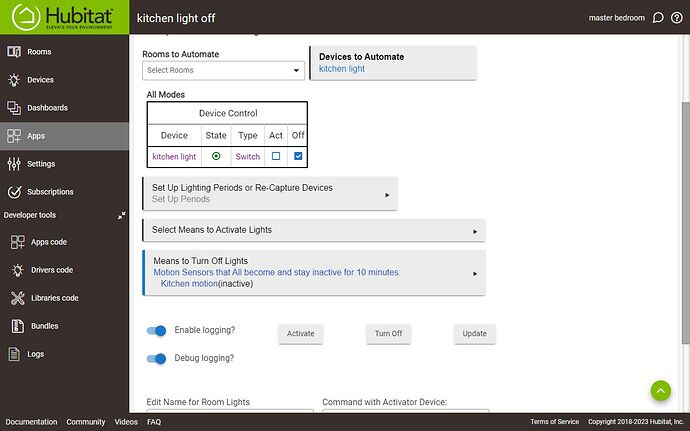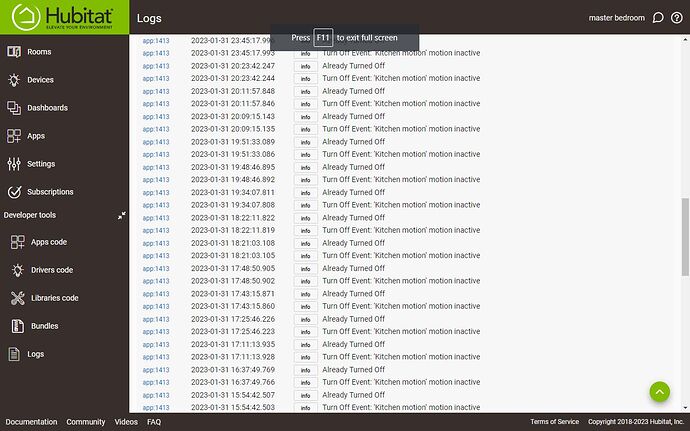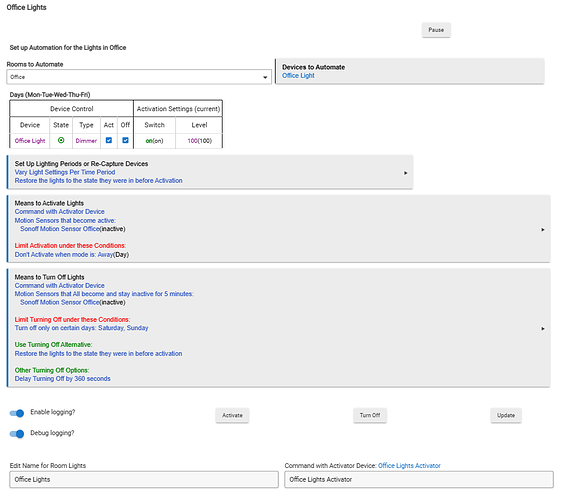Alright, can you post the logs from attempting to turn them on with the switch? Assuming you still have logging enabled.
I might have to reset the switch. I've tried a few times and stopped showing in the log. Here is something before I started to delete my post.
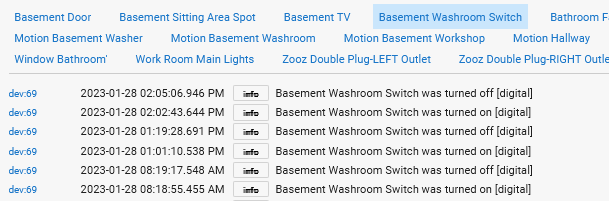
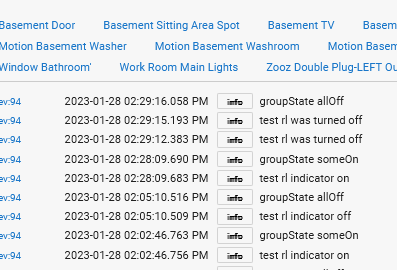
Can you show the logs for the room lighting instance? The logs you show are for a device.
Might I suggest sticking to one post to cover an issue such as this, maybe this one:
Am I being dumb (Probably)
I have set up the app and an automation, however nothing tuns the lights on.
If I hit active in the app it does tuen the light on, however the motion sensor doesn't seem to trigger it. Could this be the issue? Im using a Sonoff SNZB-03?
Any help welcome.
Cheers
Turn logging on in the RL app and trigger the sensor. What do the logs say? If they don't point you in the right direction then post a picture of your RL app settings.
app:2432023-02-23 11:41:25.389infoOff prevented by wrong day of week
app:2432023-02-23 11:41:25.379infoOff prevented by wrong day of week
app:2432023-02-23 11:41:25.350infoTurn Off Event: 'Sonoff Motion Sensor Office' motion inactive
app:2432023-02-23 11:40:21.494infoAlready Activated
app:2432023-02-23 11:40:21.491infoActivation Event: 'Sonoff Motion Sensor Office' motion active
app:2432023-02-23 11:30:39.339infoOff prevented by wrong day of week
app:2432023-02-23 11:30:39.334infoOff prevented by wrong day of week
app:2432023-02-23 11:30:39.326infoTurn Off Event: 'Sonoff Motion Sensor Office' motion inactive
app:2432023-02-23 11:29:35.486infoAlready Activated
app:2432023-02-23 11:29:35.482infoActivation Event: 'Sonoff Motion Sensor Office' motion active
app:2432023-02-23 11:28:56.796debugEvent: Office Light switch on
app:2432023-02-23 11:27:14.681infoOff prevented by wrong day of week
app:2432023-02-23 11:27:14.678infoOff prevented by wrong day of week
app:2432023-02-23 11:27:14.674infoTurn Off Event: 'Sonoff Motion Sensor Office' motion inactive
app:2432023-02-23 11:26:11.846infoAlready Activated
app:2432023-02-23 11:26:11.843infoActivation Event: 'Sonoff Motion Sensor Office' motion active
app:2432023-02-23 11:20:04.818infoOff prevented by wrong day of week
app:2432023-02-23 11:20:04.806infoOff prevented by wrong day of week
app:2432023-02-23 11:20:04.768infoTurn Off Event: 'Sonoff Motion Sensor Office' motion inactive
app:2432023-02-23 11:19:00.996infoAlready Activated
app:2432023-02-23 11:19:00.994infoActivation Event: 'Sonoff Motion Sensor Office' motion active
app:2432023-02-23 10:57:48.472infoOff prevented by wrong day of week
app:2432023-02-23 10:57:48.468infoOff prevented by wrong day of week
app:2432023-02-23 10:57:48.464infoTurn Off Event: 'Sonoff Motion Sensor Office' motion inactive
app:2432023-02-23 10:56:43.125infoAlready Activated
app:2432023-02-23 10:56:43.123infoActivation Event: 'Sonoff Motion Sensor Office' motion active
app:2432023-02-23 10:55:19.250infoOff prevented by wrong day of week
app:2432023-02-23 10:55:19.240infoOff prevented by wrong day of week
app:2432023-02-23 10:55:19.204infoTurn Off Event: 'Sonoff Motion Sensor Office' motion inactive
app:2432023-02-23 10:54:12.210infoAlready Activated
app:2432023-02-23 10:54:12.207infoActivation Event: 'Sonoff Motion Sensor Office' motion active
app:2432023-02-23 10:53:20.660debugEvent: Office Light switch off
app:2432023-02-23 10:47:39.041infoOff prevented by wrong day of week
app:2432023-02-23 10:47:39.038infoOff prevented by wrong day of week
Also triggered it at 11:40 and it didnt log in the RL log.
I had previously turned on logging.
sensor logs here:
dev:3192023-02-23 11:41:25.293infosendMotionEvent(active = false)
dev:3192023-02-23 11:40:21.429infosendMotionEvent(active = true)
dev:3192023-02-23 11:30:39.252infosendMotionEvent(active = false)
dev:3192023-02-23 11:29:35.395infosendMotionEvent(active = true)
dev:3192023-02-23 11:27:14.615infosendMotionEvent(active = false)
dev:3192023-02-23 11:26:11.765infosendMotionEvent(active = true)
dev:3192023-02-23 11:20:04.704infosendMotionEvent(active = false)
dev:3192023-02-23 11:19:00.800infosendMotionEvent(active = true)
dev:3192023-02-23 10:58:27.445infoBattery data - description:read attr - raw: F3BC01000108210020C8, dni: F3BC, endpoint: 01, cluster: 0001, size: 08, attrId: 0021, encoding: 20, command: 0A, value: C8 | parseMap:[raw:F3BC01000108210020C8, dni:F3BC, endpoint:01, cluster:0001, size:08, attrId:0021, encoding:20, command:0A, value:C8, clusterInt:1, attrInt:33, valueParsed:200]
dev:3192023-02-23 10:57:53.028infoBattery data - description:read attr - raw: F3BC010001142000201E21000020C8, dni: F3BC, endpoint: 01, cluster: 0001, size: 14, attrId: 0020, encoding: 20, command: 01, value: 1E21000020C8 | parseMap:[raw:F3BC010001142000201E21000020C8, dni:F3BC, endpoint:01, cluster:0001, size:14, attrId:0020, encoding:20, command:01, value:1E, clusterInt:1, attrInt:32, additionalAttrs:[[value:C8, encoding:20, attrId:0021, consumedBytes:4, attrInt:33]], valueParsed:30]
So it says already activated, but not sure why.
I deleted it and re setup this morning as the light didn't come on when I first walked into the room this morning.
A couple routes to take:
- Under activation options choose 'Activate even if partially Activated', and/or
- Under Means to turn off lights choose 'Switch turns off' and select your Office Light.
Hello there @bravenel ,
I am really enjoying Room Lighting and everything that it enables me to do.
I have noticed though that when re-captureing devices the whole Force Column is left unchecked every time so I need to go back and re-check all the boxes. Is this something that could be avoided?
Also, speaking of the force column I would love to be able to check one box that "Selects All" the boxes so we can select all devices simultaneously . Is this something that could be implemented in the future maybe?
Thank you
I will look into this. It will be fixed in an upcoming release.
This is not intended to be a feature that would be used this way. Its purpose is to overcome the failure of certain devices to report their state. The idea that you would want all of them checked suggests that there is something you aren't understanding about how or why to use this feature.
ok so I did part 1.
And it worked!
Didnt do part 2.
What do those settings do under the hood? so I have a bit of a better understanding?
Also Thanks so much.
Your rule wasn't activating because the app thought it was already activated (meaning lights on in your instance). That's happened because the app was never inactivated (app, not necessarily lights, turned off). You may have turned the light off manually, but the app doesn't by default consider that as a reason to de-activate/turn itself off.
'Activate even if partially Activated' does just what it says. It ignores the activation status and will activate when the activation criteria are met. Using the switch as a means to turn off lights resets the app to deactivated status. I think the 'Means to Turn Off Lights' could be made clearer by calling it something like 'Means to Deactivate App' especially since the app can be used for more than lights.
ok great.
I basically wanted it to turn my office light on when I walk in. Its a south facing room that even in summer can be dingy; but I don't want the light going off if I'm not seen for n minutes, as I'm on boring teams calls a lot and so I don't move that much, also at t end of the day I tend to turn lights off with an alexa shout.
Hopefully this is all sorted now, thanks for the help.
Now to find a decent small light fitting to put in my utility room, and a hubitat compatible smart wall switch rather than smart bulbs, need to make motion activated light in that room, as we are never in there more than 2-5 minutes.
I find those small spaces are generally not worth automating. Lutron has nice non-smart integrated motion dimmer/switches that are available at the local home improvement stores. If you want a smart switch Enbrighten/Jasco has a good Z-Wave integrated motion switch/dimmer.
CasaEndr:
I would love to be able to check one box that "Selects All" the boxes so we can select all devices simultaneously
bravenel:
This is not intended to be a feature that would be used this way. Its purpose is to overcome the failure of certain devices to report their state. The idea that you would want all of them checked suggests that there is something you aren't understanding about how or why to use this feature.
You are absolutely right. I started to notice that whenever I wanted to use a large scene with many devices I would often see that some of them wouldn't be set the way I had originally set them. Example: A light that was supposed to be turned off remained on after I switched on the activator.
I get the impression that it seems like a lot of reports in a short interval of time somehow makes the system "skip"or "miss" some reports.
Everything automation is such a big learning curve for me....lol
In a case like the one I have just described, when should I use the force feature?
@bravenel Just wondering if you saw my reply above, and whether it is possible with Room Lights, to use a button press to transition relevant periods for each bedroom independently to implement my use case. I'm adding some more rooms to my home automation, hence looking again whether I could switch to Room Lights.
whether it is possible with Room Lights, to use a button press to transition relevant periods for each bedroom independently to implement my use case
Each room would have to have its own instance of Room Lights, so it can have it's own periods. You can use Hub Variables to define periods, and those could be set by other automations.
I am replacing my Zigbee group devices with Room Lighting as recommended but there is an issue with the way "Activator Device" logic works. I have my Room Lighting setup to set the value of the lights to 50%, but when I change the "Activator Device" value itself to lets say 10% for example, next time the group triggers the light to be 50%, it doesn't update the "Activator Device" value.
Which basically ends up the "Activator Device" says the light is at 10%, but it's actually at 50%. And it's a problem because I use that "Activator Device" in HomeKit, Alexa and any other integration and Dashboard that I have and it always shows wrong value in these scenarios.