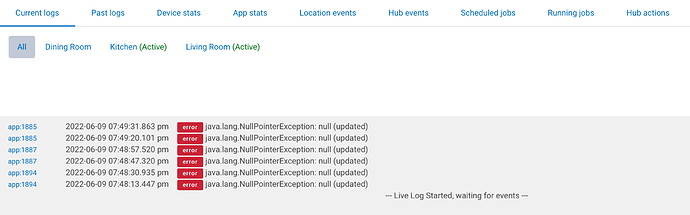I have converted several MML rules to RL. I noticed these errors on them when enabling/disabling Enable Logging. You can see the first two are one rule, turning it off then on. Next two are a second rule enabling/disabling Logging, and the final two are a third rule, enabling/disabling. I assume this is not normal?
Download the Hubitat app