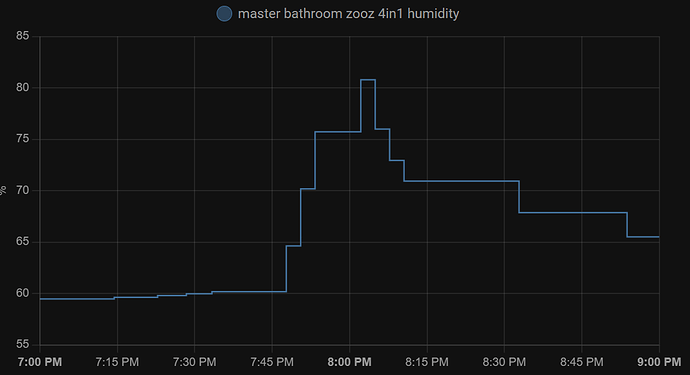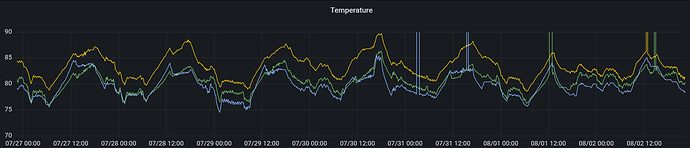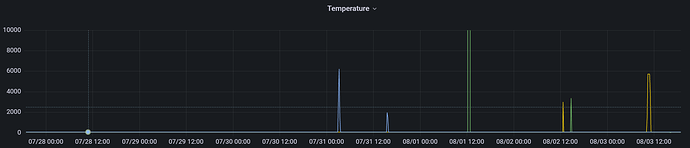Ya i hope zooz is watching snd maybe revise the sensor. If the fridge really was 90%+
humidity the glass would be all fogged up. And this is the lower zone at 54-55 degrees.
Bought 3 to replace them all. Thanks for the feedback everyone!
I'm considering the ZSE40 for bathrooms - turn on extraction fan when humidity rises by 5%, turn off fan when humidity falls by x%, and turn off light when no motion detected for x minutes.
Do you think this would work reasonably ? Your comments about humidity reporting being slow make me think I should look at another device...
I do that in my bathrooms, however I don't do it on % increase/decrease. I do the on/off based on % above reference humidity (a sensor in another room).
Regardless the ZSE40 should work for that. Here is what the ZSE40 in my bathroom looks like on a shower. Went from ~60% to 75% or so, vent kicked on and it slowly comes back down.
I have my humidity reporting % set at 2%, not the default of 10%.
That's probably a better way.
Do you trigger bathroom lights with the motion sensor too ?
Has your battery life been ok with the bathroom ones ?
I do.
Still on the original batteries after a few months - so far so good.
I have three of these installed, and they all occasionally will report an obviously wrong value for temperature, humidity or illuminance. For example, here's a plot of temperature logged to Grafana.
The spikes are all different high values. Kind of hard to make a decision based on these values if my sensors think the room has temporarily turned to plasma.
Have you calibrated them through a known good thermometer to set the offset?
I have not seen that on mine. What sort of value is it reporting (how high)?
I've seen that a couple times on mine.
But since I do all of my logic in node red, I just shoved a block in there to throw out unreasonable values and moved on. Because of that, I really don't know how often mine does it. I don't look at it.
But I do know I have seen the 700 series device do that before. I don't have any of the 500 series equivalent device to compare to.
EDIT: Side note, last time I saw it (a few months ago) I caught the packet, and it was the device that sent the weird value, not a driver/scaling issue.
The bad values are all over the place. Looks like corrupted data to me. I have no clue what kind of packet validation Z-Wave has, but if there is any it doesn't seem to work with the 700 series. Here's a plot zoomed out to show most of the peaks.
I had previously been using 0.2F and 1% as my trigger values. I backed that off to 0.5F and 2% and looks like I'm still seeing some corruption.
Z-wave has a CRC check, the device is probably sending bad data.
OK I'll open a support case with Zooz. Seems like something generally not going well instead of just one bad device.
Hello,
I purchased what I believe is a Zooz 700 4-in-1 sensor. At least that is what Amazon says it delivered to me today. I am blind so I cannot see the box itself. Anyway, the directions when I load up the "Add Device" page for the zf41, there does not seem to be one for the ZF700, it says using a paperclip, press the button at the bottom of the device twice quickly.
I cannot find the hole containing the button. Can someone give me detailed instructions on where this little, tiny hole is? And why do manufacturers insist on hiding buttons inside of holes anyway?
Patrick
insisst
Just to the side of the 4 vent holes on the bottom you will find a small hole and that is where you put paperclip. If you look on the sleeve over the box it shows you where it is, at least on the one I have anyway.
The model number for the Zooz 4-in-1 is ZSE40, with the latest being the ZSE40 700 (previously the ZSE40 v2 and the original ZSE40). The first Google result for "ZF700" is a surgical light. Is this a typo? I would be unusual for Amazon to send the wrong item new (not impossible...), but if it was a used or third-party listing, it's certainly happened before . ![]()
Otherwise, yeah, the "button" on the bottom is recessed inside a tiny hole, so it's pretty hard to find and annoying even when you can. Even most paperclips are too big to fit, but they should have included a small tool in the box (similar to SIM card ejector in size) that works ... if you can find it!
I can not help you with why manufacturers put the reset in a tiny hole except to say that it's likely to protect the sensor from being inadvertently reset.
Now, as to where it is, Position the sensor so you have the front of the sensor (the center 'bulge) facing you with the indent for opening the sensor on the top, The reset hole will be on the lower right 'corner, and on the bottom edge of the sensor - mostly toward the front. It's just large enough for a paperclip to fit, so it's pretty small. Good luck!
Well, I have had this sensor up and running for over 24 hours. I created a routine to read the ecobee heating setpoint, and compare that reading to the temperature sensor on the zooz sensor and turn on/off an electric room radiator on a smart plug. The routine will toggle the radiator if the sensor reading deviates from the heating setpoint by more than 1.5 degrees. Its working beautifully, and now my most difficult room conforms quite closely with the temperature in the rest of the house. The zooz temperature sensor puts the Eve Climate Room Sensor to shame. It is more accurate, and triggers the routine far more quickly than the Eve device. And in Hubitat, I did this with just one Rule Machine rule, while on Apple Homekit, I had to create two separate automations. And I could not use the ecobee heating setpoint in the Apple HomeKit. Zooz 4-In-One Sensor is a winner all around.
Patrick