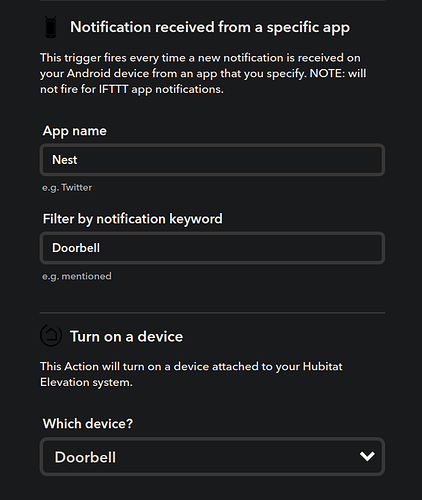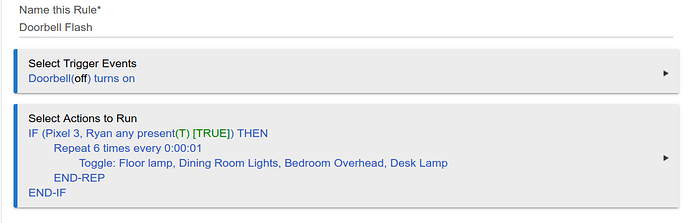@playsdbass I got this working on my system now, if you're interested:
1 - Create a Virtual Switch and share it with IFTTT Integration in HE. I used a custom device called Virtual Momentary that I got from here:
2 - Connect Android Device service on IFTTT and use Notification received from a specific app:
Have it turn on your Virtual Switch (I called mine Doorbell). Be sure to allow IFTTT to get notifications in your phone settings (best to create this in the Android app, so it will prompt you to do this).
3 - Create a rule that uses the Virtual Switch as a trigger. I have mine toggle some lights 6 times:
Hope that helps! Let me know if you come up with any other creative ways to do this.