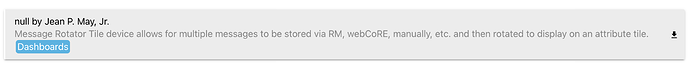That's fair. I'd be the same too if I'd invested a lot to make it look/work the way you need it etc. One thing worth doing is giving it a whirl... the Setup Wizard copies the rooms/devices into tiles and you can get a pretty complete dash working pretty quickly so you can see if you're happy or not with the difference. Personally I love the way it works as fast as it does locally... for me, that was the one motivation that made me build the app in the first place. I don't like the cloud round trip delays ![]()
I've just taken a peek - but I can't seem to find anything which matches sharptools' supertiles feature. Plus, although I can log in on my phone, the web app shows offline.
Interesting though.
Make sure you follow this guide…
https://community.hubivue.com/t/howto-install-hubitat-maker-api-correctly-for-hubivue/188
All off topic and should probably be in a separate post as the original requirement was solved by the driver thebearmay created. I think librasun started a thread regarding different dashboards and functions. It would be worth posting there perhaps what is/isn't available in the various dashboards. My own opinion is that there will NEVER be a dashboard app that satisfies all requirements.
Functionality wise SharpTools for me remains the best - the only downside for me is that it's not local. A minute but perceivable delay exacerbated by the Fire tablets I use. TBH I've only lost internet twice in the last 12 months so it's unlikely to be an issue:
- Custom tiles - users are able to set up tiles with customised functions. I found I could use a google api to search for the latest video on the Met Office YouTube channel ID that contained 'morning forecast' or 'afternoon forecast' @josh created a configurable tile for me. With one click it performs that search, updates its own target url and plays that latest video on my tablet. Instant on demand video weather forecast! Totally bespoke feature - where else am I going to get that!
- Scalable iFrame - I have a tile that when clicked will bring up a scaled http keypad for my Honeywell Galaxy Intruder Alarm.
- SuperTiles - Create your own tile layout with multiple device attributes, different devices, icons, labels and different clickable actions and target areas. Limitless possibilities.
- Icons - IMHO the best range and best looking standard icon range. Also possible now to use your own icons.
- Hyperlink Tiles - Open anything by url, open apps using their intent url
Joes Hubitat Dashboard app is fantastic. It's local, it's free (but please donate), constantly developed. @jpage4500 is immensely responsive to user requests for enhancements - I seriously don't know how he finds the time. Easy to configure, backup, restore. Some RTSP video support which is unavailable elsewhere. It won't do everything that SharpTools does but it's nearly there (he added the ability for Youtube video following my request - I have a TV dashboard for news channels I use in the Kitchen). My only issue is I'd like to be able to fix text size rather than have it auto size. Where I have text variable tiles it doesn't look great as it's not uniform.
hubiVue is the new kid on the block. I've not had time to explore it enough yet and was reluctant to have a dashboard that doesn't do everything while it's being developed (it drives my wife nuts when she comes home and everything has changed). Local, totally cross platform which is not found elsewhere. From my limited use I do find it harder to configure tiles - I have to make more changes to each tile for relatively standard things whereas the others just seem to do it automatically. Two recent things I've noticed it supports are very interesting:
- Tap, double tap, hold tiles for different actions - impressive
- Custom Commands. Also impressive. Send any custom command to a device.
I imagine the above would allow, say tap for toggle on/off, hold - bring up level slider. Double tap set to 50%. Very slick.
Agreed, off topic. Good call.
And interesting read
@thebearmay - Just a heads up. I ran a match up on HPM, as I loaded the Message Rotator Device from your link originally. It didn't match up. When I did a manual search I found it but I think perhaps HPM didn't match it to my installed version, as it's shown as being named 'null' as shown below:
Thanks I’ll check the JSON for the package to see what may have happened.
Edit: Should be fixed.
Feature request - the options for date/time stamps, could you add for sdfList:
"MM/dd h:mma" ? I'd love that am/pm to be consistent with all my other date/time stamps in my tiles. I appreciate your consideration.
Easy one -->> v2.0.11
Without being too cheeky I might have another one that might not be too difficult to implement....
I'm not sure if a blank space " " is valid on its own (if not a hyphen would do) but if so it would be good to be able to choose between that " " and "No Current Messages" in the preferences. I like the tile to be empty if there's nothing to show, so it's obvious when there is any content present. I was going to just amend that little bit in the driver but I'd need to do that again after any HPM update of the driver.
Another easy one... v0.0.6 of the Message Rotator.
24 mins from post to implementation - you must have been sat watching the thread for requests! Thanks again
thank you.
C'mon, surely we can come up with a "hard" one.... 
Can it tell us when the hub is under load.... or requiring an update.... Damn.... There's already someone who has come up with a driver for that 
Another fine offering @thebearmay. It feels like you should create an App to bring together the various drivers and utilities you have created....