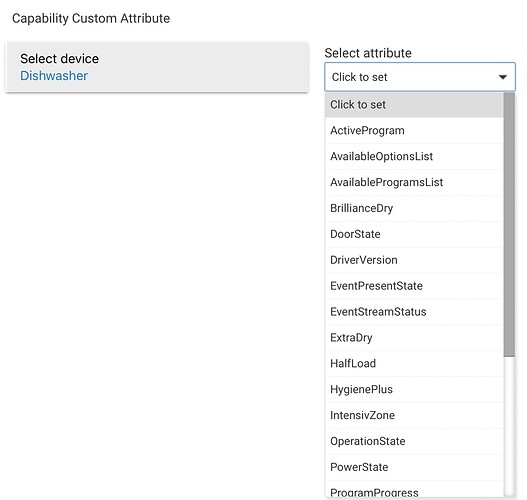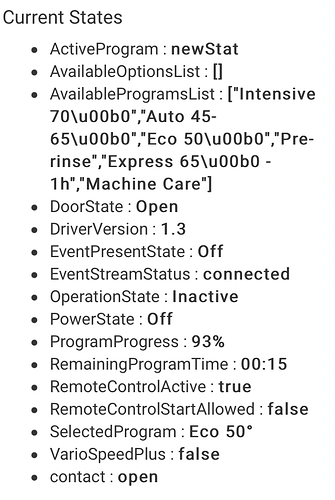I have Openweathermap with my api key and it's reporting my city's correct temp and wind speed along with a ton more data. I want to use rule machine to observe the wind speed and if it gets higher than 30mph, close my greenhouse windows which will blow off if much higher. When I look for a trigger I see temperature but not wind speed. How can I get it to show me wind speed so it can work with it? Thank you!
I don't use it myself but rather than look at the normal list of triggers that I think are based on the device type, choose 'custom attribute'. Is wind speed visible in that list? It usually exposes all capabilities rather than just a select few.
Have you considered a PWS instead? Windspeed can vary from area to area even large changes as small as a 50x50 ft area. I use a Weatherflow Tempest and it works well with hubitat and the amount of data you can get from it is awesome...There are a lot of sub attributes available too. It's not really that expensive and it's only a one time purchase.
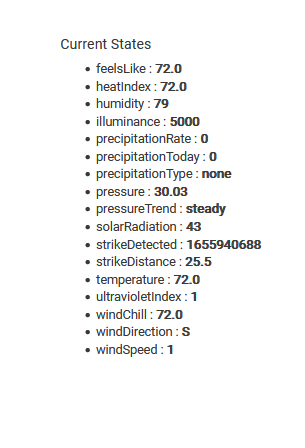
I would second @rlithgow1 response, you need a local source of weather data to take action. I have my Tempest pumping data to my hubitat though MQTT to avoid the cloud API's in case the internet goes down I can still take action. Granted I needed a PI to host WeeWx to populate MQTT but that is where I have my dashboard running WeeWx.
Last night was a good example we had winds, lightening, and heavy rains. I was able to get a warning over TTS about 12:15 AM that winds were gusting over 15 mph in my back yard.
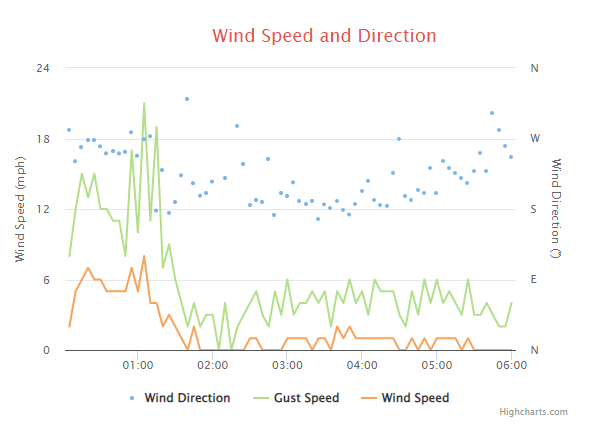
Actually it's kinda cool, the driver actually pulls from a webhook in the local API at the hub level before it goes to the cloud. I had initially contacted WeatherFlow to see if they would write a local driver and they sent me the API specs and it showed how it was done. So when hooked to hubitat it's actually pulling the data locally.
Where is the custom attribute at? In devices, I have Preferences, is that what you are referring to? I have the wind checked and it is showing up in the right hand corner of the device menu. I want to know how to access this wind speed for rule machine.
Not sure I want another investment at this time but thanks for the tip. I did look into these and failed to find one that works with hubitat. Now if I can't get this to work I have an option. I appreciate it!
That too is important to me. Pulling locally. I don't like relying on servers.
In Rule Machine when you set the trigger....
Set trigger as 'Custom Attribute' then select your 'Open Weather' device form the list. You'll then get a drop down box 'Select Attribute' That will list everything from your device that can be used as a trigger. As an example I have a Dishwasher connected by an app and api and this is the list of possible attributes I get to use as a trigger:
There are more there than in the current states panel that can be seen in the device page:
So it could well be that Wind Speed is in your custom attribute list if you set the trigger that way.
Which integration does this?
the weatherflow lite driver... Bobby looked through it and the api from weatherflow and it's pretty much getting everything from the hub....at least that's my understanding at this point even though it's still a rest api...
Got it! It does show up.. You are awesome! Thank you!!!!
Cloud websocket.
The UDP API is the only one that is local. But unfortunately not directly Hubitat-compatible.
No problem. It's surprising how much I've learned on here while getting my own rules to work. So I can finally pass some of it back.
Ahh I thought it was still being pulled right from the hub... at that point
Thank you everyone for the help.... I love this community
Victor has said he’ll look into it - so hopefully soon.
Yeah Sorry, the way I thought it worked was obviously wrong and now I feel like an idiot... Doh!
Not sure if it’s still available on his site, but quite some time ago, @Cobra had written a driver that pulls data into HE from Weewx. So if you get your PWS data into Weewx (which is a huge number of weather stations), then you get it local in HE.
There is a driver for WeeWX that supports the Tempest, and a driver for WeeWX that feeds Hubitat. All local communication.