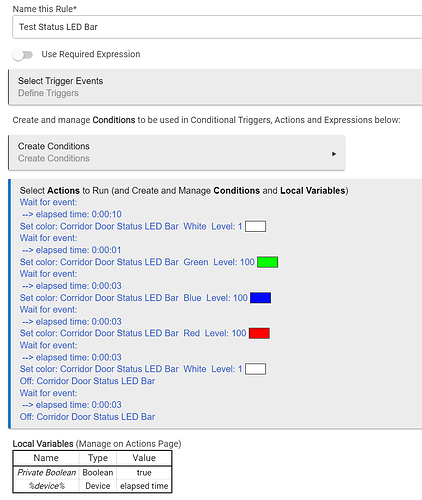I am looking for the very simple Zigbee RGBW driver to control C05Z device.
Just in case here is a device Data:
- endpointId: 01
- application: 65
- firmwareMT: 1141-D3A3-00000065
- inClusters: 0003,0004,0005,0006,1000,0008,0300,EF00,0000
- manufacturer: _TZ3210_ijczzg9h
- model: TS0505B
- outClusters: 0019,000A
- softwareBuild:
For the reference I checked a:
driver but I don't see a Zigbee commands for controlling individual R,G,B,W channels (are these commands actually exist?).
Currently I am using C05Z RGBW Led Controller with the above generic driver but the behavior is very strange but at least consistent. Here is my test rm rule:
(First 10 sec delay is for me to be able to see a led strip after pressing "Run Action" button.)
First and last
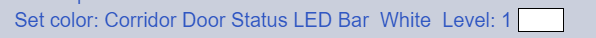
set color commands is a workaround to get it working close to desired behavior.
Without this workaround commands LED strip simply produced whatever last setting was completely ignoring very first setting (set to Green in this example).
Unless I am missing something it looks like Driver and/or Device are to...o smart than they should be.
Could any one please help me to create a simplest Zigbee RGBW driver (just a direct control for each individual channel) or advice why standard Generic Zigbee RGBW Driver has very strange unexpected behavior?
This is a Tuya device with at least 3-4 non-standard, undocumented private cluster attributes and commands...
You can try this Tuya driver, but if it doesn't work, I am afraid that I can't do anything more about it. The most sure way to get it working is to buy a Tuya Matter Bridge and use the community Matter Bridge driver.
3 Likes
I tried but this driver did not work at all.
Surprisingly after the Reset and Rejoined the "Advanced Zigbee RGBW Bulb" built-in driver started to work (sort of) and behavior became consistent. I have no idea why (is this a Device or Driver "nice feature") but very first command to the the Device always briefly starts with whatever was last color setting command before eventually OFF command. The work around is to use "invisible color setting" right before sending OFF command. And a minimum 1sec delays absolutely must be inserted in between every sequential commands including very last OFF command.
Yep, there are a lot of 'specifics' in the different RGBW bulbs and controllers implementations. That's why I preferred to purchase only Hue and 'H*e compatible' bulbs and let the Philips Hue hub do all the job.
1 Like
Since EVERY Color Bulb/Strip consist of number of RGB(WC) LEDs I am surprised there is no direct control for each individual channel. On a physical layer all Color Controllers are nothing more than set of (PWM) Dimmers (one Dimmer per each channel). Ideally Driver and Controller should/must provide very simple direct control for each channel (On, Off, Level). All that Color Settings, etc. are secondary and should not even be part of the Driver. It is OK for the Driver(s) to have some extra controls with something like in-driver app. But PRIMARY controls should/must be only a direct control for each individual channel.
My original question was if a simple control command per channel actually exist or this is only my dream? If these commands actually exist how do I find out what they are?
No, commands to control individually each of the R/G/B/W channels do not exist in the Zigbee specifications.
2 Likes
Too bad. But Thank you for making this very clear.
![]()