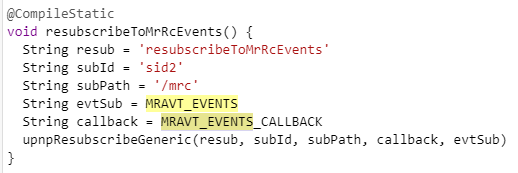Thanks! (Negative points for my search skills.)
In the code, I may have found a "copy-paste without edit" that explains this. The resubscribeToMrRcEvents callback for the MRRC subscription (subscribeToMrRcEvents) is passing the MRAVT event and callback method to Sonos. So the initial subscription works, but the callback (100 seconds before the timer ends) is resubscribing MRAVT instead of MRRC.
I've recompiled with the MRRC constants. I'll know in 55 minutes if this fixes it. ![]()
Edit: changing to the correct contants (MRRC_*) fixes the issue, and they automatically resubscribe to the MRRC events. Volume values update after the hour.