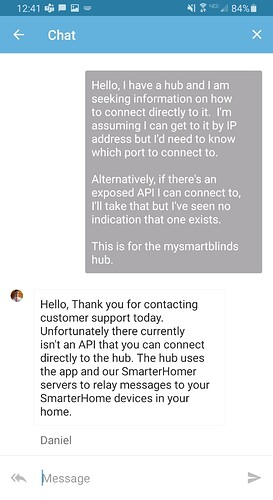Is there any way to connect mysmartblinds to the hibitat hub? I know they aren't z-wave but I have the mysmartblinds hub. I didn't know if there was a way to integrate it. On their website it shows smartthings control coming soon. Thanks
It appears those blinds use Bluetooth, so their bridge would definitely be required. The question then becomes, have they published a public API to communicate with their bridge? If not, then it is unlikely that these can be easily integrated with Hubitat. Either MySmartBlinds would need to work with the Hubitat Team to add an integration... Or, someone would need to reverse engineer the communications to their bridge.
There is one more possibility... If you can add your MySmartBlinds to an 'Amazon Alexa Routine', you might be able to use a Hubitat virtual switch as a trigger for that Alexa Routine. If the Hubitat switch changes to 'on', open the blinds. If it changes to 'off', close the blinds. You could even create a number of virtual switches as triggers for different 'levels' of blind openings. Maybe one for full open, one for full closed, one for 25%, one for 50%, and another for 75%.
Supposedly they are compatible with Google Assistant. They claim they are on their site and there's a video, but when I look in Google Assistant, I don't find their integration. If you can figure that part out, then you can use Google Assistant Relay that @ogiewon ported to HE for us.
You'll need to have a separate Node.js server, but that's really not that big a deal to setup on a RPi or an old computer. It's handy to have as well, because there are so many things you can run on a Node server. Worth every penny and effort.
I've been using silent commands for Google Assistant Relay for a lot of things that aren't directly supported in HE and it really works well. I even use it to make Alexa speak, as strange as that sounds. Super fast, and really reliable. You send TTS to the Google Assistant Relay driver with the prefix [CC] and Google Assistant will perform the action without responding. It's really nice. Feels like HE is directly connected to the device because Google's cloud is so fast.
Dragging this thread back up. Would love to have MySmartBlinds bridge integrated into Hubitat.
It appears MySmartBlinds has been working on a SmartThings integration for several years. They've now released an integration for the rollershades but not the original tilting blinds. Mysmartblinds - Connected Things - SmartThings Community
How well does the hub work? I’ve thought of getting one (and building an integration) but the reviews on Amazon say it’s junk
I've had the bridge since its release and haven't had any issues with it. I have it positioned between two rooms on opposite sides of the house and it's able to connect to the blinds in both rooms. There were a few firmware updates in the first few months, but it's been stable and just working for the last few years.
Google Assistant integration works great. I rarely engage with the app. It's either voice activated or use the wall mounted Smart Remote.
If you're not attached to MySmartBlinds for some other reason, iBlinds is pretty similar in concept (insert motor into headrail to replace tilt strings), and it's Z-Wave so can work directly with Hubitat. I have a lot in my house, and they mostly work well. ![]() (I don't mind periodic reboots of my blinds...)
(I don't mind periodic reboots of my blinds...)
If I’m not mistaken Mysmartblinds lets me keep manual control whereas iblinds doesn’t. Loading manual control isn’t going to work for me.
I didn't know MySmartBlinds still allowed that, but it's definitely correct that iBlinds does not (their recommended solution is Z-Wave Association with a nearby device like the Hank they also sell; I went with Picos and Hubitat but mostly rely on automation--though all, of course, rely on the electronic side of things working correctly, which I'm assuming MSB would work around if that's the case).
Digging this topic up again - so the way to control mySmartBlinds with the Bridge via Google Home or Alexa is to use a voice command to say "okay Google ask mysmartblinds to open/close blind name"
Problem is that is the only way to control the blinds in Google or Alexa. The blinds do not show up as a device, so you have to use a voice command.
I was thinking of using my Innovelli switch to set a mode via double-click, then use IFTTT to launch an applet using that mode. Problem is, I can't find an applet that can send a voice command.
Does anyone know of a way to send a voice command to Google Assistant or Alexa via text-to-speach or something like that? There seems to be an applet called Alexa Voice Monkey, but that seems to be offline at the moment.
In Alexa, you can create a routine and there you can add a custom command. The custom command allows you to issue a command directly to Alexa. I'm new to Hubitat, but in SmartThings, I would make my Alexa Routine trigger when a sensor was opened from SmartThings....is this possible in Hubitat?
Yep, this works. Use a virtual switch that can be seen in Google Assistant/Alexa and when that is triggered, have it give a voice command.
By the way, you can setup custom voice commands in Google Assistant, so I have "Open Bedroom Blinds" as a shortcut for "Ask MySmartBlinds to Open Bedroom Blinds". I set that up for all my blinds and find it way more convenient than having to call the MySmartBlinds integration directly.
And to prior comments, MySmartBlinds has a remote that magnetically connects to a wall plate such that is removeable. It can also activate based on a pull of the cord on the blinds to open/close in 25% increments.
Hello everyone,
I'm not sure how I missed this thread. Perhaps I grew weary of constantly looking up this topic on different forums to be let down.
I stumbled upon this thread accidentally and I want to join in on the fun.
I have 38 of these bad boys. I have a hub. While I use native app automations for these devices, it's always been a dream of mine to have the devices connected to whatever my rules engine is.
I've already had the conversation with mysmartblinds about the ST app (I came from ST). The short answer is, it probably won't ever happen.
With that said, I do see other people in this thread asking if we can connect to their hub to see/control devices (or even an API). I too am interested in pursuing this. I've not seen any information leading me to believe there's an open API or published way to access their hub but I'd certainly be interested in harassing mysmartblinds enough to give me an answer either way.
Additionally, I see some of you have been creatively using the alexa/Google routines. These are similar conclusions that I came to. Unfortunately you can only add one custom command per routine so I'd have to create one for every room. Not the end of the world, but connecting directly throught their hub/API sure would be preferable.
One could create an unlimited number of routines in Alexa and then just trigger them from within the Alexa speaks app from HE. This would eliminate the need for a virtual switch in between (which would become cumbersome with 12 rooms).
I started doing this with some air purifiers that can only be controlled by a jumbled mess of commands through Alexa and like the blinds, don't come over as a device and are limited to custom routines (which have their own limitations). I just place a 15 second pause between commands to give it plenty of time to execute one custom routine before telling it to execute the next custom routine (because you can only have 1 custom routine action per routine).
All that to say, I'm here and I'm looking for the same thing you are!