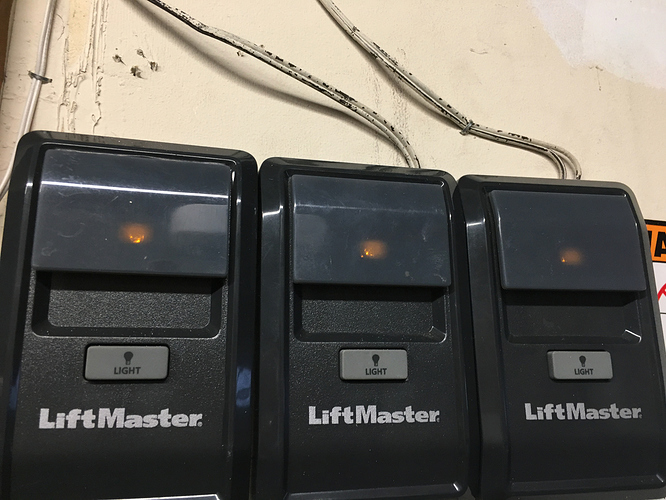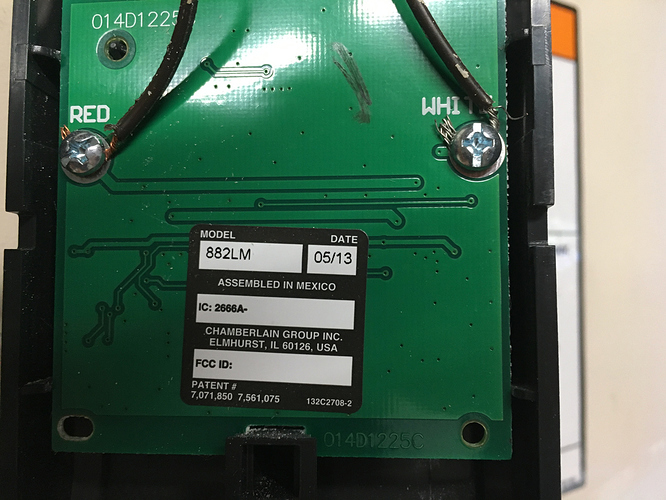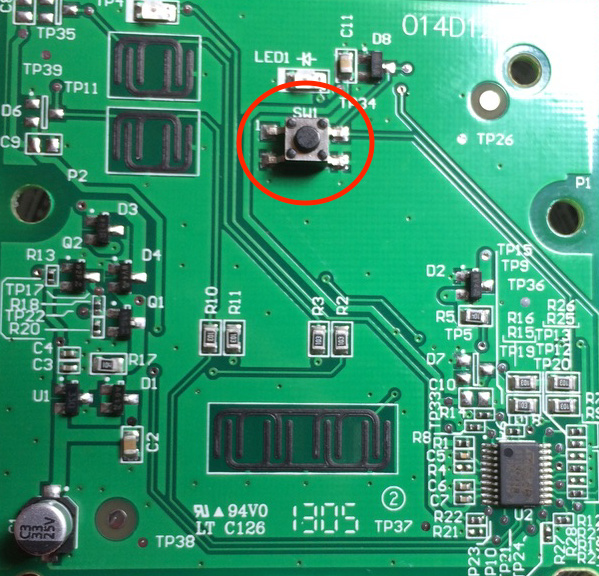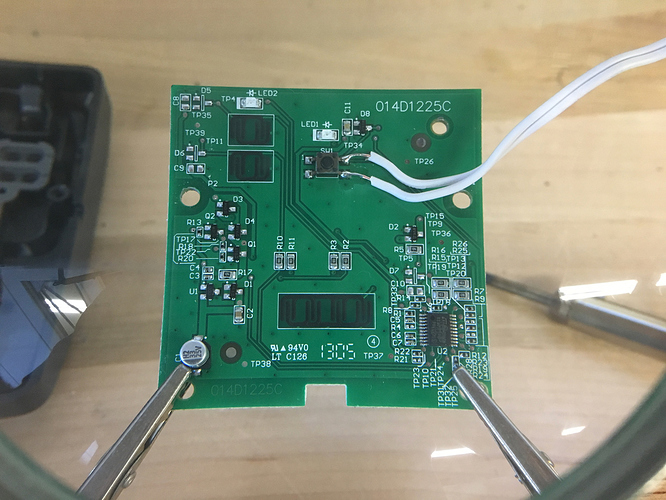In case anyone is interested, MyQ allows for a limited time connection to IFTTT and Google for free for a year. The article claims without needing a credit card.
I returned mine as soon as I learned that it required a fee to begin with. I went with the Gogogate instead which works just as well, has free IFTTT support and if you search gogogate on the forums here you’ll find a custom driver to connect it directly to HE. Defiantly recommend you check out that solution.
I bought a $17 liftmaster gateway and a $4 contact sensor. Then used the MyQ Lite program on these forums. So no fees paid here. I can use MyQ garage to open and close through google, IFTTT and beyond!
This was more of an FYI for anyone wanting to grab it while it is free for whatever reason.
I wired my garage door buttons into relays on my Elk M1, and then created tasks on the Elk that turn on the relay for 1 second. I've been doing it like this since 2008 and no problems.
I just use the MyQ app for HE and pass it through to GH, works great and there is no cost.
In case anyone reads this thread and wonders if there's any other ways ... the Linear Z-Wave garage door controller is also great. 
That being said, MyQ is also great! I'm glad to see they're waiving fees for a year. Might have to convince a few new friends to try the services out.
You actually can't open the door through IFTTT or Google with the MyQ integration. You can only close the door or turn on/off a light module. Chamberlain/Liftmaster has specifically locked out that functionality for security reasons. You can still use the MyQ Lite implementation that has been ported from ST that works very well, although you need a separate contact sensor. What the IFTTT integration does allow you to do is to use the door's status to change a virtual contact sensor so you don't need to us a separate physical contact sensor when building your garage door in MyQ Lite. Although, that does rely on IFTTT and your internet working. I prefer an actual sensor as it is more reliable.
Agree plus mine provides temperature too so I know how hot it is in the garage!
Along those lines, another solution is a FortrezZ MIMOLite. And as of 2.1.2.x, there is an official Hubitat driver for the MIMOLite and MIMO2.
That was a lot to just reword what I said but yes!
No, actually I was saying that you cannot in fact open through IFTTT or Google Assistant. You said that you could.
Please reread my post. I highlight my mention of MyQ Lite program, a contact sensor, liftmaster gateway and a MyQ garage.
Notice no mention of using the MyQ app within the post.
Thus I can use Google just like you said to open my garage.
Hold on let me try right now.
Hey Google open my garage.
Oh look she is doing it!
[Edit: I removed mention of IFTTT cause mention of it was theoretical as I dislike relying on IFTTT]
That has absolutely nothing to do with the fee being waived for the IFTTT and Google integration. So, I am confused why you even bothered to past about it.
Great question!
I don't have a use for it but as I said above this was for whatever reason I couldn't think of and as an FYI.
This is going to sound dumb, but does it matter if your garage door is Liftmaster with MyQ? In other words can one use the linear z wave garage door controller with a myq enabled opener?? For some reason I've thought i was locked into MyQ..
You can use both, but you’ll need to do some work and solder leads into the button controller of your system.
I have this same setup at our house. Liftmaster is disabled, and I only use Z-Wave.
Does the controller come with instructions how to do the modifications?
Unfortunately, it doesn’t. But I found another person who has pictures of their soldering operation, and I could send you mine 
There are detailed instructions on Stringify's forums written by Dave Evans.
However, their forums are going away in a couple days, so I'm cutting and pasting the relevant bits below:
-
Unplug the GD00Z-4.
-
Locate the wall button and remove it. If you have more than one, be sure to use the correct one.
- Once removed, turn it over, and you'll notice that it contains a small circuit board. (We will be soldering our GD00Z-4 wires to this board.)
- Unscrew the two screws (in this case labeled Red and White) that connect the wires to your garage door opener.
Carefully remove the circuit board from the plastic housing, turn it over and note the small push button switch, in this case, labelled SW1 . (We'll be soldering the GD00Z-4 wires to two legs of this switch.)
- Solder the wires from the GD00Z-4 to the two legs on the switch as shown:
Note: You can use a multimeter to test the resistance of the two legs when the button is pressed to confirm the correct legs. (resistance should be 0 ohms when the button is pressed).
- Reassemble everything.
Awesome, thank you! i have been looking for something like this!