Are you running anything that causes Z-Wave devices to be Polled/Refreshed routinely? Polling Z-Wave devices is know to cause issues. Also, do you have any devices that report power usage? These are often very chatty devices that can bring a mesh to a standstill.
Fibaro Double Switch 2 FGS-223
Fibaro Double relay 2 FGS-222
Neo Coolcam Light Switch (double) x2
Neo Coolcam Light Switch (single)
Neo Coolcam Light Switch
Aeon micro dimmer x2
Zipato bulb 2 running Aeotec LED Bulb 6 Multi driver (not to good) dosent report on/off)
Danfoss Living Connect Radiator Thermostat
POPP Radiator Thermostat
Eurotronic Spirit TRV
Neo coolcam contact x3 (generic driver)
Qubino Mini Dimmer ZMNHHDx (generic dimmer driver)
Tkb68 socket x7 (some on generic outlet some generic smart switch)
MCO Home MH-S220 relay (generic relay)
TKB thermostat generic thermostat
3 switch modules i cant remember
Neo Coolcam Motion Sensor x4
i think the tkb ones are,
i move them from ST on room at a time so no to number 2, i have my z-wave repair down to 8 minutes, was 2 hours so im fairly certain the mesh is good, also im in a small uk house. i think the issue @bobbyD mentioned and what was causing my repair to take 2 hours was i missed moving one device from ST so it was part of the old mesh but not on the new mesh???
as soon as i added it the repair came down to 8 min.
I dont like to say it the Setup as is worked fine on ST
What other apps do you have on your Hubitat? Specifically, for currently unknown reasons, the beta Chromecast app has been known to cause all kind of issues.
Are you using that app?
Well, I'm glad you now have 19 devices working. Better than the 15 from before ![]()
![]()
Chromecast disabled
Google Home
Groups and Scenes
Hub Watchdog
Hubitat® Dashboard
Hubitat® Safety Monitor
Hubitat® Simple Lighting
Humidity Alert! - custom app
LGK Virtual Garage Door - custom
Mode Manager
Motion Lighting Apps
Notifications
Rule Machine
TP-Link Integration
YaleApp - custom
But not sure how the Apps would only effect z-wave, and leave the hub/wifi/zigbee unharmed
I can't answer that - other than to tell you that it happens.
Try the Samsung power supply for a couple days. Hopefully that solves your issue. If it does not, I would disable all your custom apps and see if that makes it stable.
That's the plan, I have all my thermostat on a delayed rule as well so they only get command 30sec after everything else, which during testing today seems to help. I just need to be patient a few days to make sure of the fix then bring the others back in
Are any of these zwave devices joined securely?
Just a thought because it tripled the bandwidth utilization and I can see that being an issue if you send many commands.
No or not that I can see,, i wouldnt know where to look, but all the details look the same
You can verify in the device settings. It would have ‘ * zwaveSecurePairingComplete: true’ under the data section.
I remember seeing some people having issues and it was related to them enabling secure join for all devices under settings.
@gavincampbell is on the money.
The recommendation is that only garage door openers and locks should be paired securely.
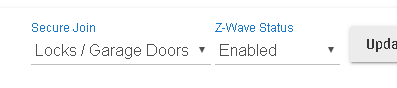
and non do
Hi Mark
Have you tried disabling TRVs as Arek recommended to you once?
Why not give it a try? Try to disable devices (TRVs and a thermostat) and RM using TRVs and TKB thermostat and see how it goes. If it helps you can enable some of devices and see if they lock z-Wave.
I personally have 3 TRVs but we've seen problems starting from 4 TRVs - but it may be a mixture of TRVs and thermostats.
at the moment ive put a 30sec delay on the trv's via RM, and at the moment (2 mode chages) no lock,
But for me this solution is masking the problem, it not what i would call a fix
Mike Maxwell is working on Eurotronic Spirit Z-Wave driver. You use a generic thermostat driver for it don't you? A good driver could ease off z-wave in HE. TRVs may be a culprit.
And we do not have a good driver for Danfoss/Popp TRVs. That will have to be seen to as well.
the drivers im using for those 3 seam to be ok.....touch wood ..... its not throwing any errors any way lol, but would love supported ones.
I hope Mike will deliver a proper driver soon (for Spirit). Two guys from Poland with 4 and 11 Spirits and one with 20 Danfoss LC-13 are having exactly the same problem you have. If a new driver for Spirit will solve the problem for the guys with Spirits we will then kindly ask Mike for LC-13's driver 
welcome to try mine, still need a clean but seem fully functional
Will do 
I'll ask the guys with Spirit problems to try it if you don't mind

