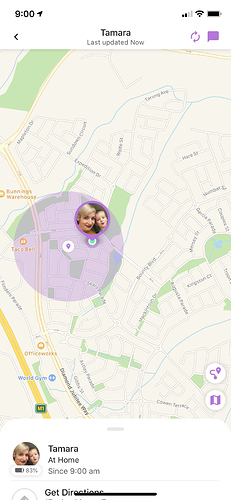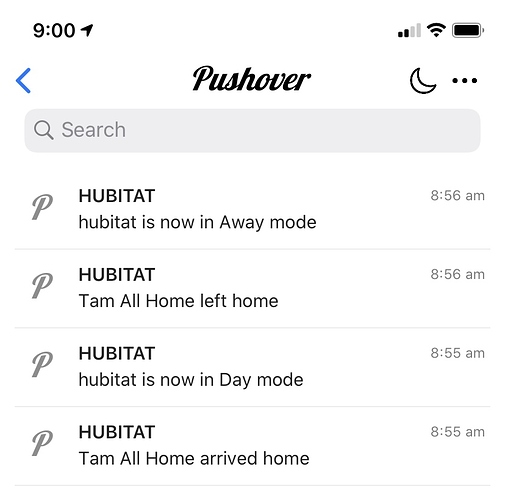Same as L360 - shes in the fence since 855 but it bounced her out - shes walking not driving
I have the Netgear Orbis - one at the back and one at the front in the garage
I hear they are pretty powerful so I am surprised it doesn't register just outside your house / entry way enough to disable the alarm. As I said put a count down on it 1-2mins and try it again, just needs time to register once it hits the network but it's reliable.
Also the wifi sleeps on iOS when the phone hasnt been unlocked for awhile.
So middle of the night if the wifi sleeps the alarm will prok we left ?
lol
Our Nokia 7 Plus phones when charging overnight don't do that which is good. Also we don't use the alarm at night so to enable the alarm at night we would both have to leave the network which hasn't happened. I was thinking about arming the doors at night though but we will see i have been more concerned with away mode for alarm functions.
yeah I have night - but just for door.
That’s why with iOS sleeping you HAVE to combine it with Locative or life360 etc.
Unless they all go outside Geo, HSM / Mode Manager should not trigger.
But you know that and it’s just not working for you 
Yeah its either enter, and it bounces in and out, or you leave and it doesnt register.
the frustration is real lol
You’ve probably done this but I’d disable or remove ALL presence apps and start again using only ModeManager activated by Locative + iPhone WiFi presence, for you
+
Locative + iPhone WiFi presence, for your significant other.
As @jchurch suggests - disconnect the noise maker for a testing period. 
is locative a native app ?
Locative is an iOS app that you use with the HE MakerAPI App ( a native app)
See HERE
smh lol, another f-n work around
but I want it fixed so here I go
thanks @njanda
That’s HE .... many ways to do something - because nothing works for everyone !


lol true true.
just scanned the thread, so iOS app + maker API and read through the thread and I should be good. Not sure how maker api grants me a child/presence device? but I guess i'll keep clicking til I get somewhere 
Ha ha
Sorry, I’ve only got mobile phone access at the moment so TeamViewing into my system for support is no fun.
easy as, i'll have a play around.
Mate if I made it work, you should have no issues.
Just Add a Virtual Device, Driver Type Virtual Presence. Then, add that Virtual Presence Device to the MakerAPI App. And voila, a presence device that Locative can update via the MakerAPI Cloud endpoint.
Thanks @ogiewon - appreciate it.
Aye,
So i installed maker API, made a virtual device (presence sensor) went to maker API and exposed the PS to it. Clicked GET ALL DEVICES and got the unique ID.
Copy and pasted ur 2 URLs - arrived and departed - placed in my DEVICE ID
Pushed them both to my phone and pasted them into my home location trigger arrival and trigger departure and saved it.
Is that all I have to do ?