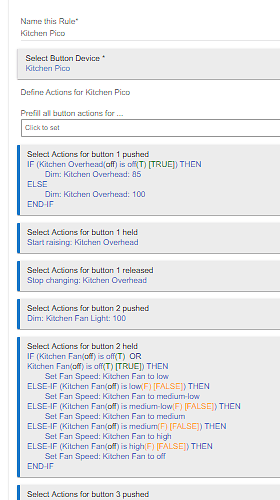With the new rule machine 4.0 button controller stuff (replacing button controller), how do you set different actions for each button? separate rules? I'm just not getting it. Button controller was simplier... but it's deprecated so I'm trying to port stuff over.
Have you tried @stephack ‘s ABC (Advanced Button Controller) app? I’m not trying to steer you away from the built-in apps, but Stephan’s app is very stable and very easy to use.
I haven't. I was just hoping to consolidate everything into Rule-4.0. I have ABC installed, just nothing using it.
I'm just confused how you do something that was so simple in Button Controller (which they've now deprecated) in Rule 4 without 4 separate rules (and maybe that's what you do, I just can't tell).
Sorry. I have not had call to use BC 4.0 yet. I use BC 3.0 only for Xiaomi buttons. For everything else I use ABC.
yup, you're right. ABC is much better.
Thank you. =)
There is no BC 4.0. Button controller was wrapped into RM 4.0.
I would highly recommend you use RM 4.0 and select the "Button Device" as the trigger. This allows for conditional actions just like you would for any other rule. So, buttons can have different functions based on the mode and can interact with the rest of Rule Machine, including setting global or local variables.
I don't follow. If I pick Button Device, there's no ability to set an action. If I say button, and say a button number, I can set an action, but then I don't see how you create a rule for a multi-button controller (like a Lutron Pico) without creating separate rules for each button (which seems dumb and a step backward from Button Controller 3)
Yes you can. You pick the button device. Then populate the actions for all of your buttons. Then you assign the actions for the individual buttons. Just keep going....you will see where you do it.
RM4 "button device" looks identical to my Button Controller 3.0 devices. Buttons and rules always were separate things as far as I am aware. If you use "button" instead of "button device" you can then build rules around a button event.
In my opinion, I think it would be confusing or too complicated to mix and match these things.
You don't mix and match these two. You choose Button device and you can assign all the actions for a pico in one rule.
Trust me. It does work
Pre-fill actions seemed to have done it.
Working now... cool.
You can have conditional actions for the buttons. I have buttons do different things based on the mode the house is in or based on the state of a light currently...stuff like that.
I think part of the issue is one of my buttons is an Iris button and it doesn't report number of buttons... so rule machine doesn't know how to handle it. =/
found this is an issue reported a few months back, and doesn't look like it was ever fixed. Looks like this one will stay in ABC since it allows me to manually set number of buttons.
I have my iris button in RM. No problem with mine. What driver are you using?
You can still manually add the button number to the rule.
Here's my rule for my Iris.
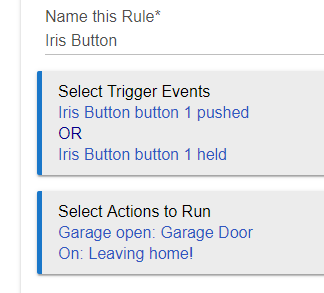
Not from what I can tell. It's "Iris Button Controller".
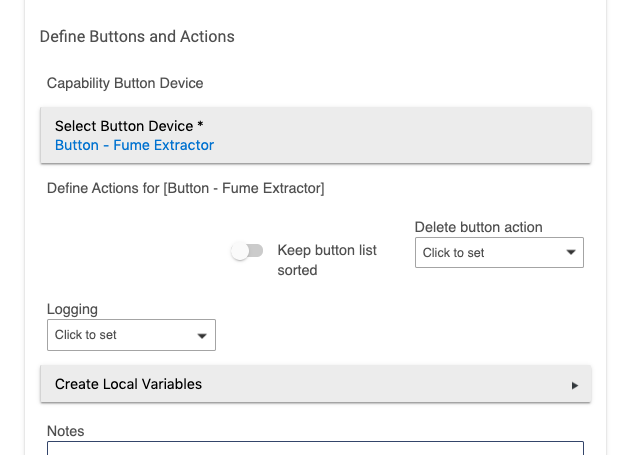
It only has one button....why do you need to use button device at all? Just put it in a rule. Plus, if you're able to accurately distinguish between press and held for your Iris, it must be better than mine because I could NEVER get it to differentiate reliably.
I don't need held. I'm saying it doesn't work with button device, where my ST buttons do.
I'll just create as normal button rule. Just not as consistent. Driver just needs fixing.
It only has one button. There are bigger fish to fry here my friend. Let's not sweat the small stuff until we get the big stuff fixed. 
fwiw: Problem with Button Controller App & Iris 3460-L
As I mentioned, ST buttons report properly (or driver sets properly). =)
Alright... got another one coming for you. =)