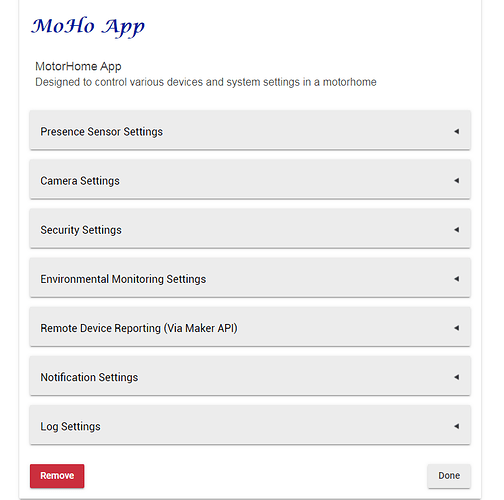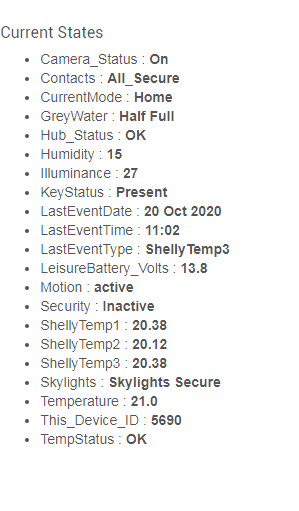Sorry if this post is long… I hope some people find it interesting 
Due to Covid, all our recent holiday plans went up in smoke.
We had various EU visits planned and booked for the year and some for next year – All refunded now as everything was cancelled by the various airlines.
After much deliberation, my other half and I decided to buy a small 2 berth Motorhome (MoHo) and ‘staycation’ as much as possible for the rest of the year and for next year, possibly crossing the channel to Europe when the Covid restrictions subside. (Assuming we like doing this!)
We intend to spend quite a few week-ends away (Hopefully every other week-end) so apart from all the obvious essentials, I wanted to add a few bits and, of course, a Hubitat hub.
When we first talked about buying, my wife’s first statement was: “No automation – I want peace!”
Obviously, to ‘keep the peace’ I agreed.
However; she didn’t say anything about monitoring 
Quite a few things came to mind…
- A Reliable Internet Connection
- Leak sensors
- Motion Sensors
- Internal Security Camera (For when it’s unoccupied)
- Door Contact(s)
- Temperature & Humidity Sensors
- Leisure Battery Voltage (How??)
- Need to create an app to report and alert any problems back to ‘base’
- Need to create a device driver on a home hub to receive all the data
First-things-first : Reliable Internet
Although UK sites often advertise that they have Wi-Fi, most are very slow or almost non-existent if your pitch is not next to the site office.
Also we quite like the idea of being totally off grid for short periods of time
After checking local bylaws, we found out that our original idea to keep the MoHo on the drive was a non-starter.
We luckily found a storage facility only about 2 miles away at a reasonable price so, when not being used, the MoHo would live there.
This made reliable internet an almost essential item as I wanted to increase security when it is in storage.
After some shopping around and research I decided to buy a complete Wi-Fi/3g/4g system so we could have reliable internet access wherever we are (hopefully)
This was the system I bought
I could probably have bought the components cheaper separately but I was looking for a quick fix
With great trepidation, I drilled a 25mm hole in the roof to fit the antenna.
I must have measured it ~20 times before drilling a pilot hole then finally the 25mm hole
The sim router is based on OpenWRT so has lots of useful feature and a few specific to this router.
One nice thing is the ability to use a local Wi-Fi connection and then ‘failover’ to 3/4g if necessary.
This got me thinking a bit…
Before venturing into the great unknown, and upon our return, we bring the MoHo back to the house to load it up with clothes/food etc. and to clean it before storage.
This usually means that it is sat on the drive for a day each time
This is an ideal time to connect to my home Wi-Fi and do updates etc. I’m also toying with the idea of a local media server for the cold evenings, so will copy movies and music across to the MoHo at this time.
I have now configured the Maxview system to connect to our home Wi-Fi (if present) and to failover to 3/4g when not at home.
Having tested this, a couple of times, I have found it to be reliable in its switching from one network to another.
I use ‘presence’ for the MoHo on one of my hubs so it will know when the MoHo is on the drive
For this, I am using an ST presence sensor in the MoHo (converted to run on 2x AA batteries) and also a virtual device on one of the home hubs to detect the MoHo’s IP connection. (With a reservation on my DHCP server)
So that the MoHo Hubitat knows it’s at home, I also use another ST presence sensor in the house to show ‘present’ on the MoHo Hub.
These presence sensors will eventually be used to trigger copying of data to the MoHo server, but currently just report the MoHo’s presence
Sensors
Mounting the leak sensors, Motion sensor & Temp/Humidity sensors was easy enough. They are all zigbee (my preference) so easily connected to the MoHo hub
I’m currently using:
- 3x ST leak sensors
- 1x Philips Hue Motion sensor
- 2x Xiaomi temp/humidity sensors
I am also using an ST presence sensor on the MoHo keyring to detect when we are present (more of that later)
Sensing/reporting the leisure battery voltages is another problem which I will get back to…
I was a little concerned at first that the Xioami sensors might not stay connected but they have proven to be reliable up to now.
It should be noted though that the MoHo is only 6.5m long and 2.5m wide so not a large space to deal with
I am not using any repeaters and all devices are connected directly to the MoHo hub.
Security Camera
I am a great fan of the Ring cameras and have multiple devices at home, so when I found out that I can run one of them from a 5v dc supply it was a no-brainer for me to fit one in the MoHo.
These can be configured to only record on movement so should not use too much internet bandwidth (or power) when the MoHo is unoccupied but will also alert should there be movement inside the MoHo when in Unoccupied mode
However; I don’t really want the transmission of videos showing us getting dressed in the morning or undressed at night, (or any other nocturnal activities for that matter!)
I came across the brilliant ‘Shelly1’ relay device
This can be used with 12v dc so was perfect for cutting the power to the camera when we are present (as indicated by the ST sensor on the MoHo keyring)
For quite a few of my USB powered devices, I am using this little device:
https://smile.amazon.co.uk/gp/product/B06XSCCLCD/ref=ppx_yo_dt_b_search_asin_title?ie=UTF8&psc=1
I have found these to be reliable and reasonably priced – I have quite a few of them!
Leisure Battery Monitoring
Luckily for us, the previous owner installed a solar charging system with a 100watt solar panel
I am hoping that this will supply enough power to keep the batteries (2x 110ah) topped up with my minimal power usage when storing the MoHo
I have tried all sorts of thing to try and get battery voltage reporting into Hubitat, even adapting a contact sensor to use the battery reporting on this.
Unfortunately, this has proven to be unreliable so my next step is to try one of these:
https://shop.shelly.cloud/shelly-uni-wifi-smart-home-automation#394
(Which should, in theory, work)
I have pre-ordered two as they are not released yet, but I am hopeful that these will solve my problem as they have ADC inputs (I remain quite impressed with Shelly devices)
The Hub
The Hubitat hub I am using is a standard C7 with only Zigbee enabled.
(In an attempt to reduce power consumption I have disabled the unused z-wave)
It has only a few drivers and one app added
This is mounted with ‘velcro’ to the inside of one of my cupboards and powered by the usual 12v – 5v dc converter.
Its network is directly connected to the Maxview router with an RJ45 cat 5 cable.
Included Community Drivers:
- Shelly1
- Xiaomi Contact sensor
- Xiaomi Temp/Humidity
- My email driver
The only other driver used is not on this hub but on one of my home hubs as a receiver for the data sent from the MoHo (via Maker API)
Included app
- My own ‘MoHo App’
I have only 3 modes configured
- Home
- Occupied
- Unoccupied
Home is when the hub detects that it is sitting on the drive.
I think it’s pretty obvious what the last two are.
Occupied/Unoccupied is controlled via the ST presence sensor on the MoHo keyring.
The Software
The ‘MoHo app’ has been written to perform a number of functions (it’s still a work in progress)
- Turn on/off the Shelly1 (and hence the camera) based upon mode
This ensures we are not recorded when near or in the MoHo - Collect readings from the various sensors and report them back to ‘base’
- Send alerts via email & pushover for leaks, motion when unoccupied, door opening when unoccupied, high & low temperatures and high average humidity
- Sensor data is sent via Maker API to a ‘collection device’ driver on one of my hubs at home
This gives me an idea of what is going on when the MoHo is in storage.
I did consider using HubConnect (as I use that at home between all my hubs) but for my usage, it’s a bit of overkill.
I found Maker API to work just as well without too much overhead.
This what the app looks like so far :
The app reports back to a custom driver which looks like this:
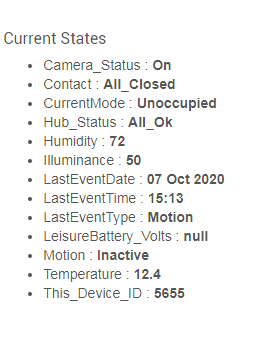
I know that convention is to use lowercase attribute names but this is just for my usage as a display of current data from the MoHo so I added 1st letter as uppercase (just my preference)
This will, no doubt, continue to be a work in progress but I’m having a bit of fun doing it (apart from drilling that hole)
[EDIT] - 08/10/2020
I now have a second app installed on the MoHo hub
'Device Guardian'
This is one of my apps to keep an eye on the devices installed
If they don't 'check-in' to the hub for a certain period of time (I have it set for 24hrs) then I get an alert - This is great for letting me know when batteries fail or if a device slips off the zigbee network
Third app... Maker API
This means with a couple of extra drivers, I can remotely reboot or shutdown the MoHo hub
[EDIT] - 12/10/2020
Added a couple of extra virtual switches and a section to the MoHo app
This enables remote changing of modes should this be required
In addition to this, I have added a 'contact' input to the security section which will later be used for security alerting in 'unoccupied' mode
Also, added a couple of extra attributes to the receiving device
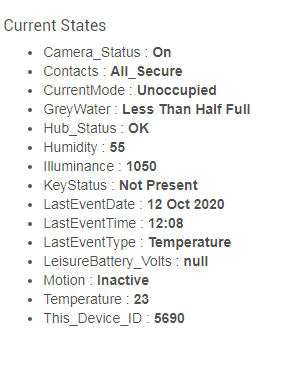
Andy