Hello Hubitat
I guess I don't use hubitat in the traditional sense. I run all my routines via Alexa, so hubitat and my motion sensors are only used as triggers to my Alexa routines. For a solid year this worked without issue! Completely satisfied ST refugee.
I'm having an issue where My Alexa routines are not being launched any longer by inactivity (motion not detected).
All motion sensors still work to initiate Alexa routines through the Alexa hubitat skill. I simply go in an enable the skill/ sensors and use them as triggers in Alexa routines (existing, new.. everything works if your using motion as a trigger).
It use to work where both Motion/ "No motion detected" would trigger routines. Now only motion based triggers launch routines.
For example: if I walk into my living room I have a routine that uses the hubitat related motion sensor as a trigger. It then turns on my living room lights.
I have another routine set to work where if no motion is detected in the living room for 5 minutes turn off the living room lights. This is not working..
none of my no motion routines are.. onlyy the routines where the trigger is based on motion work. I'm really in a bad spot as I have hundreds of routines in Alexa app and most of my routines were using Hubitat motion sensors (detected/not detected).
In the hubitat app I can see error messages in the logs for the hubitat Alexa skill related to the access token.
-06-15 09:49:11.856 am errorError making Call to Alexa message gateway: {"header":{"namespace":"System","name":"Exception","messageId":"8fce67cb-260c-4a37-9853-e38cac0fc6c2"},"payload":{"code":"INVALID_ACCESS_TOKEN_EXCEPTION","description":"Access token is not valid."}}
How does one access token become invalid? Or how do I get a valid token?
Also under the hubitat Alexa skill app under the application state it's says: new install = true
So I guess it's trying to start over fresh...
But it also says
getAlexaAccessToken 2021-06-15 10:45:13am EDT PENDING
^ this message repeats itself over and over again every couple of hours. It never changes from pending, it just keeps trying and never succeeds.
I'm assuming there is a bug somewhere in the skill, hubitat software where it's not working to issue the access tokens correctly.
Please respond back with assistance on how I can regain functionality!
Thanks!
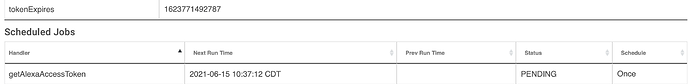
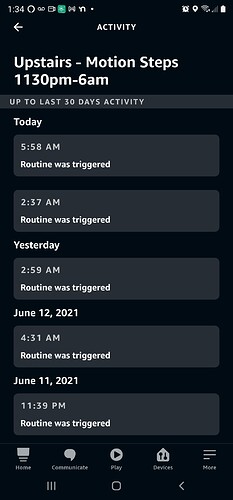

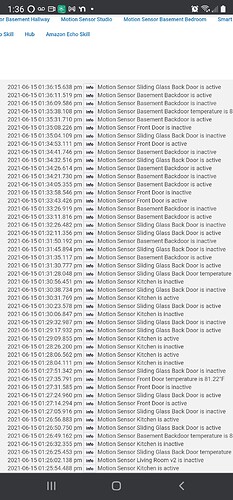
 )
)
