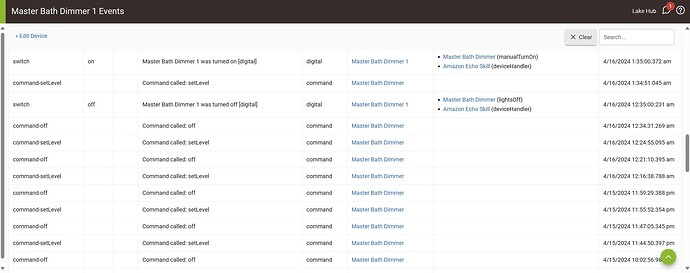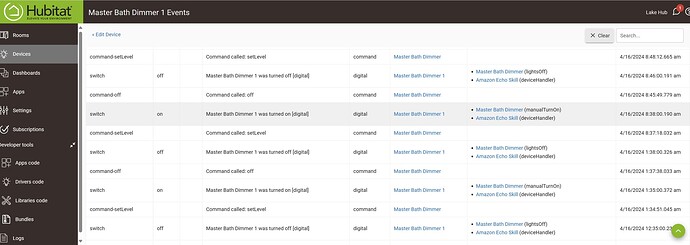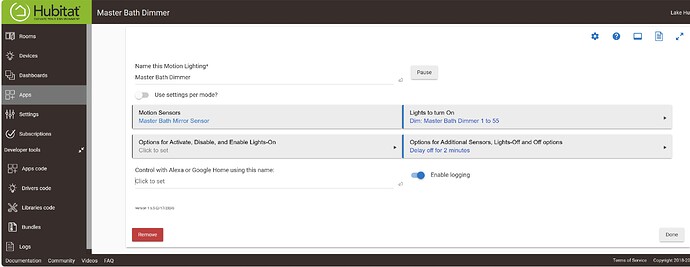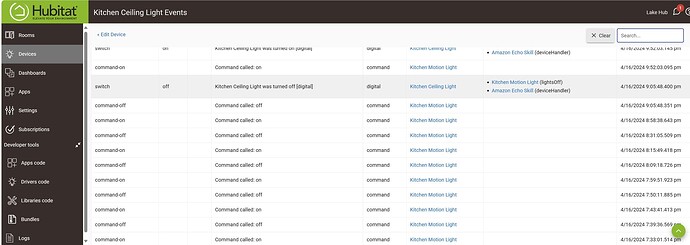I setup the light to be turn on when motion is trigger and turn off after no motion and a 2 minute delay. Sometimes it will turn on the light but won't turn off. I check the event log that it shows the command was issued but the light didn't receive the command. The light will remain on until I manually turn it off or I have to walk in front of the motion sensor again to have it turn off after 2 minutes. Does it mean the lighting app will only send the command once and won't check the motion or light status after that? Any suggestion on how to fix the problem?
From your description, this sounds like a devive problem, not a Motion Lighting (or any app) problem. What brand and model of device is this, what driver is it using, what protocol is it using, and if Z-Wave or Zigbee, what does the rest of that network look like (e.g., how many routers/repeaters, any Zigbee bulbs, etc.)?
Another way you can test is to issue these commands manually from the device page and see if the device consistently responds.
Finally, while we can take your word for it, it may be helpful to provide all logging that demonstrates the problem.
Any chance this light is a Z-Wave device? And you’re running a C8 or C8Pro hub? And you’re using a PoE splitter to power your hub? If all of these are true, please try powering your hub using the power supply that came with it.
As noted, we need details of the type of light you are dealing with.
E.g., I had a similar problem with RL not turning off a Zigbee bulb, and it ended up being a recently introduced bug in the Advanced ZIgbee RGBW Bulb driver (still waiting on the fix).
Thanks for the response. The hub I am using is a C7 ver. 2.3.8.134. The light is Enbrighten Z-Wave dimmer and the driver is generic z-wave smart dimmer. The motion sensor is from Samsung and the driver is generic Zigbee motion sensor. I have over 100 devices throughout the house with both Z-Wave and Zigbee devices. I have 5 Zigbee light bulbs.
The light switch work fine with manually both from the app and the switch itself.
I have included the event log of the switch. Normally when the command-off is issued, the switch will turn off within 30 second according to the event. On 4/15 10:02:56 pm, after the command-off is issued, the switch off is not there and the light remain on until 4/16 12:35 am. That's when I notice the light is not off and I walk by the sensor, it turns off after 2 minutes.
I have also included the trigger I set for that light. Did I set something up wrong?
There is one more thing I forget to mention. I have more than 1 light that is linked to motion sensor. All of them have similar problem when I use it with the motion lighting app. Another thing is it also won't turn on sometime when motion is detected. Looking at the event log, I can see motion has trigger and the command on is sent but switch didn't receive it. Sometime I have to wait 5-10 minutes for it to be successfully turn on. That mean during that 5-10 minutes time, no matter how many time I trigger the motion sensor, the light won't turn on. I have included the event log for reference.