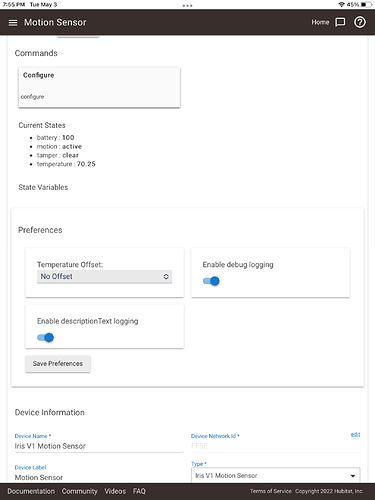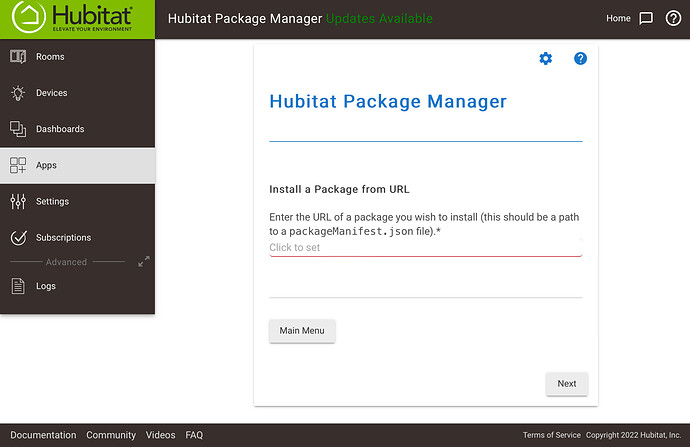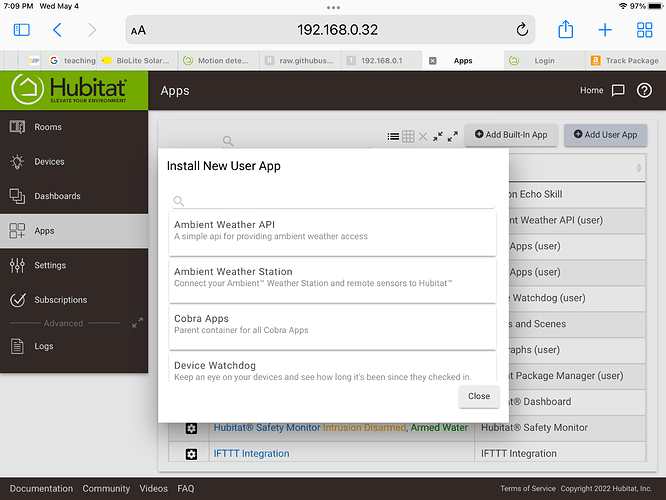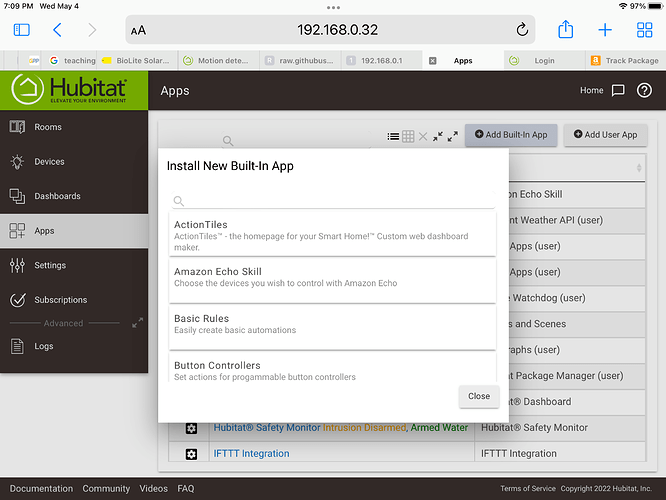My iris v1 motion sensor’s status is stuck on active. There is no way to reset this state. How can I reset it?
This app will let you set it back to inactive, but if it continues to get stuck might check the battery. (even though it says 100%)
https://raw.githubusercontent.com/thebearmay/hubitat/main/apps/forceClose.groovy
Wow.
I have the same problem periodically.
Iris V2's.
This is a work of art, allowing me to get on with life till I can change a battery!
I hate to admit it, the first indication of a stuck motion sensor is walking in the room for the 2nd or 3rd time, to realize that automations in that room are thinking I am still there!
"Switches?, We don't need no stinking switches!"
Not sure if I remember where they are...
Oops, forgot Thank you.
I’m having trouble installing it now that there is the new hubitat package manager. I haven’t installed anything in a while. It is asking for the .json file.
Don’t think I ever put that one into HPM. Easiet way to install would be to go to Apps Code, and create a new app, then click on the import button and paste in the link I posted above. Save, and the go to the Apps section and install a new User App.
I recently had a similar issue with a multisenor6, was stuck in active for a whole day. Rebooted HUB and did a Z-wave repair, didnt work. Issue resolved itself next time it saw motion (mailman) then went back to inactive and working normally.
Steps to install a custom driver or app - same steps for both, but you go to the Apps Code tab in HE to do an app install:
Getting stuck like you have is sometimes the beginning of the end (or already the end) if it keeps doing that, unfortunately.
Click on the Double Arrow on Advanced on the side menu
Thank you! I thought I had lost those buttons. I added the app, and that fixed it.
Thank you all for the help you have provided me. I love the Hubitat community, and the quickness of which everyone responds to any issues you might have with your setup. I really appreciate it.
THis script is very helpful! Thank you! I have problems with my Centralite Motion and COntact sensors all the time. IS it the brand or is it Zigbee? I have no problems with any of my zwave sensors but was trying to use zigbee for motion and contact for response time and battery life.
Thoughts?
Generally the mesh, i.e. if you only have a couple zigbee devices any RF interference will interupt their messages as they can’t find another way around.
I have about 40 devices. ANd the only ones I seem to have trouble with are Centralite? I am changing my frequency and power we will see if it helps.