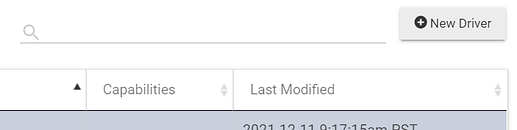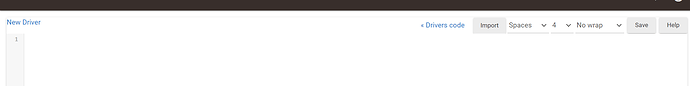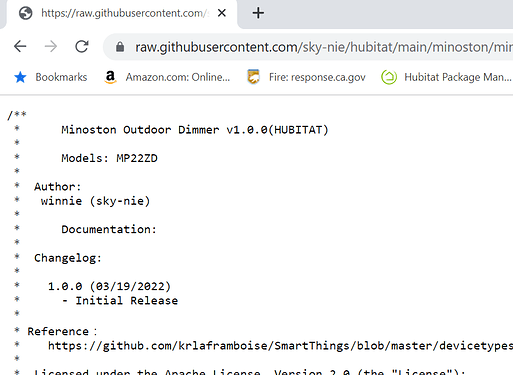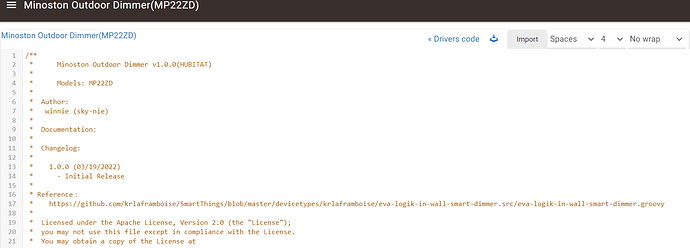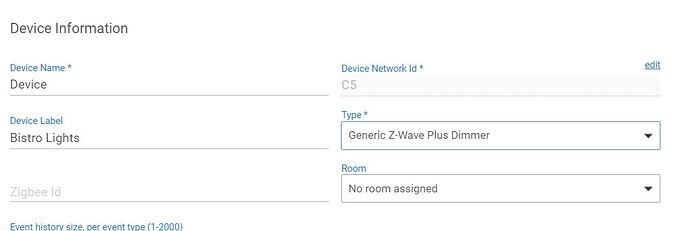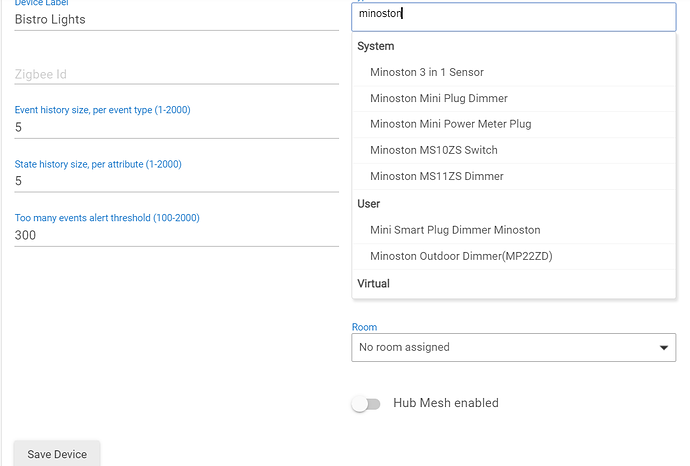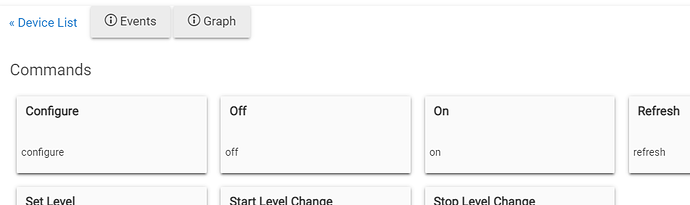Yes, safe. Those are community developed Minoston drivers - another HE owner has graciously created (or adapted from another source, looks like they came from SmartThings) drivers for Minoston products.
If you want to to add the driver code to your system to use it w/your dimmer see instructions below.
Installing and applying a new driver
First you need to go to the Drivers Code section in the Advanced section of the HE menu.
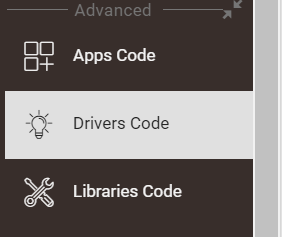
Then click on the New Driver option in the upper right corner of that page:
This wil open a blank driver code page:
Open the link to the GitHub site that Minoston sent to you, and then click on the Raw button on the right hand side of the page at the top of the code section:
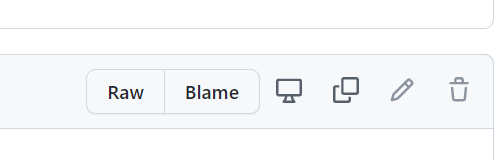
That will display just the code in a window:
Click anywhere in the window and press Ctrl-A to select all the text, and Ctrl-C to copy.
Then paste into the empty new driver code page back on Hubitat.
Then hit the Save button and the new driver will be saved to your hub.
Go to the Device page for your dimmer plug. Scroll down to the Device Information section and click in the *Type field and type "Minoston" (w/out quotes):
As you type an auto-search will bring up drivers w/"Minoston" in them. Select your new driver "Minoston Outdoor Dimmer (MP22ZD) and click on the Save Device button lower down.
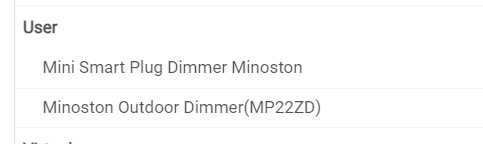
Then scroll to the top of the page and hit the Configure button to complete the application of the change to your dimmer. Always hit Configure after chaning drivers.
That's it, you're now using a new driver.