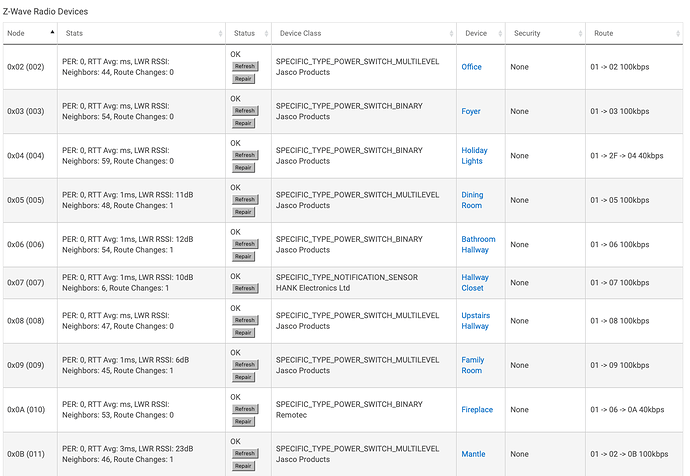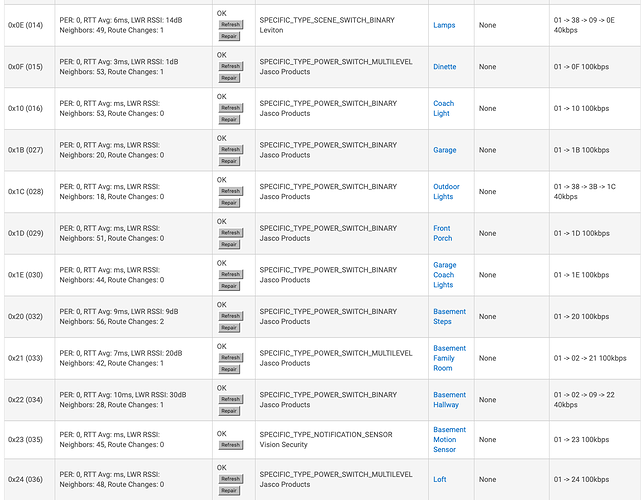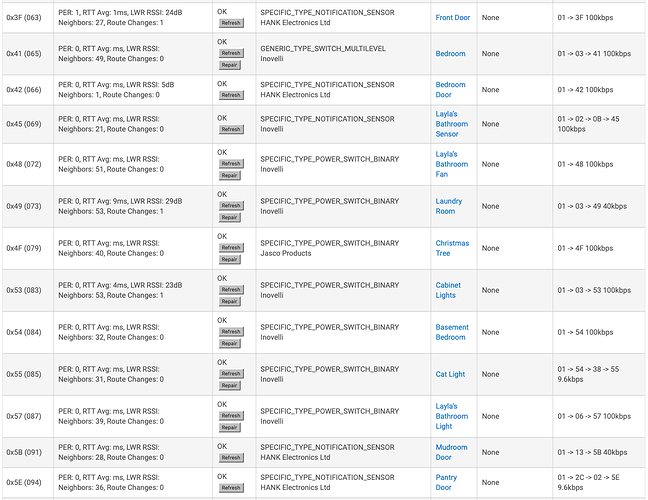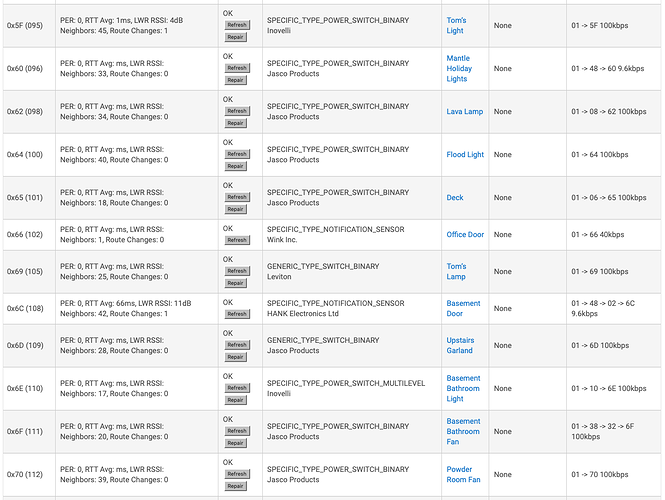I just purchased two Monoprice Z-Wave Plus Series 700 Door/Window Sensors (43303) and I can't get either one of them to pair with the hub. I have a c7 hub and tried both SmartStart with the normal z-wave pairing process. I have followed the instructions to exclude the device and used multiple batteries. Any one have thoughts/suggestions/experience/success with these?
I don't know anything about these other than what I am seeing in the manual.
Does the LED ever light up or blink? Do you get 1 blink or 5 blinks?
Where are you trying to pair this compared to the hub? Did you try pairing near (maybe a foot or two) the hub?
LED’s never blink. When you first install the battery, the LED will blink once and then not again. I’m sitting within two feet of the hub when I try to pair.
I’m going to try another support request via monoprice today.
I've noticed that the Monoprice Z-Wave Plus Series 700 Door/Window Sensors (43303) isn't listed under supported devices. Shouldn't this still be able to connect via a generic z-wave driver or is there some functionality that needs to be done in the firmware of the hub to support this device.
Yes, as long as the sensor follows the Z-wave standards, the built in HE driver for generic contact sensor should work. Sounds like the sensor is not going into exclusion / inclusion mode.
Instructions say to activate the reed switch 3x in 5 seconds, which I guess is moving the magnet in/out on the sensing edge of the sensor, while the back cover is securely attached
Thanks @Rxich. That is exactly what I am doing. I talked to monoprice and they looked at the compatible list of devices for Hubitat and just told me it wasn't supported. This is the first issue I have had getting any devices attached to Hubitat. any other thoughts would be appreciated.
It blinks momentarily. For giggle have you tried a different battery? Normally when a device is in pairing mode it repeatedly blinks? Have you tried a factory reset on the device first?
@rlithgow1, thank for the thoughts! I have tried multiple batteries in both of the devices I purchased. Interesting that 1 of the 2 now flashes the LED when it makes and loses contact, the other one, not so much. I have done factory resets on both multiple times as well as followed the exclusion instructions. I think I'm going to keep these things, since the previous monoprice contact sensor has not been in stock forever.
One last thing. Post a copy of your z-wave settings table...
Will do if you can tell me where to find the table. 
settings>>z-wave details
Use windows snip tool to copy and paste
It's a big list...Is there a subset of info you're looking for?
Nope, want the whole thing,. Use windows snip tool (feel free to post multiple pics)
Overall your mesh looks ok. It could benifit with some repeaters (note the low kbs devices). I was looking for ghosts and mesh strength to see if you have issues there preventing pairing. If they follow proper z-wave they "should" pair even if a driver doesn't work with them. Will they even exclude?
I can't get them to do anything as of now. I'm going to play around more this weekend and I'll circle back.
First guess from reading above is either a defective device or an incorrect region.
Thanks. I'm going to send them back and see if I can get replacements to work. I'll report back.
Ok. Following back up. Sent the two original devices back and got two new ones in the mail today. Same experience. Can't get them to include? Should I just request for this to become a supported device?