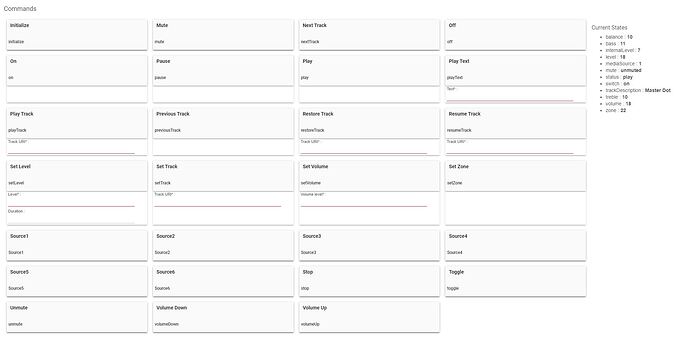I found a link on here where someone was sending commands via Telnet, which should work I can do that with a script within a .bat file. Thanks
Sorry for the super long response (learning a new job) hopefully you figured all out I really don't have that much of time anymore
but basically is the same drivers on the hubitat side and to connect to the amp is to separate way
1 - Raspberry PI with an usb to seral adapter and ser2net https://www.jpaul.me/2019/01/how-to-build-a-raspberry-pi-serial-console-server-with-ser2net/
2- Serial to Ethernet TCP IP Device Server Converter
I will take a look to fix anything confusing documentation but you could ask here if you ran in some trouble
I was able to get this running, I had to change the " Child MonoPrice 6 Zone Amp Controller" code.
All the commands need to be UPPERCASE, So on line 234:
parent.sendMsg ("<${state.zone}pr01")
changed to:
parent.sendMsg ("<${state.zone}PR01")
When they were lowercase, the command wasn't accepted.
FYI, I am not running a RaspberryPi to connect using the iTach Flex, which maybe why I need to capitalize the commands.
Any thoughts on getting the volume control to work like a dimmer switch to be able to control the volume with voice commands? Has anyone been able to do this?
I appreciate all the work that has gone into this @martinez.mp3
In what platform?
With google home, I exposed the zone as a dimmer switch and added volume control I can turn it on and off and use the dimmer levels for volume control.
Amazon
I'm not familiar with their setup. Sorry, I can't help you out more.
No worries thanks for the input. Can you change sources with Google home?
I have not figured that out yet. I'm sure I can but I adding button, but with 6 zones that's 36 buttons. I wish Google would get the remote feature working so would have multiple buttons on one item.
So I looked at the difference with a light switch that is for a dimmer compared to these drivers and seen that the dimmer has:
capability "Switch Level"
I added this line to my child driver, recreated my child device, added them to Alexa and voice command to change volume works.
I am also using Homebridge for our IPhones, Apple watches & Apple TV, did the same recreated the devices, as a light switch and the volume control works.
Does anyone know how to change the source for the Monoprice amp in Rule Machine? When creating a rule, there is no MediaSource option. The closest that I have found is in the “custom actions” option. Each source is listed there as “Source1”, “Source2”, etc… but you have to pass a string or variable to it within the rule, and I don’t know what it is looking for to turn on or off the selected source. Thanks.
I wonder the same thing, why does the device give you option to push Source1-6, within the device, with no way to utilize them in an automation.
I can do it in SharpTools........
What is SharpTools? I’ve done it before with NodeRed, but it has been a while and I can’t remember what was required. I believe that it was accomplished using a custom action and one of the 6 source devices, but I don’t know what you need to pass via the “custom action”? I’ve moved away from Node Red, but I may have to fire it back up to remember what is required. It sure isn’t very intuitive through Rule Machine. I’m surprised that no one has responded with the answer.
Oh ok... this looks a lot like Action Tiles for SmartThings. Do you pay for the subscription, or do you find that you can get away with the free version for your needs?
Sorry for the delay extremely busy the way to change the sources on rule machine.
- first obviously create a trigger event
- select action to run
- select action type to add -> set mode, Variables or files, run custom action
- select run custom action
- Select capability of action device -> Music player
- Select music player to act on -> {the zone you want to control}
- Select custom command -> Source1,2,3,4,5,6 you could also use nextTrack or previousTrack for next or previous source
- click done with this action and you all set
Best Jorge Martinez
@Jsn0327 yes, I think it is $30 a year. I trying figure out if I want to use this or Action Tiles. Are you using Action Tiles?
@martinez.mp3 I can get that to work for a triggered event, can that be setup with a Virtual Button?
I guess the reason I am asking is I want be able to use voice commands to automate:
- Turn on the amp/zone
- Select the source
- The play some music.
I really just started with HE, thanks for the help.
I used Action Tiles when I used SmartThings. I’m not sure whether or not it is compatible with Hubitat. It worked ok… I didn’t like how the session would timeout after a period of time and you would have to log back in on the tablet. I’m not sure whether they ever fixed that or not.
I’m hesitant to use third party applications that will slow down my hub. I’ve already migrated all of my zwave devices off to a new C7 hub and use my older C4 hub for WiFi devices and apps. I had to do that because my C4 hub became very slow. The two hubs work well together in hub mesh mode.