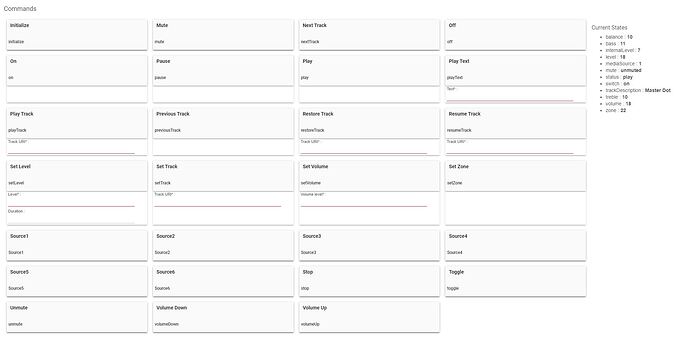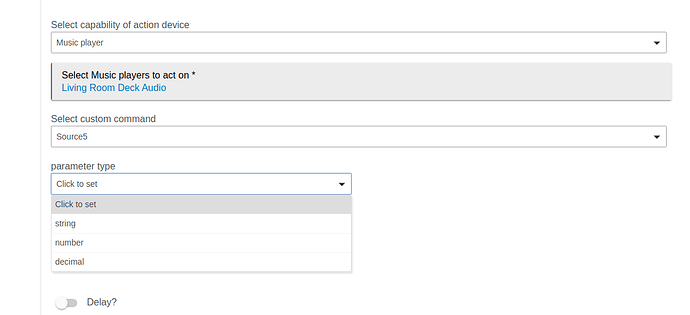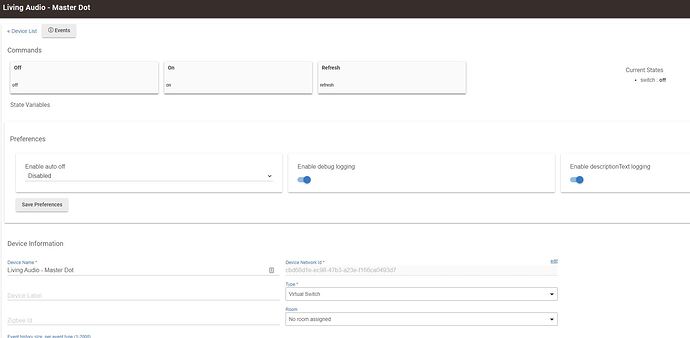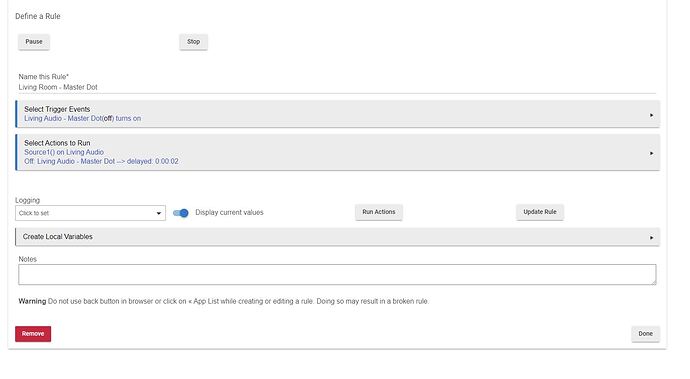I wonder the same thing, why does the device give you option to push Source1-6, within the device, with no way to utilize them in an automation.
I can do it in SharpTools........
What is SharpTools? I’ve done it before with NodeRed, but it has been a while and I can’t remember what was required. I believe that it was accomplished using a custom action and one of the 6 source devices, but I don’t know what you need to pass via the “custom action”? I’ve moved away from Node Red, but I may have to fire it back up to remember what is required. It sure isn’t very intuitive through Rule Machine. I’m surprised that no one has responded with the answer.
Oh ok... this looks a lot like Action Tiles for SmartThings. Do you pay for the subscription, or do you find that you can get away with the free version for your needs?
Sorry for the delay extremely busy the way to change the sources on rule machine.
- first obviously create a trigger event
- select action to run
- select action type to add -> set mode, Variables or files, run custom action
- select run custom action
- Select capability of action device -> Music player
- Select music player to act on -> {the zone you want to control}
- Select custom command -> Source1,2,3,4,5,6 you could also use nextTrack or previousTrack for next or previous source
- click done with this action and you all set
Best Jorge Martinez
@Jsn0327 yes, I think it is $30 a year. I trying figure out if I want to use this or Action Tiles. Are you using Action Tiles?
@martinez.mp3 I can get that to work for a triggered event, can that be setup with a Virtual Button?
I guess the reason I am asking is I want be able to use voice commands to automate:
- Turn on the amp/zone
- Select the source
- The play some music.
I really just started with HE, thanks for the help.
I used Action Tiles when I used SmartThings. I’m not sure whether or not it is compatible with Hubitat. It worked ok… I didn’t like how the session would timeout after a period of time and you would have to log back in on the tablet. I’m not sure whether they ever fixed that or not.
I’m hesitant to use third party applications that will slow down my hub. I’ve already migrated all of my zwave devices off to a new C7 hub and use my older C4 hub for WiFi devices and apps. I had to do that because my C4 hub became very slow. The two hubs work well together in hub mesh mode.
Thanks, i'll give this a try! What kept throwing me off is the "Parameter Type", which i thought that you had to select.
You can do this with either a virtual switch or a virtual button. Follow these steps:
Create a virtual switch or button
Allow the Amazon Echo skill access to that device
Tell Alexa to discover your devices
Use the device in your triggered rule. (When turned on or pressed, switch source)
Create a routine in the Alexa app that turns that switch on when you say your command
You don’t have to select a parameter type or a parameter that is when you have an option that requires a parameter. For example setLevel will require a level amount if you where automatically set a level there you will select parameter type number and then the volume you want to apply to the amp
Best
Jorge Martinez
The on/off, level function should be already working via smart speakers they will treat the amp as a dimmer, the sources change the best approach will be doing a virtual switch
Jorge Martinez
Good to know, thanks!
So this what I have done to enable the use of Alexa and create a button on the HE Dashboard to switch the source of the one of the amps zones:
- Create a Virtual Switch (Buttons Don't work with Alexa interface)
- Create a New rule with Run Machine:
- Trigger Virtual Switch to be turned on
- Action 1 Set the Source
- Action 2 Turn the Virtual Switch off - Delayed by 2 Sec
- Add Switch to Alexa, then create a routine to say whatever you want.
- Add Virtual Switch to your dashboard, I change the icon so it looks like a button. When you click it will run the routine "turn on" then turn off.
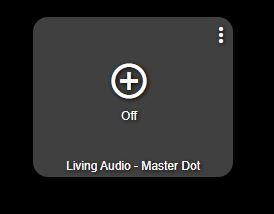
Thanks for the help.
That should do it! Next is to figure out how to control Amazon Echo’s with Lutron Pico Remotes so that I can switch songs and control the volume without voice!
For that you will need a Lutron pro hub native supported by Hubitat
Jorge
I just picked up the serial to Ethernet converter and I am trying to set things up. I plugged the device into the amp and the ethernet into my router. The device manual references an ip address 192.168.2.1 but this is not accessible. The latency light is red and the network light is green no other lights. I do not see the device on my network. Any guidance or suggestions? I ordered the Cerrixian device referenced above but received a similar looking device branded Diewu.
Thanks
Mike
Im not sure if you are in the same ip range. if your device is on a 192.168.2.1 - 255.255.255.0 you will have to assign your computer an ip address in the same range manually then set up your the device an ip address inside your network and be sure your router don't assign the same ip to another device in the network I will recommend set up a reservation for the device in your router and put the device in DHCP mode
Best
Jorge
Jorge, do I actually need Sonos (or other audio source) in order to do TTS through speakers controlled by this amp? I assume the answer is YES, but then I noticed the speaker driver has commands like "Play Text", so it got me wondering.