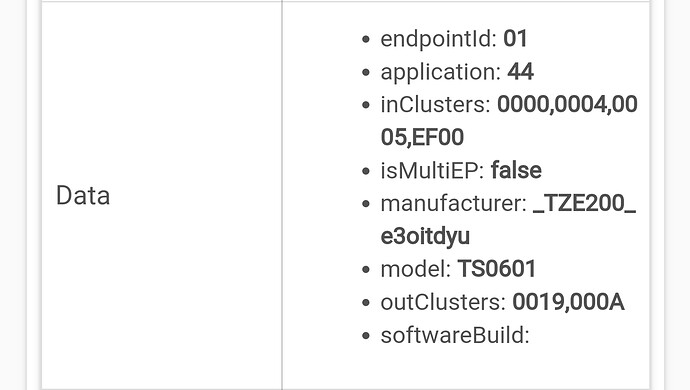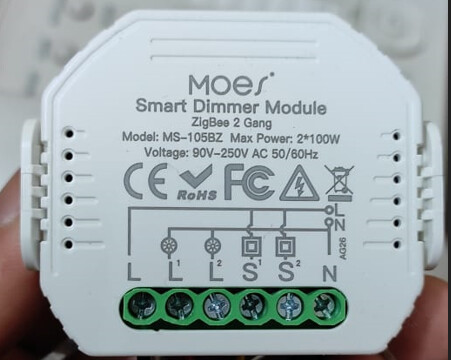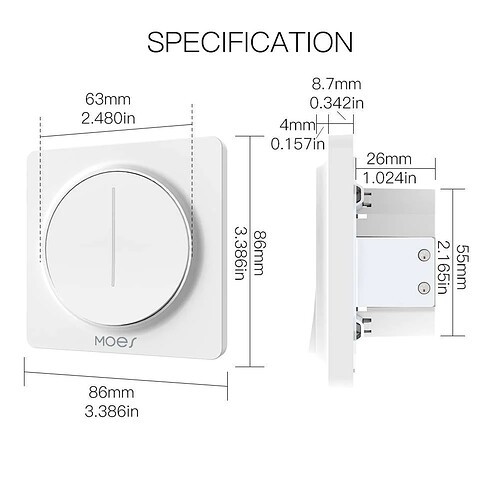Hello everyone,
I've bought several Moes ZigBee Dimmer Switches 2CH and I can't have more than one channel working.@CPS driver, thanks a lot for that, and I'm able to control only one channel as he wrote this driver for a single channel device.
Could someone give me a hand ?
My device :
Fingerprint :
@CPS Driver:
Please note that it is still a BETA version
Thanks a lot.
1 Like
Is there any tutorial or content that teaches how to edit or develop drivers for Hubitat devices ?
Hi @jmarcim ,
Did you manage to find a solution for your device _TZE200_e3oitdyu searching Hubitat forum?
jmarcim
January 30, 2023, 12:47am
4
Thanks @kkossev for the tip, I managed to find this driver by searching :
The supplier of my Tuya TS0601 based dimmer has a SmartThings driver here if it helps anyone, although it looks like a copy of another driver:
https://drive.google.com/file/d/1eqLByV3P_9wEDrZV9bQvIWGg2MIT5ySB/view
/*
* Oz Smart Dimmer ZigBee Switch
* https://gist.github.com/b16b/731e6f8f8154f5afbf9aafe10a7e3f1d/revisions
* Copyright 2020 SmartThings
*
* Licensed under the Apache License, Version 2.0 (the "License"); you may not
* use this file except in compliance with the License. …
And now I can switch on and off both channels.
But still I can't set levels, no matter the value I inform and click set level nothing happen.
I don't know what to do.
kkossev
February 1, 2023, 11:23am
5
I have this Moes dimmer modules and works well with the above driver.
@Pradeep there are many different dimmer modules, all sold under the white label 'Moes'.
1 Like
@kkossev thanks a lot, I paired my device again and it's working great now. You are doing a great job for this community.
1 Like
I purchased from https://moeshouse.com/
endpointId: 01
application: 44
driver: v1.0.1.1123
manufacturer: _TZE200_e3oitdyu
model: TS0601
Did you manage to make _TZE200_e3oitdyu work with the driver linked in this post?
Yes. It's working with this driver. On, Off, increase and decrease the brightness but during a power failure, it's not keeping its last power state.
1 Like
@kkossev Thanks.Moes Smart dimmer touch as well.
1 Like
system
October 17, 2024, 10:24pm
13
This topic was automatically closed 365 days after the last reply. New replies are no longer allowed.