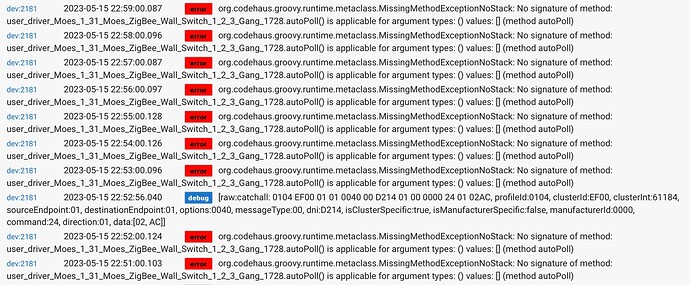Hey all,
I just recieved a moes branded zigbee 4 button switch from amazon https://www.amazon.com/gp/product/B08X3GZ67G/ref=ppx_yo_dt_b_asin_title_o00_s01?ie=UTF8&psc=1
I found a custom driver for it that is a 3 button or gang control, but not 4.
does anyone have a driver that works for all 4 buttons, or could help alter the existing driver?
I have no coding skills whatsoever, can copy and paste haha!
Original Driver Code:
Hubitat/Moes ZigBee Wall Switch at main · martinkura-svk/Hubitat · GitHub
Hello, I've seen discussions about that switch and it does work, but can't find the thread
Try this discussion:
Zemismart, Yugasmart, Moe's, Tuya, sonoff. many of these share identical circuitry.
Look for another brand name of the switch, identical in style, then search for driver
I've seen a couple of those threads and tried some drivers but not all.
From what I understand it's all tuya based, correct?
I'll check those drivers out and see if they will work!
Maybe ! This one might work?
try the built in generic zigbee multiep switch driver, click configure after changing to it
i know this is an old ish thread, just got a 3 button version could get it to work with generic zigbee multiep switch driver but it work straight away with
for searching
- endpointId: 01
- application: 42
- softwareBuild:
- inClusters: 0000,0004,0005,EF00
- outClusters: 0019,000A
- model: TS0601
- isMultiEP: false
- manufacturer: _TZE200_tz32mtza
I tried the generic multi endpoint zigbee driver. I issued the configure command and waited. A state variable was created as epList with two endpoints defined, but the switch has 3 buttons, and neither seems to do anything with the switch. I will be playing around with different drivers. Mine is a moes 3 button zigbee switch, so maybe the first driver posted up here works, but hoping the native driver can be made to work
If tuya sends us samples and their custom cluster implementation we would likely support these devices.
@alexburrows09 @armand did you manage to get your 4 gang Tuya switch working?
If not, please post your device Model and Manufacturer as in the post above.
I was able to use the dimmer driver to control ep 1, and nothing more. I have not taken the time to try the others, as I do t actually need them yet. I do plan to try and address this eventually though.
- endpointId: 01
- application: 40
- softwareBuild:
- inClusters: 0004,0005,EF00,0000
- outClusters: 0019,000A
- model: TS0601
- manufacturer: _TZE200_vm1gyrso
Is your device one of these? Zigbee Multi channel Intelligent Dimmer Switch Smart Home Tuya Control App Sensor 1/2/3 Group Independent Control Automation|Home Automation Modules| - AliExpress
Does it have 3 terminals for controlling 3 different electrical circuits/lights groups, or it has just 3 buttons for different presets, but one electrical circuit terminal?
Yes. It is the one in the 4th image. They call it a 3-gang dimmer. It has Line, Neutral, and 3 loads. It fits in a single gang box though — not one of the large ones shown in the main image…
The one I got is branded Moes:
US $17.09 40% Off | Smart ZigBee Multi-gang Light Dimmer Switch Independent Control Smart Tuya APP Control Works with Alexa Google Home 1/2/3 Gang
I am after the Tuya multi-gang dimmers now.
Did you ever get this to work?
If your device is a dimmer (not a simple switch), you can try the driver linked here Moes Zigbee Dimmer Touch - #2 by kkossev
I used the "Tuya Zigbee Scene Switch"
All 4 buttons work
@kkossev I just got a MoesGo 3-gang wall switch and installed it using your driver Tuya Scene Switch TS004F,
- endpointId: 01
- application: 42
- manufacturer: _TZE200_tz32mtza
- model: TS0601
When I press a button, all three are registrated as pushed at the same time and random double tap...
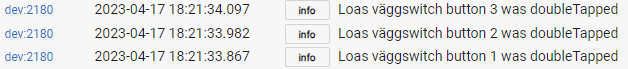
Also, there is a LED light on the button that is on when switch is off and vice versa. If I control the button from Hubitat the LED dosnt change.
Is there anything you can do to get this switch working?
Hi @ktd
The Tuya Scene Switch TS004F driver is working only with battery-powered button controllers.
For _TZE200_tz32mtza Wall Switch you must use this driver :
https://raw.githubusercontent.com/martinkura-svk/Hubitat/main/Moes%20ZigBee%20Wall%20Switch
Thank you for sharing. Tried it and it seems to work great.
@kkossev I get a lot of these errors. Do you know anything about why?