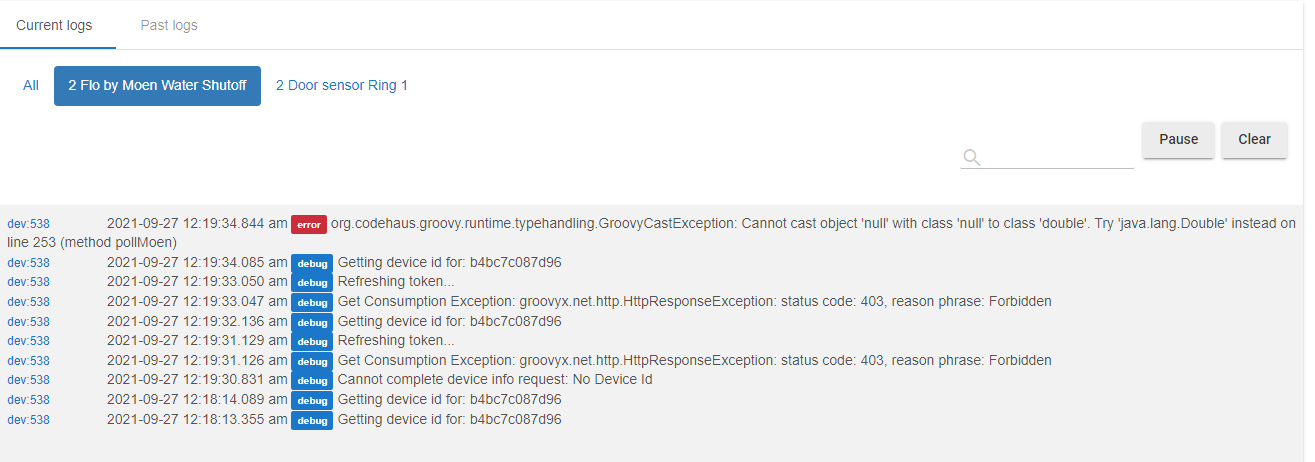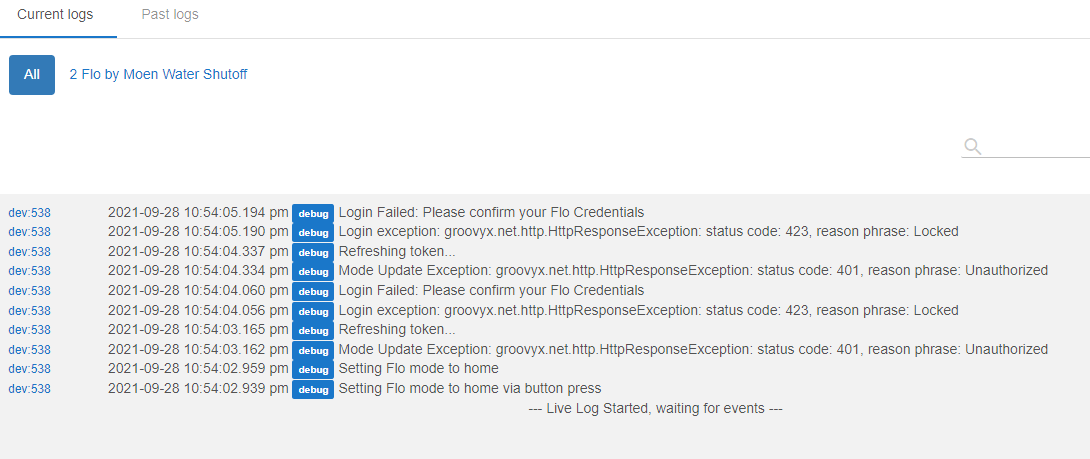Interesting. @duchnguy do you also have 2 Flo devices? Wondering if that’s the source of the problem.
No, I only have one and 5 sensors from Flo in the same house.
Please help.
I did that, but by no means to populate the device id from Flo - My Account
Thanks.
@duchnguy did you put the device id from meetflo.com in the hubitat device preferences?
@markisrael are you still having issues connecting? From the logs you posted earlier, it looks like the device id hasn't been fully configured. In hubitat on the device page, do you see a "data" section at the bottom that should have variables including device_id? It should have a longer (36 character) id.
If you don't see that there -- I think I see why it wouldn't work in the code when the device is manually set, which may also be @duchnguy's issue. I only have one device and so haven't tested with multiple devices, but I think I can still patch it.
Also, I'd suggest re-entering your password in the password field when updating the device id -- that might trigger it to lookup the correct 36 character id for the device.
I just posted an update via hubitat package manager that will make it refresh the device_id whenever the preferences are saved whether or not the password is provided.
I updated to the Hubitat version and now can’t login. I get a no password error for all passwords entered.
I see the issue -- I just pushed an updated version.
I can now login. But I still get an error on the device ID not found if I try to close the valve.
Also setting to away, sleep or home are seem to not work and return a 204 code.
I have exactly the same problem as you.
Mr David2, can you find a solution for this case
Thanks
@duchnguy Can you try updating to the latest version in hubitat package manager? I made some changes this morning to the location handling -- do you possibly have multiple "locations" for your devices? If so, this update will probably fix it.
Once you update -- I'd suggest re-entering your password and the device id and clicking "Save Preferences." It that doesn't work can you turn on debug logging and PM me the log?
Thanks!
David
I did update to your v1.0.5 2021-09-27, Reboot the HE, from device reenters Moen Flo User Name, Password and Device Id then save references
The data at the bottom, the device_id is still blank (null)
Not a dev, but the log says your "Flo Credentials" are wrong. No use arguing which a machine (tired and failed). Maybe reset your password for Flo and try again?
@duchnguy there is now a new version 1.0.6 that resolves some bugs identified (with help from @markisrael) when there are multiple devices.
That said, can you login at https://user.meetflo.com now with the same credentials you used in hubitat?
Where it says "Locked" in the logs it may mean that too many requests with the wrong password have happened and Moen won't let you login for awhile. You may be able to get support to unlock your account or it may just take time (not sure with this API). The reset @TechMedX suggested may work or it may not depending on how Moen handles locks.
Either way, I'd suggest hitting the Logout button, which will clear all the credentials and stop hubitat from pinging Moen every 10 minutes. Once you can login via https://user.meetflo.com, then I'd re-enter the flo credentials in hubitat.
Thanks a lot, working now, problem from my Hubitat package manager it keeps an old and new driver together. I'm still having problems with the Flo detector driver, no id_device in the data field.
Please advise.
@duchnguy It might be a good idea to remove the device and uninstall the driver in hubitat package manager, check "Drivers Code" to make sure it's completely gone (and delete it there if not), then reinstall from package manager and re-add the device.
I don't think hubitat or the package manager should allow two versions be installed, but I have seen it have trouble matching up drivers.
It does seem like the version might be off as I'd expect to see "Unable to locate device id 24a..." after "Getting device id for..." with the current version if you don't see device_id in the driver and based on the "No Device Id" messages in the log.
I'm working on an app version of the FLO device -- previously it didn't seem all that useful, but with the number of folks that have multiple devices it seems like it might be useful. I have a mostly-working proof of concept, but I only have the valve though so will need some help testing.
Going this route allows the credentials for FLO to only be setup in the app and for the app to manage the devices (at this point that mostly means installing and uninstalling them). In the code it means that the API request and authentication code don't get duplicated across the drivers.
It's a totally different architecture, so the existing driver won't change (the app can't control devices it didn't install and devices not installed by the app can't access the shared code AFAIK). I'm also currently thinking about separating out the location as it's own device (system mode and consumption) as Moen tracks these separately from the device in the API.
@markisrael @jeff_laughter not sure if either of you can help, but I'm trying to make the installer vary the driver by device model, but I need the API-reported 'deviceType' and/or 'deviceModel' for the smart sensor to be able to do that. If either of you are interested in helping -- I've updated Jeff's smart sensor driver to capture the deviceType and deviceModel from the API in the driver data. If you install this version and can send me the values you see for the data for the type and model of smart sensor that'll help.
Also, @jeff_laughter if it's ok, I'd like to refactor your driver to use the app code and include it in the new hubitat package manager repo when it's ready... if that's ok with you?
I’m not able to get past the device Id request. Are you sure this is an updated version?