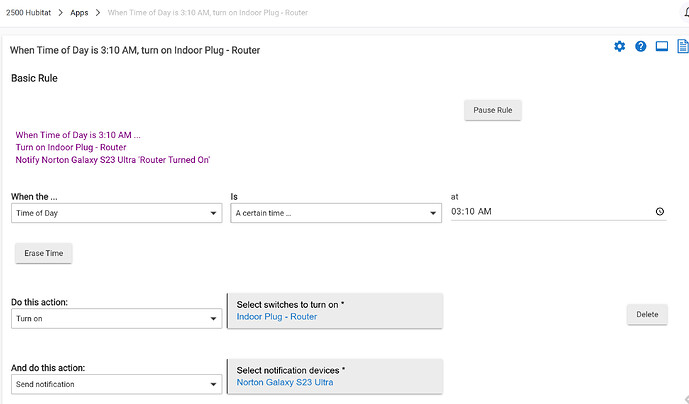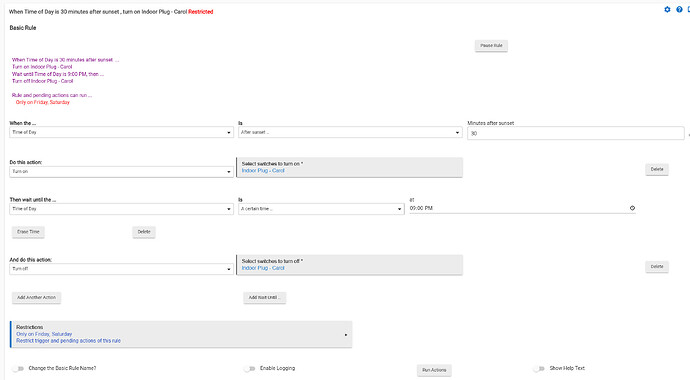I have my internet modem plugged in to a Leviton DZPA1. I want to use it to cycle power on the router once a week (clear cache, etc.) It reliably turns off at the scheduled time, but doesn't come back on. I've tried it with a "Wait" event, and when that failed, I set up a daily event to turn the plug on... the log shows it firing daily, but not on days when the router has been turned off. What should I try? TIA
Not an expert, but maybe post a pic of the rule that failed.
Welcome!
I don't know if this is relevant to any performance issues, but there's a firmware update (1.23) for the DZPA1 -- it can't hurt to get that loaded if yours is on an earlier firmware.
Here's the Leviton page with the OTA file downloads (ignore Home Assistant in the page title).
Hubitat's built-in firmware updater should work fine for that OTA file -- if it doesn't, circle back here and I can point you toward an alternate update method.
Just to confirm, this plug is paired directly to the hub via ZWave, and not running through some other hub that may have an internet dependency? It sounds a lot like the switch is not working when your internet is off, which should not be the case.
Thanks! The rule screen is pretty basic: At 3:06 turn on the plug. Maybe the log screen is interesting?
I"m realizing the times of off/on maybe too close... I see the device didn't get turned off till 3:06, which is exactly when the command to turn it on should have been sent. There may have been a race condition. I've changed the time of turn on to be 3:10am.... hoping that will be the solution.
Right, directly controlled by the hub. I'm wondering if a race condition occurred - I'm going to turn it back on a little later to see if that addresses it.
This is awesome.... overwhelming when I think about updating all my modules after just switching from Vera to Hubitat and going through the unlink/relink process for a couple hours. If the thing I'm trying now doesn't work, this will probably be my next step. Thank you.
I still think you should post a pic of your rule.
Haha, well since you insist! ![]() Changes I've made since posting: Changed the time from 3:07 to 3:10, and added notification. I'm testing it daily with the Router plugged directly into the outlet instead of the control module. Once I know it succeeds with off/on cycles reliably, I can plug the router back in. So far, so good.
Changes I've made since posting: Changed the time from 3:07 to 3:10, and added notification. I'm testing it daily with the Router plugged directly into the outlet instead of the control module. Once I know it succeeds with off/on cycles reliably, I can plug the router back in. So far, so good.
So, you've got two Basic Rules?
One turns it off at 3:06, and the other at 3:10?
That's right - though now I've changed that to 3:00am and 3:10 am to try to avoid any race conditions. It seems to be working fine (while the router stays up) Next step is to connect the router to the module and see if it still works.
Can Basic Rules do a weekly schedule? I don't use it myself.
Yes - Basic Rules are actually pretty flexible - most of my apps use them. I only use the Rule Machine when I want to check the state of a sensor - temperature, motion, etc. Here's one that turns a module on and off Friday and Saturday evenings only.
I am the same with SA and RM.
Update - after a successful test without the router connected to the module, I plugged it in so it's power was controlled by the module. It turned off on schedule, but the command to turn it on was not issued as programmed, as evidence by the absence in the log, and the absence of the programmed notification. Hmmm. Odd that the lack of Internet prevents the z-Wave command from being sent. Meanwhile, the status of the temperature/motion sensor was collected and recorded in the log while the Internet was off, so Z-Wave communications are working. This is a confusing situation.
When is your nightly Hubitat backup scheduled to run? I doubt it conflicts with this, but just trying to cover all bases...
I'm not sure if that's totally true.
If I recall, I jammed up my z-wave the other day smartstarting a device. Opened doors, etc, lights didn't go on. Still had logs of stuff. Only reboot got things going again.
It could just be a coincidence that it failed at that point.
I don't think you can say definitively the lack of internet prevented the z-wave command from being sent.
Plus, that's Z-wave plug you're using, not Zigbee which has a tendency for wifi interference.
How long was the test?
You have to be some kind of scientist/engineer to design a valid test, lol.
How about changing the times, for testing purposes, to whenever you are home so you can observe stuff? Like are other automations locked up at the same time, etc.
Ah, interesting question. 3:00 am, so same time window.
I'll try rescheduling so that overlap is eliminated.
Good idea. I was actually up at that time last night, and checked if I could use my app to control devices during that time. I couldn't. I'll definitely do some testing during the day. Thanks.