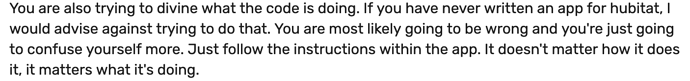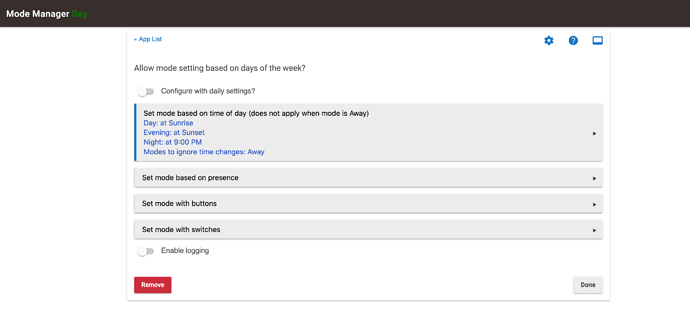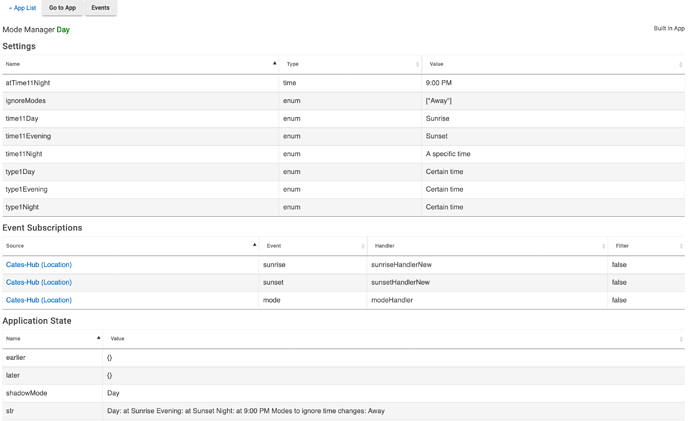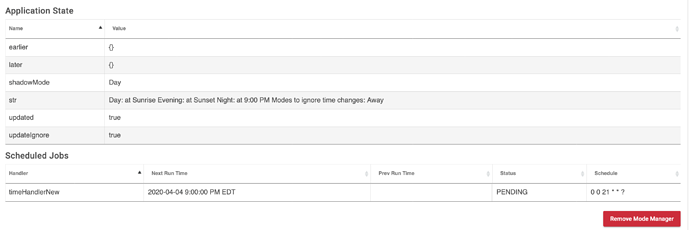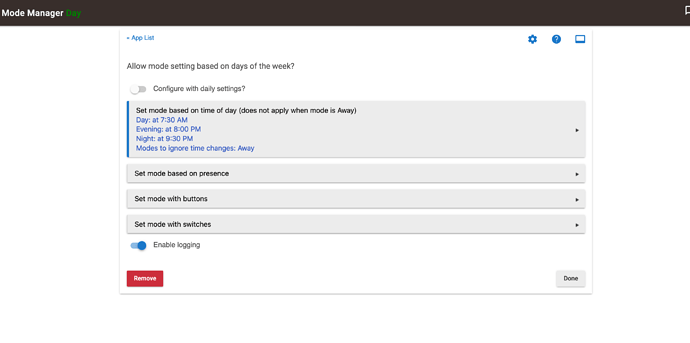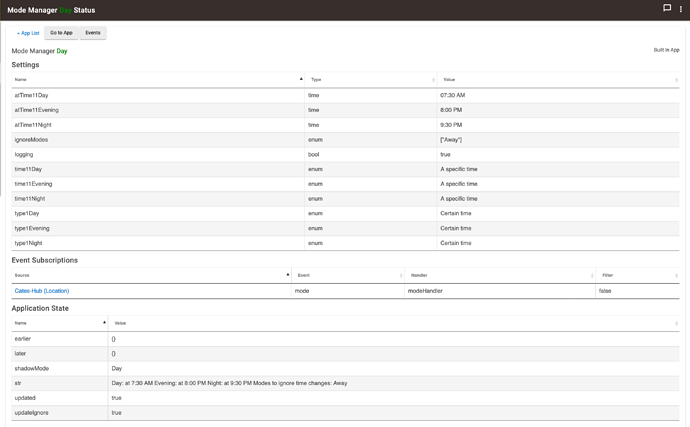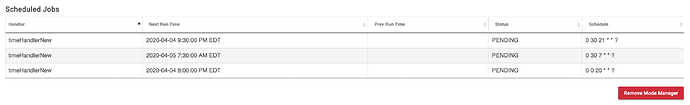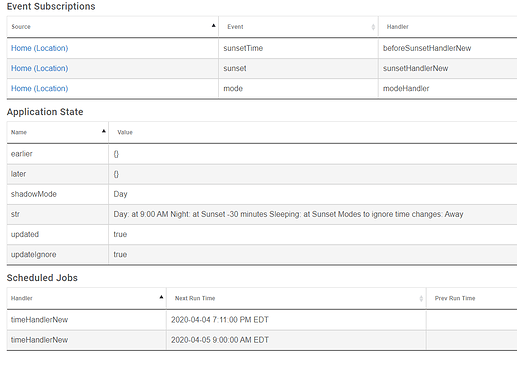ok, uninstalling now and reinstalling. Thanks
I dont understand what you mean here? You said I'm trying to figure out what the code is doing and not following the instructions within the app?? Why do you say that? I'm confused.
But sunrise and sunset don't take into account local weather and they don't take into account your activity within the space. I have my modes set up as follows:
Away....same as everyone else. Invoke manually, return is done by presence.
Sleeping - 100% manual. I initiate the mode when I go to bed and return from it when i wake up.
Day and Night - Managed by illumination. If the mode is night or day, it can transition between the two and if i return from away or sleeping, it uses the current lums to determine which to return to. My thinking is this...if I wake up at 4am because I have an early flight and it's January, I don't want the system in Day mode, because it's pitch black out. I want it in Night mode. Similarly, If it's 8pm in the middle of the summer, but there's a terrible thunderstorm, I want the system to go into night mode early because it's really dark out, even tough sunset isn't for a while.
I use mode primarily to manage what lights come on with motion and what level they come on to. Some lights don't come on with motion during the day because I don't need them to. But that's just how I use mode. Mode can be used by different people for very different things. We shouldn't presume to think that one mode is applicable without knowing everything they are using mode for.
Also, if you are just starting out using modes, I think the specific time method is the best way to start out. Then when you get a handle on the ways mode works you can transition to a more complex management system, like Sunrise/Sunset or illumination.
Can you show the properties window again? You have saved it by clicking "done" correct?
I do have to say, you have introduced another piece of complexity by switching to Sunrise/Sunset in the middle of debugging this problem. Sunrise will have a different trigger than a specific time. So, you have to completely forget everything we have talked about or that you have seen in the properties window. This is going to look totally different.
Ok i wasn't trying to disrupt debugging. I read the message and thought you guys were saying what i was trying to do originally was wrong so I put it back to a more simplest state. Let me know how you want to do it and I'll set it up accordingly to help resolve.
THe application state comes up twice, sorry about that, had to screen shot the top half then the bottom half.
Ok that makes sense. I hadn't taken account the weather. I do like times so I see what you mean about changing things. I'll put it back on the times thhat make sense. Standby
Your properties screenshot looks good to me. Leave it all alone and let it run! 
Did you click "done" before going into the properties window?
argh, i just changed it, lol based on what Ryan said.
yes
You need to stop. Pick something and stop changing!!!
This looks correct.
You see, we were talking about scheduled jobs....but sunrise and sunset triggers (directly on the time) do not have scheduled jobs. They go by the subscription to the event Sunrise/Sunset. So, if you have sunset as a trigger for mode manager, you won't see a scheduled job. That is what I was typing while you changed your app. 
That is why I said it wouldn't look right.
For example, if I have mode manager set up like this:
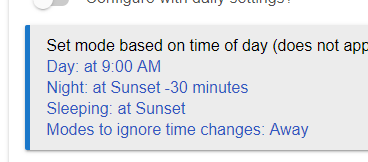
FYI, sunset for me is 7:41.
This is what mode manager will look like:
Only triggers before or after sunrise/sunset get a scheduled job.
If you want complete explanations, you gotta give me time to type and pull screenshots. I'm fast but I'm not that fast. 
But yes, both the way you have it now and the the way you had it with sunrise sunset look correct. Whatever was scheduling all those jobs for midnight isn't happening this time.
Looks good to me. Those three scheduled events should work as expected. Your original list of events, with a bunch at midnight, was definitely not correct. I wonder how that occurred?
I'm not sure, I have been chastised enough for the day on this  so i'm going to leave it be and let you all know how it works tomorrow (like 3am, lol, as I will be awake studying for a cert exam). I do like the thought of having different behavior for modes based on inclement weather, etc but clearly I am not there yet. Anybody have any networking (route/switch), wireless, or network security needs, I'm here for ya! lol, thanks for your help as usual. Your names are starting to look familar and I'm forever grateful for the help as I know you dont have too.
so i'm going to leave it be and let you all know how it works tomorrow (like 3am, lol, as I will be awake studying for a cert exam). I do like the thought of having different behavior for modes based on inclement weather, etc but clearly I am not there yet. Anybody have any networking (route/switch), wireless, or network security needs, I'm here for ya! lol, thanks for your help as usual. Your names are starting to look familar and I'm forever grateful for the help as I know you dont have too.
Sorry about that, I appreciate it and I'm all too familiar with folks just changing while I'm troubleshooting in my daily job so I can only imagine the frustration it caused. Thank u for your help on this. I'll leave it alone for now and report back in the morning.
Happy to help you get things running the way that makes sense for your needs. I actually use an illuminace/light level sensor to adjust the behavior of my automated lighting. I have this sensor located outside, on our screened porch. This helps with dealing with inclement weather.
Wait, really? I like that. Can you send me a link for it. Maybe I put it at the front door, too many trees on my porch but i like it. I have 3 front porch lights outside and 2 outside lights on the top corner roof pointing down on my driveway. Alexa turns these on and off based on sunrise and sunset. But having something that is outside and detecting the light would be sweet. Then I could tie that into the modes (when I get better at this stuff).
Just makes it harder to explain what is going on if you change what you're doing half way through, that's all. Remember, unless they have "staff" under their name, none of us is getting paid to be here. ![]()
Could also use the lux from one of the weather apps as an alternative....