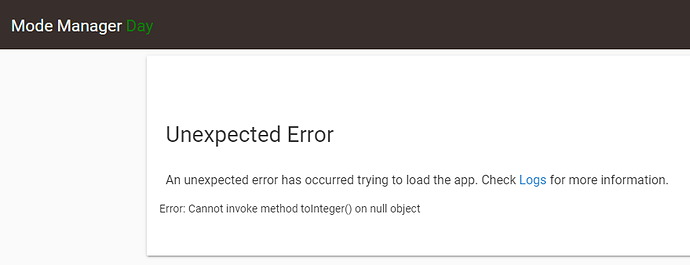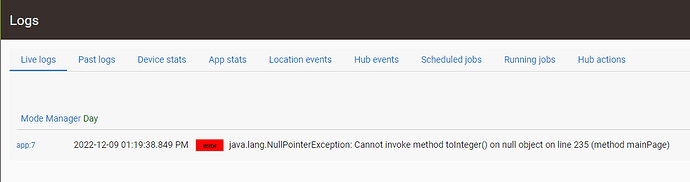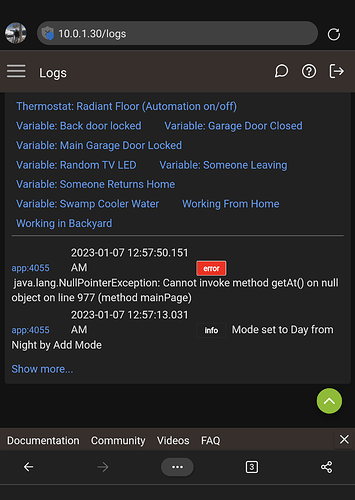This started when I deleted a mode that was in the mode manager table.
Do you mean you deleted it from the Settings / Mode page?
I will look into the problem, but you will have to remove this app and start over with it.
That is correct. To reproduce: add a mode, add the mode to mode manager table, delete the mode.
I exported the mode manager app as JSON, can I edit the JSON, clean out the mode, and re-import @bravenel? When I try and import it says "Mode manager is installed, it cannot be imported". So how do I import an app without installing first and clicking the cog?
I'm not sure I would really recommend this since editing the output of an export is not officially supported (and the output is not necessarily valid JSON, though it is JSON-like), but the answer to your question is that the Settings > Restore Apps page can restore or import any app; you don't need the App Status page of the corresponding app to do so (just to export or clone it, since that is clearly tied to a specific app; import and restore are available there, too, for convenience, but it's the same thing as doing it in Settings).
Looks like Settings -> Restore Apps is broken for me. I created a new thread.
I noticed last week my modes were not changing as I had set them up in the new Mode Manager. I attempted to modify and received the Null error.
I removed Mode Manager, reinstalled, started to set my configuration when it happened again...
When this error occurs, Mode Manager is corrupted and won't open again. I removed it, installed and started from scratch, again.
Testing, I found it is when I try to select a variable for Time entry. Using Var worked in the fall when I migrated to the New Mode Manager, now fails each attempt.
I updated to vs 2.3.4.130 today hoping it may have been addressed. Nope, tried to change the Time to my variable, same error, Mode Manager is corrupt again.
This is the only line in the Log concerning it:
I'm pretty sure that the instance is corrupted by that error from before 2.3.4.130. If you'd be so kind as to remove that instance, and recreate it with 2.3.4.130, and let me know if that fixes it or not.
I am investigating....
@bravenel - Yes, that screen capture is from last week on .128, same error did occur after an uninstall/reinstall today on .130
Yep, I just reproduced it. Fix coming...
This topic was automatically closed 365 days after the last reply. New replies are no longer allowed.