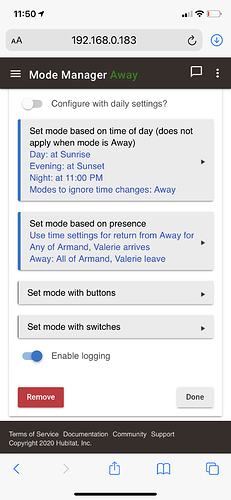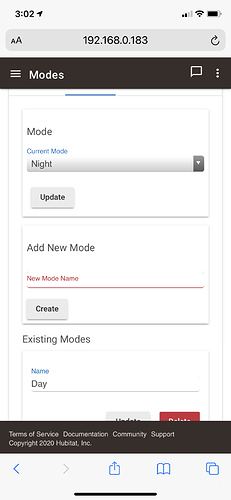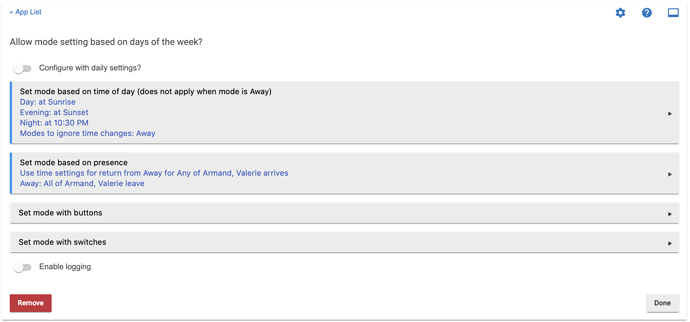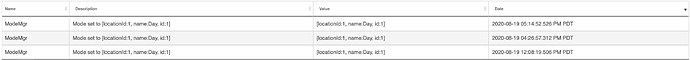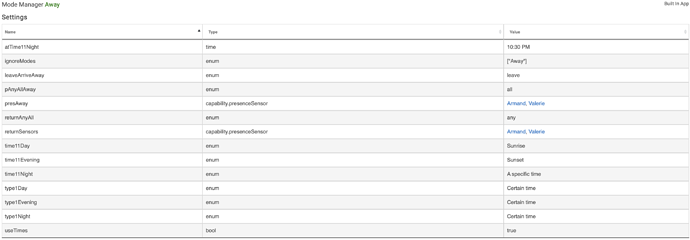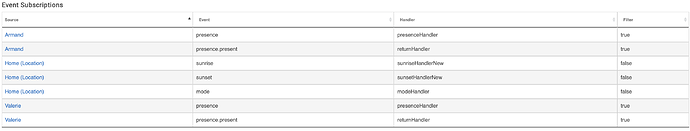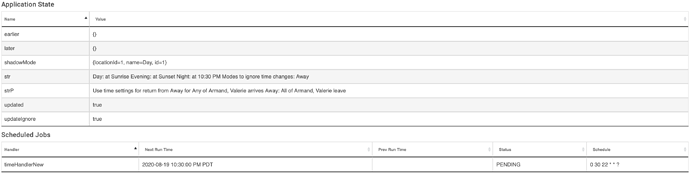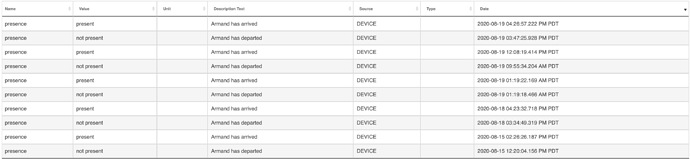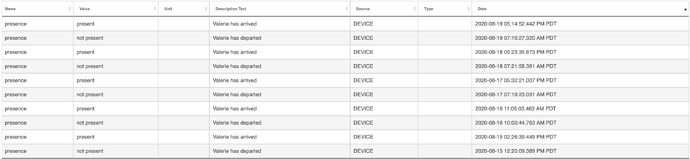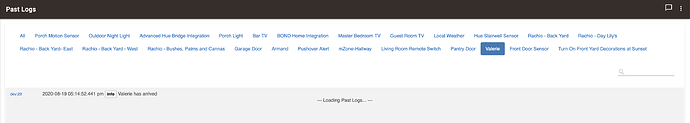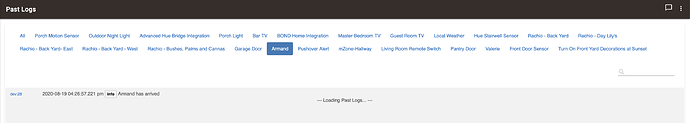I have two Life360 users (Armand and Valerie).
I have upgrade to the latest version of hubitat, removed, rebooted, and reinstall mode manager.
The configuration of Mode Manager is as follows:
Set mode based on time of day
Day: at Sunrise
Evening: at Sunset
Night: at 10:30PM
Mode to ignore time changes: Away
Set mode based on presence
Use time settings for return from Away for ANY of Armand, Valerie arrives
Away: All of Armand, Valerie leave
Mode Manager events:
As you can see, every event results in Day, but more is always in Away, and presence does not trigger an event on the Mode Manager.
Mode Manager Settings:
Here, you can confirm the value in the main rule interface.
Mode Manager Subscriptions:
As shown here, Valerie and Armand presence is being watched.
Mode Manager State and Schedules:
Armand’s presense history:
Valerie’s presence history:
As you can see, we were both home from 5:23pm (8-28-2020), until 7:16am when Valerie left (actually, Armand left and returned at 1:18am as I forced the presence state to away and back to try and trigger mode manager state change).
8-18@5:23pm Armand present, Valerie present, Mode = away
8-18@7:33pm (sunset for my home) Armand present, Valerie present, Mode = away
8-18@10:30pm (evening) Armand present, Valerie present, Mode = away
8-19@7:16am Armand present, Valerie away, Mode away
8-19@9:55am Armand away, Valerie away, Mode away
8-19@12:08pm Armand present, Valerie away, Mode away
8-19@3:47pm Armand away, Valerie away, Mode away
8-19@4:26pm Armand present, Valerie away, Mode away
8-19@5:12pm Armand present, Valerie present, Mode away
THE MODE IS ALWAYS AWAY!
@bravenel @mike.maxwell
It has been two weeks since I initially reported this via email support, and the only response has been that my reports of the issue are being merged to some elusive ticket, but no-one calls or emails. This update is a duplicate of my email update. I am desperate for a fix.