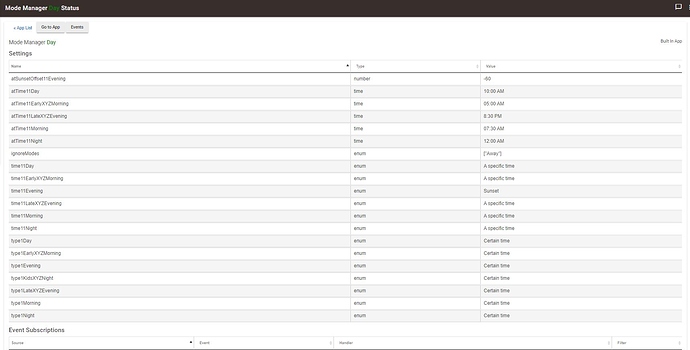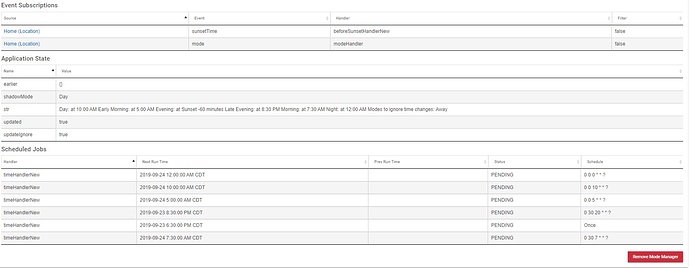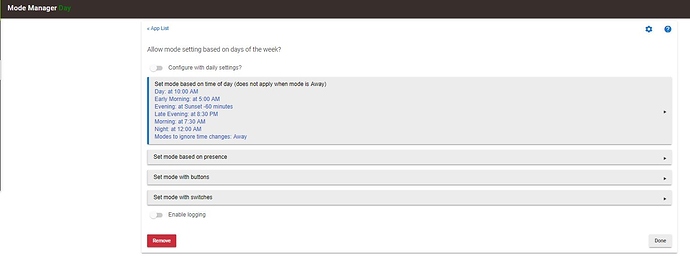Are you running Echo Speaks?
No... and don't think I will be given what I have seen on here about it. I have too many people talking to me everyday as it is, no need for more!
Could you show the setup page for Mode Manager?
Thanks. How about the main age of the app itself, where you set it up?
Suggest that you turn on logging in Mode Manager.
it is now on!
When you say that your system is slow, are you talking about device response times or the web interface, or both?
As an example, Zigbee motion activated, then 2-3 seconds later, Hue bulb turns on (hue hub). Lutron button pressed, 2-3 seconds later hue lamp turns on (hue hub). Same delay Whalen button pressed and Zigbee lamp on second HE hub (dedicated to OSRAM) turns on 2-3 seconds later. After reboot, it’s super fast for a few days, then it slows again.
What about the web interface, fast or slow?
It does get slightly slower. I have been trying to nail down where the slowdowns are coming from. The only thing that isn’t a stock app is HubConnect. That being said, I use a homebridge with HubConnect so that I can use Apple HomeKit for a dashboard. The hue lights and other lights work quickly from it. Hue is integrated directly with HomeKit, the other Zigbee lights are connected to my second HE which route through HubConnect to my main hub, where the HubConnect server instance is. Would my router be an issue? I will try to pull up past logs, but not sure I will be able to. The logs from my main hub show the button press and 2-3 seconds later the Hue light turning on. There seems to be an issue on the http side and not as much the radios local to each hub.
I don't know. What make of router is it? I think it's a very good guess that this is http related. With certain bad-actor apps, the web ui gets progressively slower, evidently from the LAN interface of the hub being hammered. This stuff is very hard to troubleshoot.
Thanks for trying to help out.... We will get to the bottom of it.
I have a Netgear Nighthawk X10 AD7200.
Seeing new posts on this thread, I wanted to give an update to my issue with MM, just to let everyone know what my resolution was, in case it helps.
So, in my last post, I created an RM 4 rule to take the place of MM to see if it might help further diagnosing the issue. It actually did because the issue with it not switching into Early-Weekday mode persisted with the RM 4 rule.
@bravenel mentioned:
It being said they are different, led me to look elsewhere in Hubitat for the issue. Looking at the System Events log, I found that the hub was repeatedly rebooting at around 4:50-51 am, which was when my Early-Weekday mode was set to activate. To see if this was the issue, I changed the Early-Weekday time trigger to 4:45 am and, voila, there was no issue switching modes over the next few days.
But the hub continued to reboot, both with systemStart entries for 4:51 am and at random during other days and times. The hub had been randomly rebooting since day one, which I thought was normal behavior. Thinking it was an occasional crash, patch, or some other issue that triggered the hub to restart.
It wasn’t until I found a post from another user that was experiencing the same thing that it was not normally behavior to randomly reboot. In that post, they eventually discovered that the USB power supply was faulty and, with a replacement, resolved the rebooting issue.
I had just bought another Hubitat hub during the August sale for use at a different property and decided to swap out the power supplies and USB cables. And, like the other post, my reboot issue went way. I’ve ran the hub for about a month now and switched back to using MM, disabling my RM 4 rule. I haven't had an issue switching modes since.
As I said, this resolved my issue, but it might be worth looking outside of MM for further troubleshooting.
Wow! Great find. How odd that it would reboot at the same time every day! I wonder if you perhaps had some power surge every day at that time, and the power supply dropped the 5V level just enough to trigger a restart.
Not sure, It wasn't everyday, but I could match the days that the mode didn't switch to the log. Which makes sense. If it's rebooting, MM isn't running.
Since I switched the power supply, at the end of august, it's only rebooted twice. Both times triggered manually by me.
It was plugged in to a UPS with a surge protector, as is the new power supply. So hopefully it was just a one time thing.
That said, can we buy replacement power supplies from Hubitat?
Of course, but send me a PM and we'd be happy to send you a replacement no charge.
Well I’m seeing the same weird activity in mode manager.... in fact it’s executing mode rules that I replaced and ignoring the rules that should be executed ... checked the app setting and the time handler settings are as if the old schedule of modes vs the new ones .... not sure why and was sure the new schedule was working for a while ..... going to poke a little to see if I can get it going properly again but am thinking of abandoning mode manager ... can’t have it heading off into the blue yonder on its own
Ok so I think there is something funky going on with mode manager and Configure daily settings (CDS) .... just removed and added back in MM and did not set CDS and things look good again ... as in the scheduled jobs are there and right.....
Could it be that when you setup a routine with CDS off then activate CDS ... things go sideways ..... I’ll test over the next week or so and see
Ps hub is running the most current release of the code base