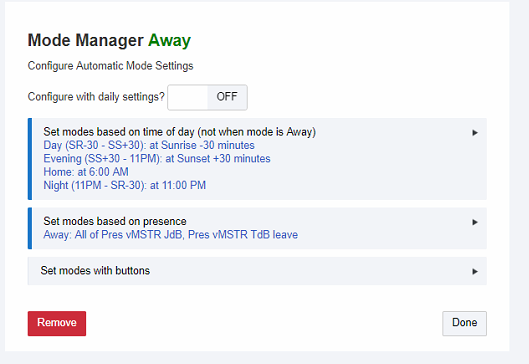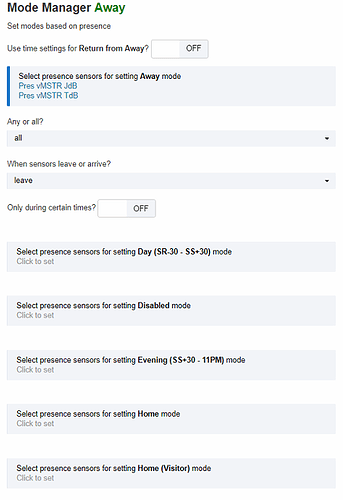Hi
I have been playing with Mode Manager...
Either a glitch in my system, or an overall bug...
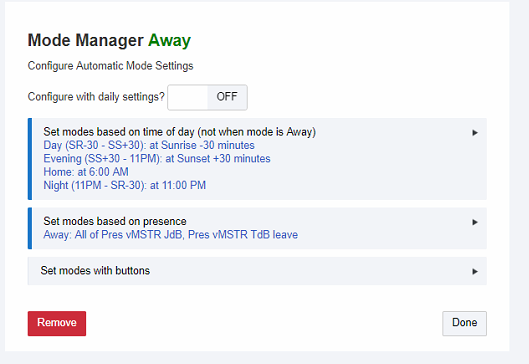
So far so goo (based on the above screenshot)
- if the system in not in Away mode it changes to the indicated modes
- it also sets the Away mode correct when we're all gone
NOT SO WHEN WE GET BACK... And I understand why...
This is what I have, so if somebody arrives back (as per my understanding) as per this screenshot mode will never revert BACK from Away...
And here-in lies my BUG:
- Selecting ANY of the other modes...
- Brings the Select Presence Sensor select box up
- I can even select Presence Sensors
== IT WILL NOT SAVE
(In fact, I cannot even X out of the page)
In fact, the only way I can get out is to refresh the page...
Effectively it means I cannot ever get out of Away mode!
I have removed Mode Manager a few times & added it back, but the behaviour is the same...
Any ideas anybody?
Thanks
J
Confirmed it is a bug. AND I have a solution...
Even though HE allows you to create modes with a ( or ) in the name, and it actually display said modes in Mode Manager, one cannot assign a Presence sensor to ANY mode with ( or ) in it...
Mode Name
FAIL - Day (SR-30 - SS+30)
FAIL - DayTest(SR-30SS+30)
OK - DayTestSR-30SS+30
FAIL - (DayTest3)
OK - Day SR-30 - SS+30
OK - DayTest3
Question: Can this be fixed for a next release please?
Thanks
J
Please submit to support@hubitat.com so this is not mistakenly overlooked and documented.
It also looks like any "special symbol", like the + or - affected SOME (but not all) of the modes in my case. This one is odd though...
What happened when you tried this?
Most likely yes.
Hi Bruce
As my original post stated:
[...referencing any mode with ( or a ) in the name, although it may also apply to other "special characters which I didn't test...]
- Selecting ANY of the other modes... <<<====== modes with "special characters" in them
- Brings the Select Presence Sensor select box up
- I can even select Presence Sensors
== IT WILL NOT SAVE
(In fact, I cannot even X out of the page)
[/quote]
I have to do a page refresh to get out of it. Works fine for for all of my other Modes.
Sorry, if it is still not clear I can try to explain again; very easy for me to re-create the issue on demand on my hub.
Thanks
J
Thanks. We know what caused it. Fix is in...
1 Like
The bug with special characters in Modes has been fixed in latest release: Hub Update 1.1.6
I just experienced an issue with an exclamation point in the name of a mode. Locations and Modes accepted the special character and created the mode name. However, when I went into Mode Manager and tried to set the mode to turn on with a switch nothing would happen. I clicked several times and nothing. Checked the logs but nothing was even registering. After a reboot of the HE and it still didn't let me click the button in Mode Manager it dawned on me to try renaming the mode without the exclamation point. That was the problem - works like a charm now. But based on a quick search of the boards here I didn't see an exclamation point as a special character of concern so I thought it prudent to share...
Something in the platform doesn't like exclamation point in a mode name. Don't know what it is, and didn't know that before your post.