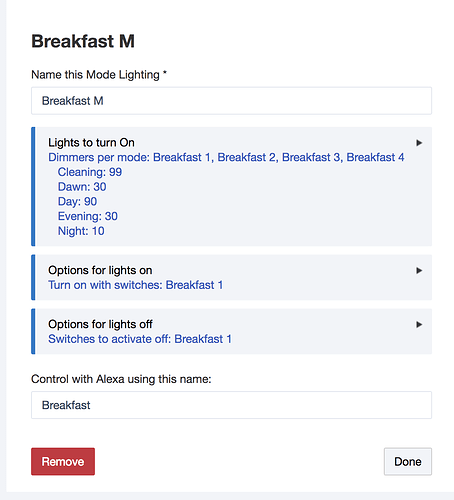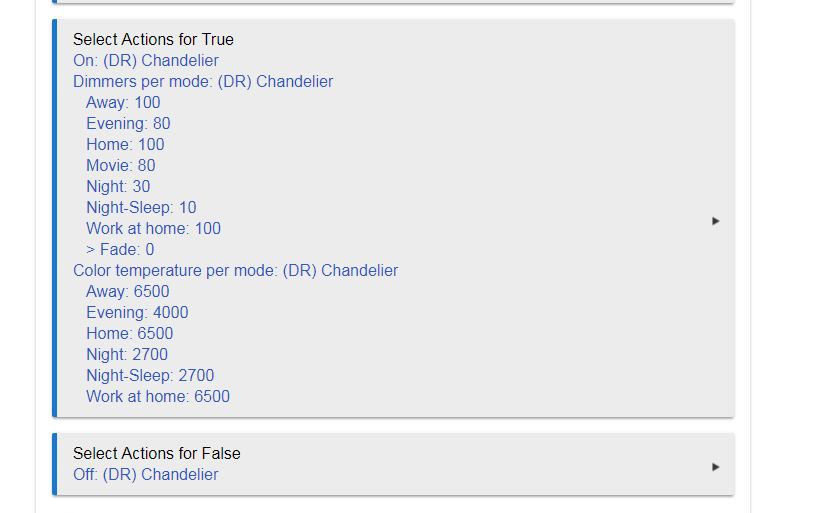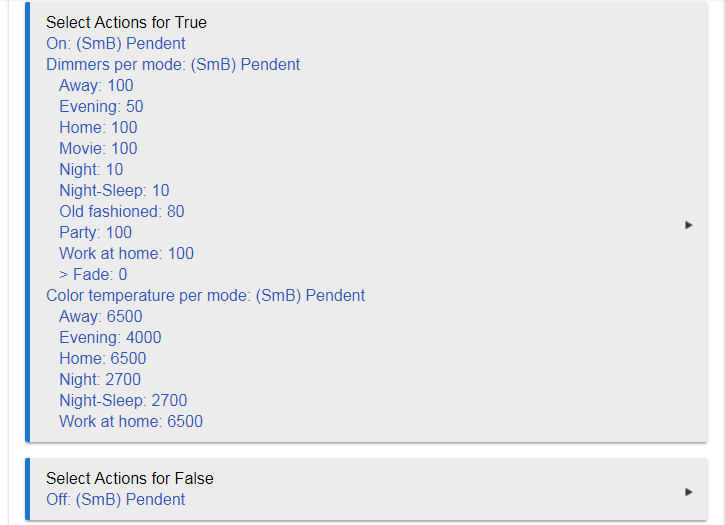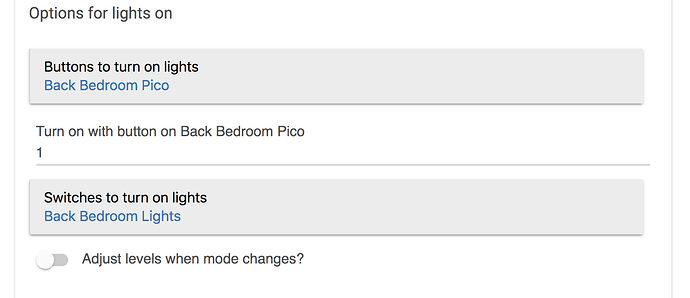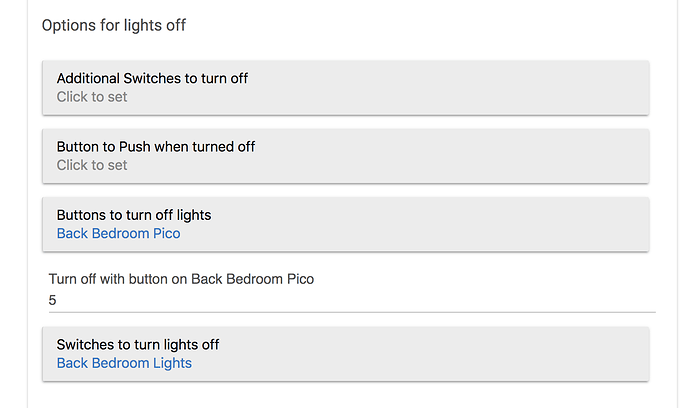No the light does turn on, but its not obeying the level like it does when I physically turn on the switch.
Did you do this?
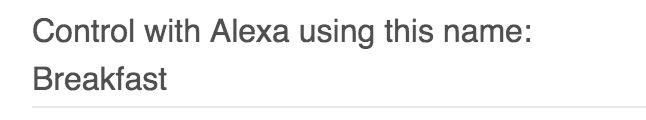
Yeah that worked. I did not realize I needed add another Alexa name. So if I want the lights to go on all the time based on mode then I would need all new names and remove the existing.
This app and Motion Lighting both have an Alexa name option. It creates a child device with that name. That device has to be included in the Alexa app.
Thanks for the help!
Just curious, what would be a reason for the motion lighting app using Alexa? I figured since its motion based this would generally not be needed.
One use is to override the automatic per-mode setting. If I need extra light in the kitchen, and it's set a bit low, I can just say Alexa, set kitchen to 60. There are two types of overrides available. One just kills the motion on/off completely -- the lights won't turn off when motion stops and they won't go to the programmed level when motion active reports. They will just stay on until turned off manually. The other form of override changes the level, but still allows them to turn off after motion inactive. Again, turning off ends the override.
A third reason would be to turn them on without motion. In my great room, my kitchen lights illuminate more than the area covered by motion, so sometimes my wife just wants more light, and, Alexa, turn on kitchen, does that.
This just give me more ideas. Always finding something new to tweak in the smart home life. Thanks.
We like dimmer lights after sunset, so our Evening settings are typically 30% for halogens. This is quite comfortable for casual use, but not everything. For example, if my wife wants to put makeup on, she wants more light and she sure the heck doesn't want it turning off because she's barely moving. That was the genesis of the override for Motion Lighting. She can turn it up with a dimmer in the room, and it will stay where she puts it.
Many of the features of these apps came from my personal experiences. Many others came from users with their own experiences and use cases. Every option in these apps is useful to someone for a real world use case.
I use Motion Lighting as my main automation app for lights. But, I have a few places where motion isn't practical or desirable, and that's where Mode Lighting comes in. In our main living room area, my wife knows what to expect if she says, Alexa, turn on living room. She also knows that she can say, Alexa, set living room to 40. Over time she's figured out what she likes for each situation. That room is not amenable to motion based lighting.
BTW, you can also hook button devices, like Lutron Pico, into these apps. So pushing a button results in the lights coming to the right level for the time of day.
So is it the expected behavior of the app to not subscribe to any events unless the dimmer is selected under "Turn on with switches"? If so, that wasn't obvious to me. It seems like the app should subscribe to all the switch on events for the selected dimmers.
This is correct. It only subscribes to the ones you select to turn it on. Consider this: Suppose you have 4 dimmers in one Mode Lighting app, and one of them is the "master" that turns it on or off. Suppose further that you'd like to have other settings for the 4 where perhaps only two of them are on instead of all 4. If the app subscribed to all of them, this would not be possible --> any of the four would always turn all of them on. By subscribing to only one, any combination of the 4 lights is possible. If you want all 4 to act as a unit no matter which is used, then put all 4 in the selection for those that turn it on.
Got it, it's just a bit counter intuitive. I imagined that I was telling the app "Any time dimmer X is turned on while in mode Y, set it's level to Z." With a single dimmer selected, it's not obvious that I also have to tell it to do so when that switch turns on. Perhaps it should show an error message if it isn't subscribing to any events.
Worth looking into making it more obvious for sure.
@bravenel , this app would be great for me, but i have to use RM because I use a mix of contacts and buttons for my switches. Could change of contact be added as a switch option? not sure if i'm the only one who does this or not.
I have it working but i then have to have another rule that changes the value if the light is on and the mode changes. I then have to do this for each and every light.
below is where i'm using the fibaro dimmer 2 scene capabilities to control a different light (Zigbee) the driver is not perfect though hence why I requested the scene to button bit to be added to the stock driver 
Why does it use change of contact? As opposed to "open" or "close"? That seems odd. Another question, why do you care if the light is off? Mode Lighting doesn't, it just fires away irrespective.
Mode Lighting does support button push as a means to turn on the lights.
sorry my terminology to me OPEN OR CLOSED (which is what i'm using) is the same as changed state.
Because if the light is OFF i need it to turn ON but if its ON it should turn OFF.
Great, it's the same setup as the Open closed contacts if the light is off and the button is pushed I want it to turn on to level depending on mode but if its already ON and i push the same button it should turn OFF.
this all came about when I was on ST and i wanted smart lamps as opposed to smart switches (I wanted to have the colours and kelvin). But in the UK there was nothing about at the time to be able to then use, normal or retractive switches. So I wired 12-24v to the switches as well and permanently supplied the lamps. I then got loads of FIBARO universal binary sensors as i also wanted temperature sensors in the rooms and door contacts (I don't/ didn't want any battery powered devices if i could avoid it as i have a old house). I then connected the inputs to a switch and when they change state i use that as a trigger then depending on the state of the lamp or RGBW controller, it then decides if it should turn ON or OFF. I'm a commercial lighting controls commissioning engineer and electrician hence why I thought of it this way ![]()
The problem was with ST when they had they may break downs my light switches don't work! Hence HE, but also hence why i now have Fibaro dimmer 2's in the new rooms i have done. One switch for the switchable white downlights on the load and using the other switch to control the smart lamp via the scenes commands. This way even if HE goes down i will always have the downlights.
Mode Lighting doesn't really do what you want for either. It doesn't toggle on/off based on state of the light.
is it just a case when the switch is ON it will blast a ON and when the switch is OFF it does a OFF no manter the lights state then?
The main use of Mode Lighting is that it is activated by a switch. So, if the switch is off, it turns the lights on, and vice versa. It uses separate buttons for on and off. It doesn't support a toggle function. This is typically used in a room with several light switches, where one becomes the master on/off, and the others follow -- combined with the dimmer-per-mode functionality.
This topic was automatically closed 365 days after the last reply. New replies are no longer allowed.