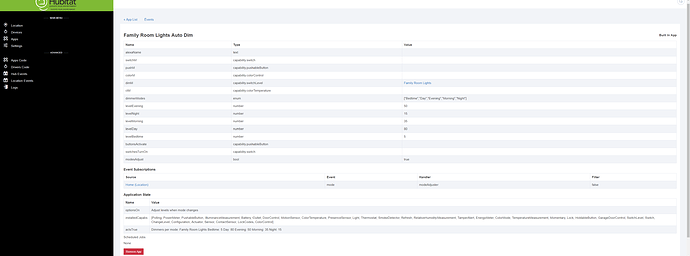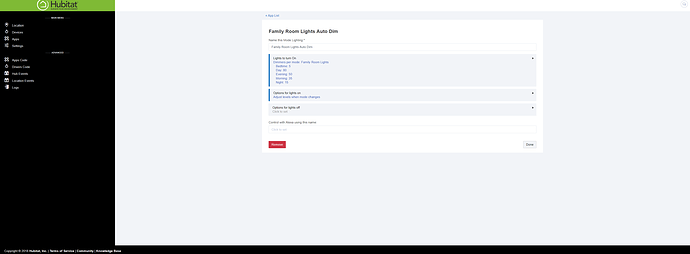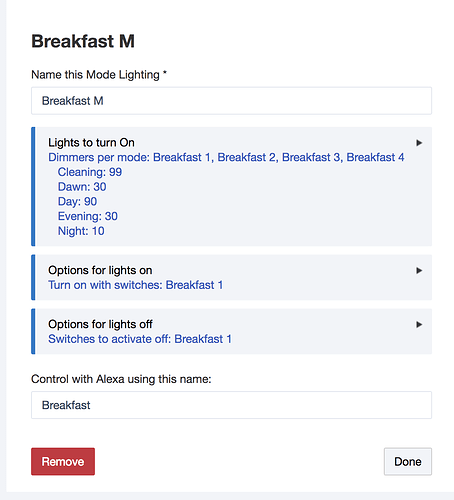So I seem to have an issue with the way mode lighting works. What I find is that when I turn the light on it will go back to the last dim level and not to the level that I have set in mode lighting. Basically its obeying what the dimmer's internal setting is. What I expected was that HE would override this setting with the mode lighting smartapp that I setup as below.
Could you show the app itself?
OK, so what happens when you turn on the switch? What mode is it now, what level does it end up with.
BTW, the option "Adjust level when mode changes" refers to if the lights are on at mode change, they will be set to the new level.
It is currently on night mode. So when I turn the light on it goes to what ever level I manually set it to previously. So if I turn the light on and adjust the level manually and then turn it back off, the next time I turn it on, it will be at the same level despite the current mode.
Yes I do understand that is the way it works.
I was just playing around with this app tonight. Click on the info button for the child app (the blue 'i' next to the app name) and check what it says for "Event Subscriptions". I found that there were no event subscriptions unless I selected the dimmer switch under the "Turn on with switches" section.
Check the logs for the device. It is very possible that it is not reporting the events of your turning it on. What type of device is it? If it's not reporting, the app won't fire. Have to dig into the logs to determine that.
This fixed it for me. I also did not see the "Event Subscriptions" listed until I enabled "Turn on with switches" and selected the dimmer.
I also noticed that while it does work when physically turning on the switch, did does not work properly with Alexa.
What are you telling Alexa to do? Turn on the switch?
Yes,
And nothing happens? Does the light turn on?
No the light does turn on, but its not obeying the level like it does when I physically turn on the switch.
Did you do this?
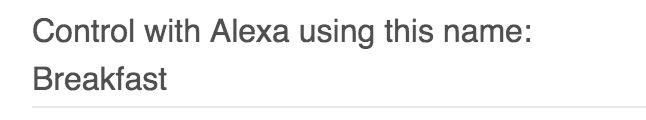
Yeah that worked. I did not realize I needed add another Alexa name. So if I want the lights to go on all the time based on mode then I would need all new names and remove the existing.
This app and Motion Lighting both have an Alexa name option. It creates a child device with that name. That device has to be included in the Alexa app.
Thanks for the help!
Just curious, what would be a reason for the motion lighting app using Alexa? I figured since its motion based this would generally not be needed.
One use is to override the automatic per-mode setting. If I need extra light in the kitchen, and it's set a bit low, I can just say Alexa, set kitchen to 60. There are two types of overrides available. One just kills the motion on/off completely -- the lights won't turn off when motion stops and they won't go to the programmed level when motion active reports. They will just stay on until turned off manually. The other form of override changes the level, but still allows them to turn off after motion inactive. Again, turning off ends the override.
A third reason would be to turn them on without motion. In my great room, my kitchen lights illuminate more than the area covered by motion, so sometimes my wife just wants more light, and, Alexa, turn on kitchen, does that.
This just give me more ideas. Always finding something new to tweak in the smart home life. Thanks.
We like dimmer lights after sunset, so our Evening settings are typically 30% for halogens. This is quite comfortable for casual use, but not everything. For example, if my wife wants to put makeup on, she wants more light and she sure the heck doesn't want it turning off because she's barely moving. That was the genesis of the override for Motion Lighting. She can turn it up with a dimmer in the room, and it will stay where she puts it.
Many of the features of these apps came from my personal experiences. Many others came from users with their own experiences and use cases. Every option in these apps is useful to someone for a real world use case.
I use Motion Lighting as my main automation app for lights. But, I have a few places where motion isn't practical or desirable, and that's where Mode Lighting comes in. In our main living room area, my wife knows what to expect if she says, Alexa, turn on living room. She also knows that she can say, Alexa, set living room to 40. Over time she's figured out what she likes for each situation. That room is not amenable to motion based lighting.
BTW, you can also hook button devices, like Lutron Pico, into these apps. So pushing a button results in the lights coming to the right level for the time of day.