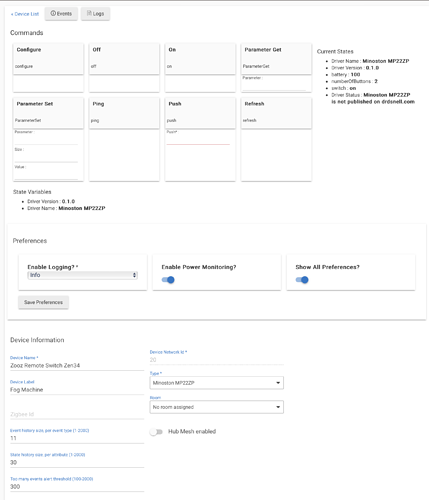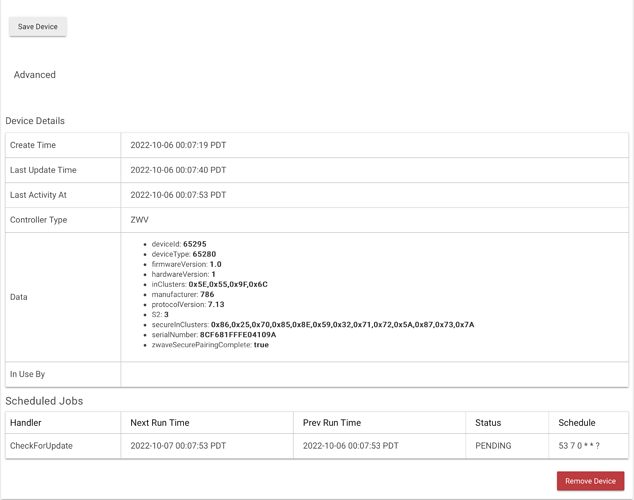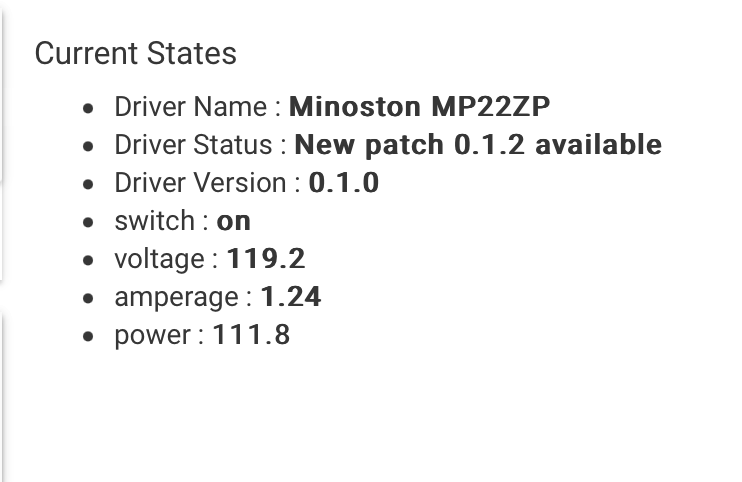Is there a driver for the Minoston MP22ZP? I can't seem to find an appropriate one to use.
Have you tried the EVA LOGIK drivers? Ministon devices are known to work with those.
Yeah, that works for the regular outdoor plug, but not the energy-monitoring one.
Ah, bummer, I figured they would have one. I have a BUNCH of the regular MP22Z.
If you are interested in working on it... I am curious enough to start writing a driver for it (based on my own MP22Z devices). I have not worked on Z-Wave devices much (I have one driver for the WADWAZ contact sensor) but willing to give it a go.
I don't have time to work on it right now, but I can test for you, if you like. Let me know if there's some debugging info I can give you.
No problems, you can check things whenever you want. Since I have the older MP22Z I can test simple stuff like on/off (working) and some REAL basic stuff... but I will definitely have to have some logging when it comes to the power data returned.
I will let you know when I have a basic version ready (hopefully a couple days at most).
If you need a base to start with, feel free to use this: Hubitat/zooz-zen-plugs.groovy at main · jtp10181/Hubitat · GitHub
I do have a some slightly complex stuff in there for the parameter handling, but it could be reworked for another device without too much trouble I think.
The EVA / Minoston stuff is also very similar to Zooz. In fact the ZEN05 outdoor plug looks identical but does not have power monitoring. That driver however is also for the ZEN04 which has the power monitoring.
Thanks! I might take a look at some point. I was mostly working from a driver I never released that just did on/off and looking at the Inovelli outdoor smart plug driver.
EDIT:
I have removed the link to my driver now that Minoston has their own Hubitat drivers posted on their site. The rest of the entry will remain for "historical" sake.
ORIGINAL POST:
Here is a link to the initial version of the driver I started working on.
I took a bit longer because (since this deals with power) I really wanted to make sure the basic on/off worked and reported properly. Please note that I do NOT have an MP22ZP, but only an MP22Z. That said:
- On/Off should be working just fine.
- There are commands to get/set specific parameters on the device (some are listed in the device manual). Eventually I would want to add most of these type of things into preferences.
- There is a preference for Power Monitoring. If enabled it will try to get the Meter and Indicator class information (since the Z does not support those). Even if it is disabled the ZP should work normally, you just would not get Meter or Indicator information. At this time any resulting data from the Meter or Indicator just gets dumped into the log. Since I have no idea how it will be presented, I did not want to dump "bad" information into an Event.
- Please enable Trace logging for a bit, try functions out, like enabling the Power Monitoring then performing a refresh command. Trying the various features you can do with the button on the device. Then, please send me the resulting logs in a message. I will try to handle the resulting data and make sure it gets supported in the driver.
- With Power Monitoring on, there are a few things I would want checked specifically:
a) refresh with the outlet off.
b) refresh with the outlet on, but nothing plugged into it.
c) refresh with the outlet on, and something plugged into it that will use power.
That link is 404. I tried removing the space and replacing it with %20 to no avail.
My bad... I just double-checked and discovered that when I created the file I mis-named it. I left off the P. I just renamed it so here is the link again. Sorry about that.
EDIT:
Link removed due to Minoston offering their own drivers for Hubitat.
That link is also 404.
I just right-clicked and opened in a new tab, that one is there. Maybe the browser is holding the previous 404 cached? Please try Shift-refresh for it if using Chrome.
As backup (need the URL to work for import), I will try to paste it below:
EDIT:
Driver code was removed as Minoston offers their own Hubitat drivers now.
Wow, sure enough, my browser was caching the 404. That seems very wrong. Anyway, I was able to download it; now to see if I know how to install it.
You can cheat if you want:
- Go to the "Drivers code" page on your Hubitat.
- Select the New Driver button.
- Select the Import button.
- Copy/paste the driver URL into the field and select Import.
- Select the Save button.
Then just go to the device's page and change the device's "Type" dropdown to select the Minoston MP22ZP driver... which will likely be ALMOST at the bottom of the huge dropdown list (the Virtual driver section is the very bottom, user-loaded drivers are now inconveniently located above that) and then Save Device.
So, I've added your driver and reconfigured my device to use it. It's not clear what I'm supposed to do to see the power use. Here's screenshots of what I've got so far:
Not sure what the "is not published on drdsnell.com" stuff is.
Every day all of my drivers check my website to see if there is an updated version or not. However, I have not officially published this one yet (I create a project thread and then add the driver into the version file it checks). Drivers cannot update themselves, but at least I can provide users a status that a newer version is available.
Power Monitoring will not show up yet because I do not know how this plug reports it. You have it Power Monitoring on, so that is good. Can you switch the "Enable Logging" to Trace, perform a Refresh, and send me (as a message would be easier) the log information it provides?
At the very least I see there may be a couple bugs to fix since I have no idea why it has a numberOfButtons or battery... Was that something from a previous driver you tried?
EDIT:
I have removed the link to my driver now that Minoston has their own Hubitat drivers posted on their site. The rest of the entry will remain for "historical" sake.
ORIGINAL POST:
I have posted a new version of the driver 0.1.2.
This version receives the power metering information and can set the specific parameters using the SetParameters command. I am still working on making Preferences for those. I thought I had them but the AutoOff did not work when I set it for (despite it being in the parameters) so I removed that and the AutoOn. The power preferences I left in because they cannot actually cause problems if they do not work (and it SEEMED like they did).
Still working on this. Once the parameters are in I will likely make a separate project thread. Maybe before that even.
In only updates that message once a day when it checks my website for version info. Since there is no direct mechanism to know when a driver's code has changed... It will "notice" the version matches the next time it checks then change the message. I felt checking more than once a day might be annoying.