I'm confused, do folks see this on the z-wave alliance website?
I only see a page for MP21ZS.
I'm confused, do folks see this on the z-wave alliance website?
I only see a page for MP21ZS.
Yeah I am confused too. So far we have physical product for MP21ZD and a manual, but no evidence of MP21ZS. I'm wondering if the Z-Wave Alliance website is incorrect, but there are too many discrepancies here to make any assumptions.
I have found many devices missing from the Z-Wave Alliance site AND the similar ZigBee one over time. It is very annoying. I wonder if part of it is they cannot keep up with the quantity of new devices coming out.
That's annoying, I thought they were supposed to be a central repository for certified products, I presume requiring some sort of rigid qualifications.
One would think... But I bet like most organizations/companies they have nowhere near enough people to actually perform all the certifications or at least document everything and get it in the systems as fast as they come in. So they probably have a backlog at times and maybe this product (and others I have checked at times) are missing as a result of that. I have never really paid attention to how "new" the product is when I was looking it up.
My dimmers are definitely missing signals. I have one on a lamp that is part of a group that comes on at sunset. I've noticed four or five times now in the past month that it hasn't come on.
Just turned on debug for the device, which is still using the EVA Logik driver. Manual control is still fine. Anything else I can do to help track this?
Thought I would mention here that the manufacturer's page has a link to driver code for SmartThings. If you look at the repositories for the GitHub user they also have a repository for Hubitat. And in that repository it appears that they have drivers for their products including this device. I will include a link below for convenience.
Just got one of these, works great, thanks for posting the driver location, very helpful!
Curious about something in the manufacturer's driver..."SyncStatus: Pending Changes"
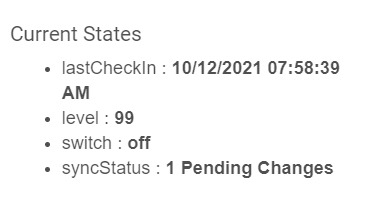
I looked at some of my other devices and don't see "Sync status" info in them...what does that refer to?
It appears that a configuration set in the driver is not the same as in the device. It looks like if you press the configuration or refresh button that will explicitly cause a sync to happen otherwise it will happen when a hubitat.zwave.commands.configurationv1.ConfigurationReport event happens.
This was a very quick glance at the code so I could be wrong.
Interesting - I hit Configure and the "1 Pending Changes" status cleard briefly and then reappeared. Refresh had no effect.
The device state (on/off) does appear to update properly...
Quite chatty in the logs... lots of
isButtonAvailable device.rawDescription = null
I switched back to the Eva Logik Smart Plug driver. I do not mind excessive logging... when I enable it. But this driver does not have any control over the debug there and I did not want to bother adding control of it myself.
Both of mine did not turn off last night in a meshed group, for some reason.
Getting some weird behavior from one of mine now. I switched back to the Eva LOGIK driver and the thing keeps turning itself back on. When saving preferences it says "there are 3 pending changes, hit save again". I'll turn it off, and it just turns itself back on after 60seconds.
*Edit: switched to generic z-wave driver and it still keeps turning itself back on... Argh
Does it have any pending jobs showing at the bottom of the driver?
No, nothing...
It sounds like the auto-on behavior to me. One of those config changed is probably the stuff to disable it and it did not make it through.
Maybe their manual has a factory reset? I do not have access to mine to try out.
That's what it sounds like. A parameter that's not exposed with the other drivers. Although it's only happening with one of my dimmers, not both. I'll try resetting.